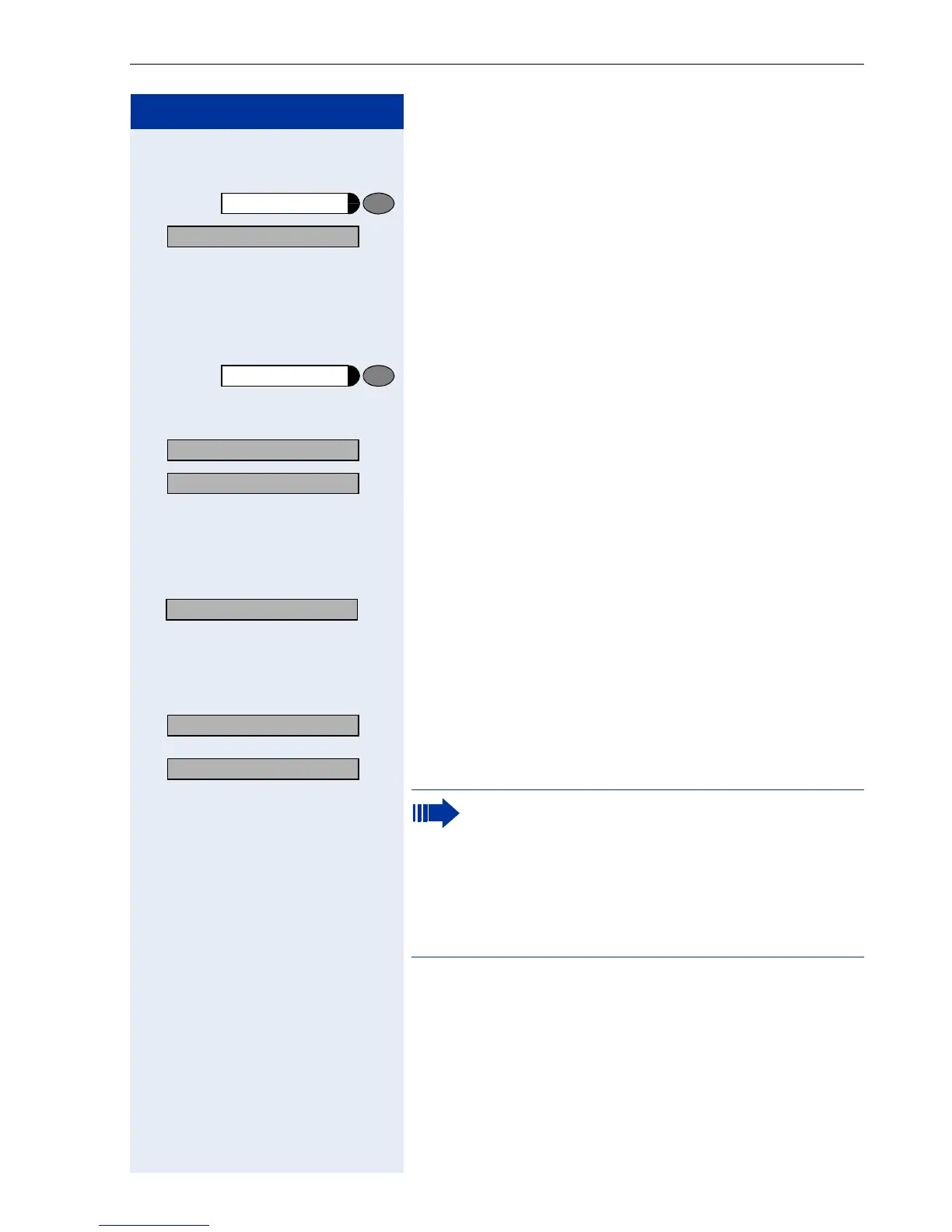Saving Station Numbers, Functions, Procedures and Appointments
69
Step by Step
Assigning Functions to Keys
Press the key. The LED lights up.
> : Select and confirm.
or
qme Enter the code.
Press the key. If the relevant key is already pro-
grammed, the programmed function appears on the
screen.
: Confirm.
> : Select and confirm function, for example, "Do not dis-
turb".
All programmable functions appear on the screen. See
Quick-Reference Operating Instructions (Appendix):
section ... about function keys.
if necessary
> : Select and confirm.
Some functions (such as, "Call forwarding") accept in-
complete entries. You must then add supplementary
digits when you activate the function later by pressing
the relevant key.
: Confirm.
or
> : Select and confirm.
Program/Service
*
91=Prog. feature key?
Change feature?
Store incomplete feat?
End?
Program another key?
Now press the key to access the function direct-
ly. Certain functions, such as, "Do not disturb",
can be enabled and disabled like radio buttons.
For example, press once to enable the function
and then a second time to disable it.
For information on display messages when sav-
ing functions Æ page 223
