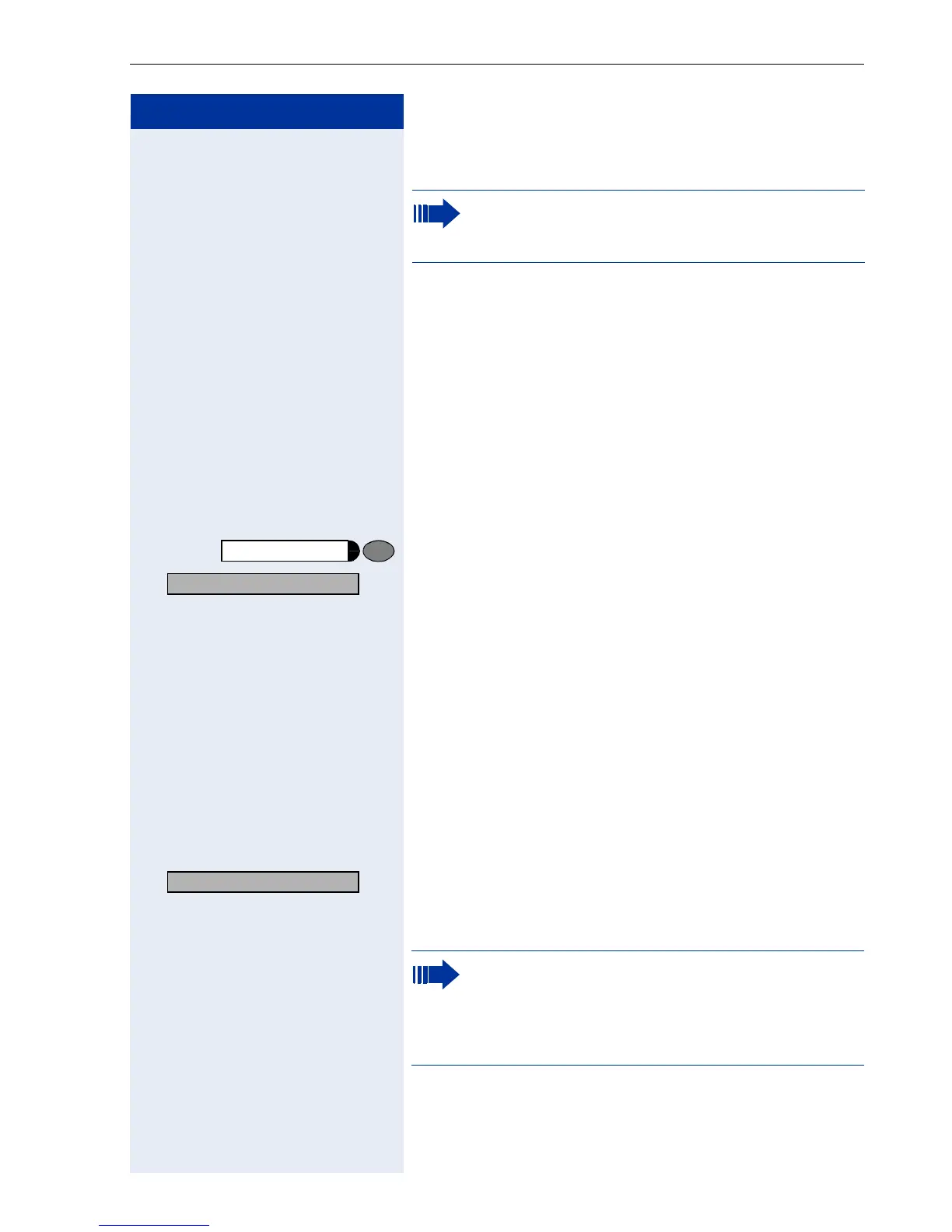Using Other Functions
87
Step by Step
Change station number (Relocate)
You can put your station number on every other avail-
able telephone when it is set up (ask the service per-
sonnel).
Your previous telephone then receives the old station
number of your new telephone. The station number to-
gether with the settings (for example, programmed
keys) of the telephone are changed.
Precondition: Your old and new telephone are the first
telephones at each connection. The telephones are idle.
The following procedure is carried out on the new tele-
phone.
Press the key. The LED lights up.
> : Select and confirm.
or
qmhem Enter the code.
o Enter your own station number.
o Enter the telephone lock PIN Æ page 65.
(This is not necessary if you have not determined a code
yet).
: Confirm.
or
rmhem Enter the code.
Only for U
P0/E
connections (ask the service per-
sonnel).
For HFA connections, see Æ page 86.
Program/Service
*
9419=Relocate?
Complete relocate
If you exchange station numbers from different
system telephones, all programmed keys are re-
placed with the default assignment.
You can, however, connect your telephone to an-
other connection and carry out the procedure.
