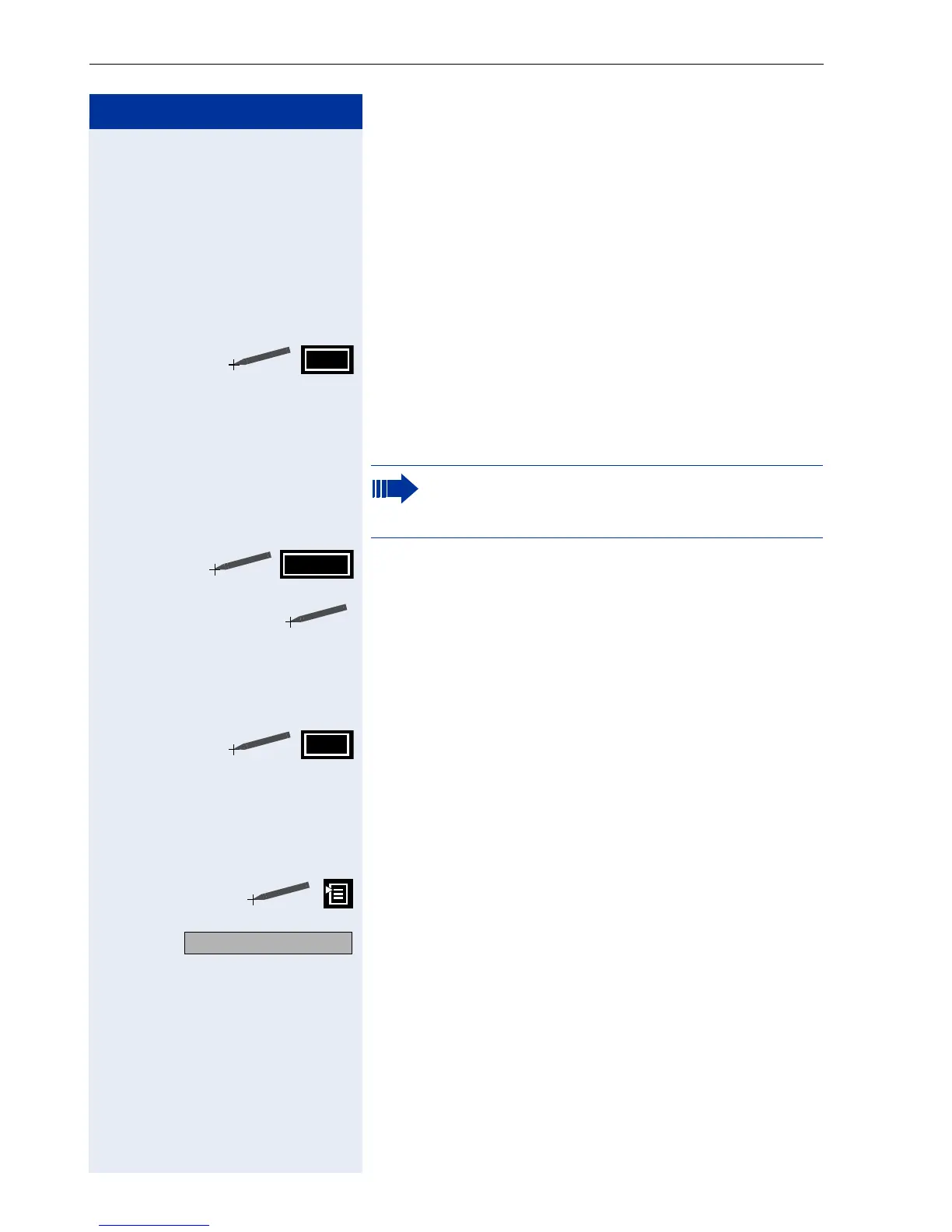Step by Step
Applications in the Alternative Graphic Interface
166
Dialing the default station number
Precondition: One of the station numbers entered for
the marked name was set as the default station number
Æ page 169. Otherwise select the station number to be
dialed Æ page 167.
: Confirm.
or
Click the softkey on the application bar. The station
number is dialed. The display switches to the telephone
application Æ page 160.
Dialing a specific station number
Click the softkey on the application bar. The station
numbers entered for the name are displayed.
Mark the station number you want. The dialed station
number will be displayed in a frame.
: Confirm.
or
Click the softkey on the application bar. The station
number is dialed. The display switches to the telephone
application Æ page 160.
Creating a New Entry
Click the icon on the system bar. The context menu
opens.
Select "New entry". The "Edit entry" form opens. It con-
tains the follow tabs:
• the "Name" tab, see Æ page 168
• the "Numbers" tab, see Æ page 169
• the "Notes" tab, see Æ page 170
Dial
Select a specific station number if you want to
dial a number that deviates from the default sta-
tion number.
View
Dial
New entry
