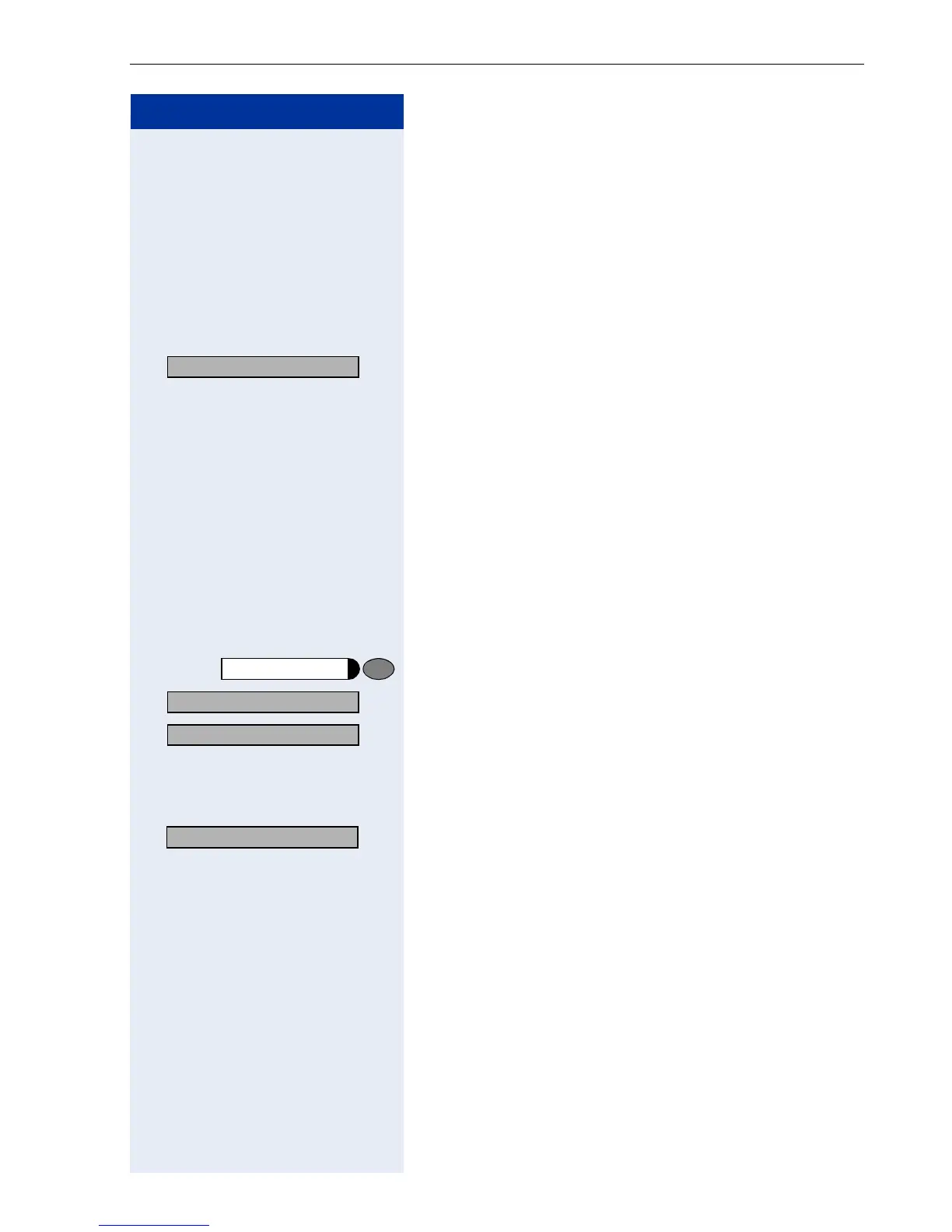Telephone Settings
63
Step by Step
Adjusting the Speakerphone to the
Room Acoustics
To help the other party understand you clearly while you
are talking into the microphone, you can adjust the tele-
phone to the acoustics in your environment: "Quiet
room", "Normal room" and "Noisy room".
u or v Press one of these keys while the phone is idle.
> : Select and confirm.
u or v To set the room type: Keep pressing these keys until
the setting you want appears on the screen.
: Save.
Selecting the Language of Screen
Prompts
You can change the dialog language in the "Phone" tab.
To change the language in local applications, see
Æ page 151.
Press the key. The LED lights up.
> : Confirm.
> : Confirm.
or
qhl Enter the code.
> : Select the language you wish to use (such as, "Span-
ish") and press the dialog key to confirm.
Adjusting the Display to a Comfortable
Reading Angle
You can swivel the display unit. Adjust the display unit
so that you can clearly read the screen.
Speakerphone mode?
Program/Service
More features?
*
48=Select language?
15=Spanish?
