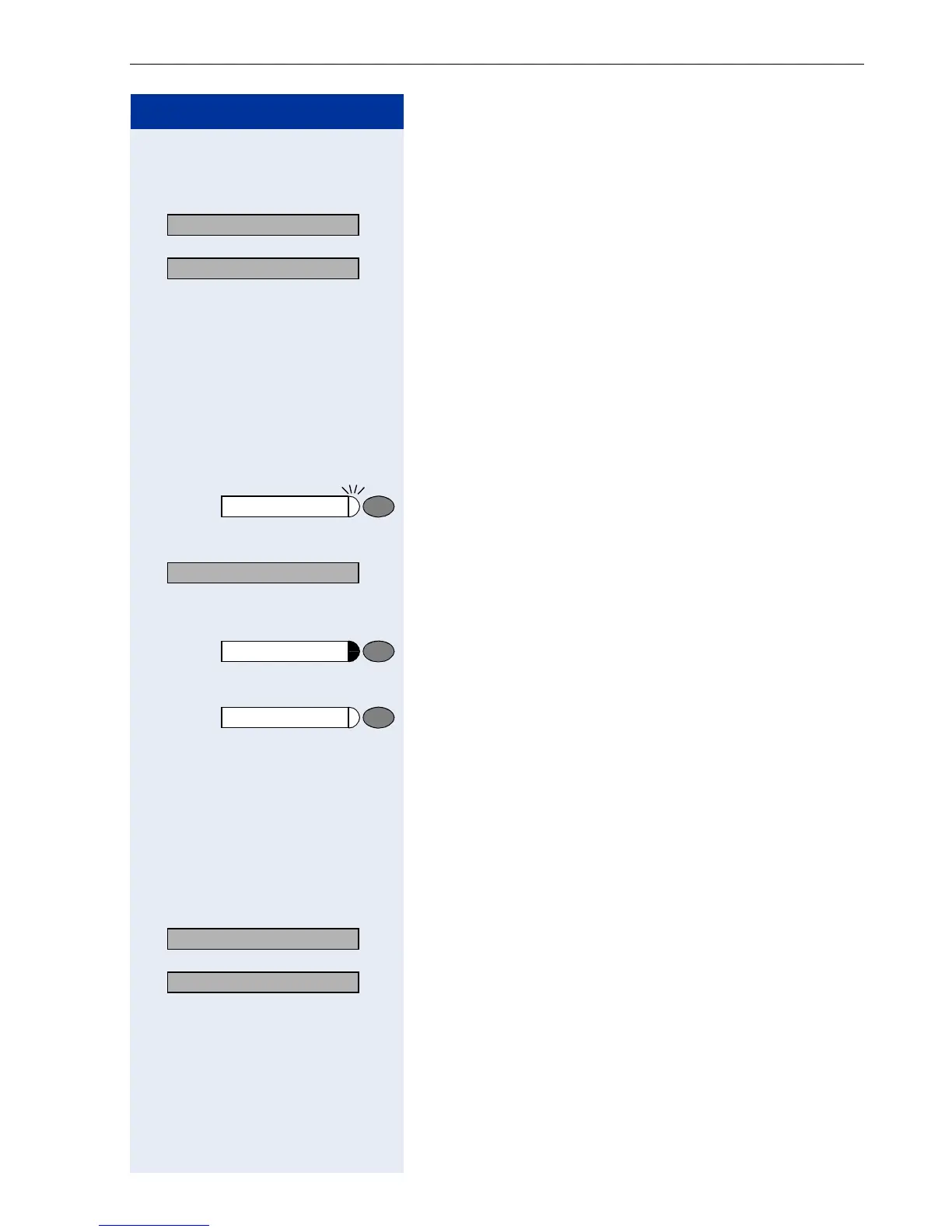Making and Answering Calls
27
Step by Step
Enabling and Disabling Handsfree Answer-
back
> : Select and confirm.
or
> :
or
qmj or rmj Enter the code for "on" or "off".
Answering a Call with the Headset
Precondition: Your telephone rings.
If the "Headset" key has been configured Æ page 69
Press the key. The LED lights up.
or If configured (ask your service personnel):
: Confirm.
Ending the call:
Press the key.
or If the "Headset" key has been configured Æ page 69
Press the key. The LED goes out.
Turning Do Not Disturb On and Off
You can activate the do not disturb function if you do not
want the receive any calls. When do not disturb is acti-
vated, internal callers hear a busy signal and external
callers are rerouted to a telephone assigned for this pur-
pose (contact your service personnel).
> : Select and confirm.
or
> :
or
qmk or rmk Enter the code for "on" or "off".
HF answerback on?
HF answerback off?
Answer?
Release
DND on?
DND off?
