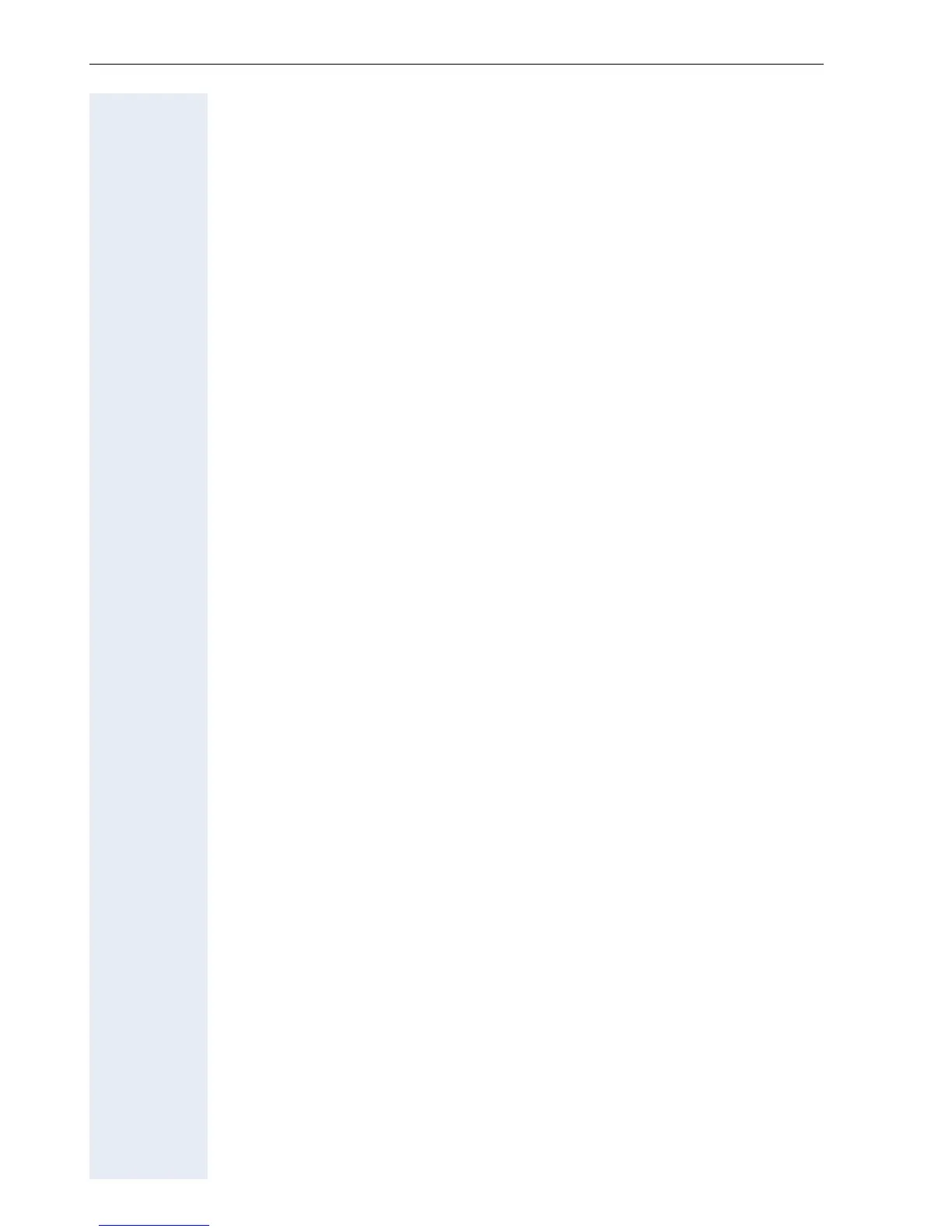Contents
4
Contents
Before You Begin . . . . . . . . . . . . . . . . . . . . . . . . . . . . . .2
Important Notes . . . . . . . . . . . . . . . . . . . . . . . . . . . . . . . . . . . . . . . . . . . 2
Marks . . . . . . . . . . . . . . . . . . . . . . . . . . . . . . . . . . . . . . . . . . . . . . . . . . . 3
Basic Operating Instructions. . . . . . . . . . . . . . . . . . .12
optiPoint 600 office Control Panel. . . . . . . . . . . . . . . . . . . . . . . . . . . . . 12
How to Use these Operating Instructions. . . . . . . . . . . . . . . . . . . . . . . 13
Screen Displays . . . . . . . . . . . . . . . . . . . . . . . . . . . . . . . . . . . . . . . . 14
Accessing Functions . . . . . . . . . . . . . . . . . . . . . . . . . . . . . . . . . . . . . . . 14
... Interactively . . . . . . . . . . . . . . . . . . . . . . . . . . . . . . . . . . . . . . . . . 14
... Via the Program/Service Menu . . . . . . . . . . . . . . . . . . . . . . . . . . 14
... With Function Keys . . . . . . . . . . . . . . . . . . . . . . . . . . . . . . . . . . . 15
... With an External Keyboard . . . . . . . . . . . . . . . . . . . . . . . . . . . . . 15
... Via the Large Graphics Display . . . . . . . . . . . . . . . . . . . . . . . . . . 15
Display with Touchscreen Functionality . . . . . . . . . . . . . . . . . . . . . . . . 16
Overview . . . . . . . . . . . . . . . . . . . . . . . . . . . . . . . . . . . . . . . . . . . . . 16
Operating the Display . . . . . . . . . . . . . . . . . . . . . . . . . . . . . . . . . . . 16
Different Connection Types. . . . . . . . . . . . . . . . . . . . . . . . . . . . . . . . . . 17
Functions You Can Use . . . . . . . . . . . . . . . . . . . . . . . . . . . . . . . . . . . . . 18
Basic and Enhanced Functions . . . . . . . . . . . . . . . . . . . . . . . . . . . . 18
Additional Team and Executive/Secretary Functions. . . . . . . . . . . . 18
Graphic Interface Applications . . . . . . . . . . . . . . . . . . . . . . . . . . . . . 18
Using the Telephone Efficiently. . . . . . . . . . . . . . . . . . . . . . . . . . . . . . . 19
Making and Answering Calls . . . . . . . . . . . . . . . . . .20
Answering a Call with the Handset . . . . . . . . . . . . . . . . . . . . . . . . . . . . 20
Answering a Call with the Speaker (Speakerphone Mode) . . . . . . . . . . 20
Open Listening in the Room During a Call . . . . . . . . . . . . . . . . . . . . . . 21
Switching to Speakerphone Mode . . . . . . . . . . . . . . . . . . . . . . . . . . . . 22
Switching to the Handset . . . . . . . . . . . . . . . . . . . . . . . . . . . . . . . . 22
Using Call Waiting . . . . . . . . . . . . . . . . . . . . . . . . . . . . . . . . . . . . . . . . . 22
Accepting a Waiting Call (Camp-On) . . . . . . . . . . . . . . . . . . . . . . . . 22
Preventing and Allowing Call Waiting (Automatic Camp-On). . . . . . 23
Turning the Call Waiting Tone On and Off. . . . . . . . . . . . . . . . . . . . 24
Accepting a Specific Call for Your Colleague. . . . . . . . . . . . . . . . . . . . . 24
Rejecting Calls. . . . . . . . . . . . . . . . . . . . . . . . . . . . . . . . . . . . . . . . . . . . 25
Using Mailboxes . . . . . . . . . . . . . . . . . . . . . . . . . . . . . . . . . . . . . . . . . . 25
Accessing the Mailbox. . . . . . . . . . . . . . . . . . . . . . . . . . . . . . . . . . . 25
Using Timed Reminders . . . . . . . . . . . . . . . . . . . . . . . . . . . . . . . . . . . . 26
Using the Speakerphone . . . . . . . . . . . . . . . . . . . . . . . . . . . . . . . . . . . . 26
Enabling and Disabling Handsfree Answerback . . . . . . . . . . . . . . . 27
Answering a Call with the Headset . . . . . . . . . . . . . . . . . . . . . . . . . . . . 27
