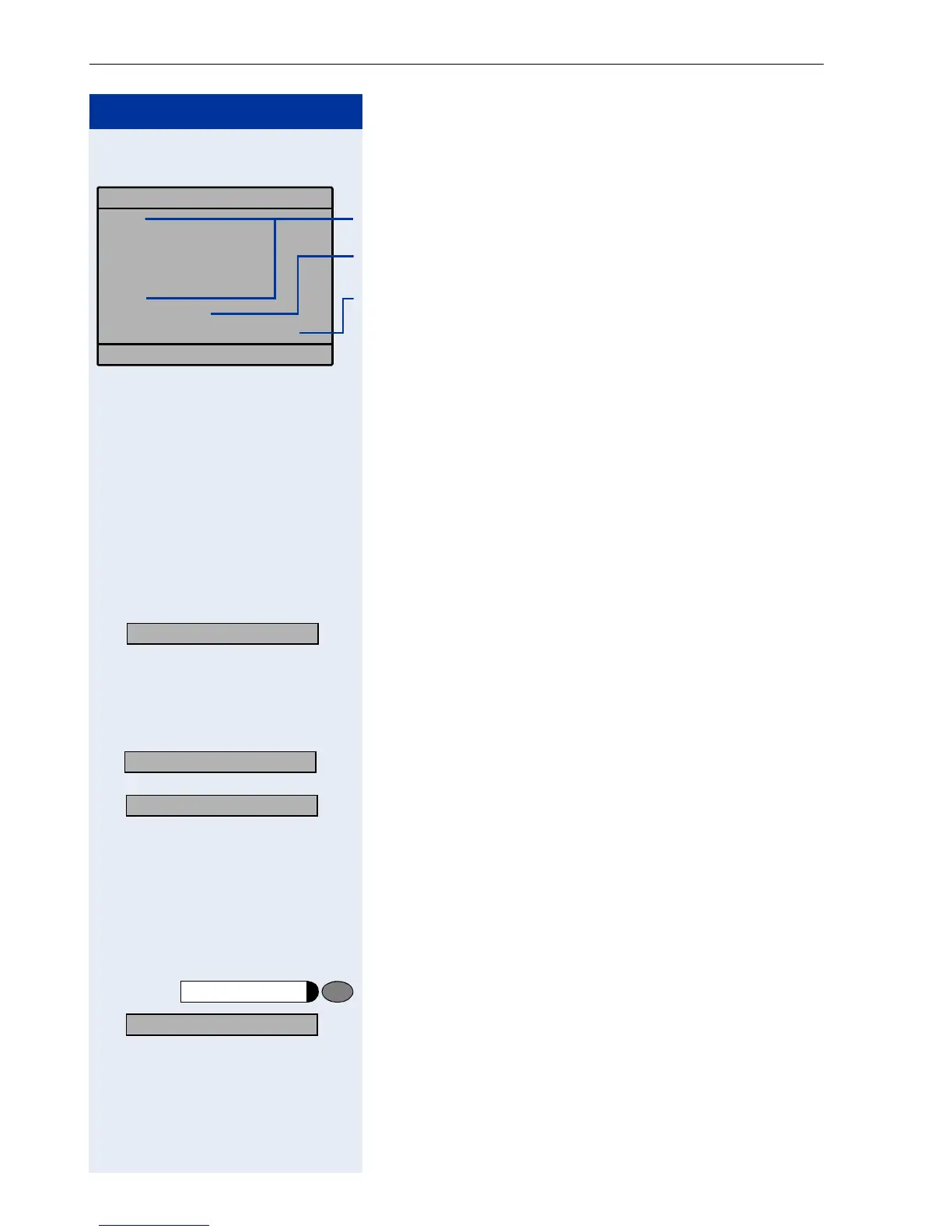Step by Step
Basic Operating Instructions
14
Screen Displays
The graphics-enabled touchscreen display shows:
• Data from the Æ page 50internal
Æ page 48telephone directory or the caller list
• Requests and acknowledgement messages, de-
pending on the situation
• Selection options for functions that you can confirm
with
:. If you see the symbol ">" at the right, fur-
ther options are available and can be accessed with
the
< > keys
• Touchscreen controls (softkeys) in local applications
Æ page 120
For more information on the display see Æ page 16.
Accessing Functions
... Interactively
You can select some function while the telephone is
idle, for example:
> : Use < > to scroll to a function and press : to con-
firm your selection.
You can select other functions directly depending on
the situation. Example: You call a number, but the line
is busy:
: Confirm with :.
or
> : Use < > to scroll to a function and press : to con-
firm.
... Via the Program/Service Menu
First press the "Program/Service" key. You then see a
list of selection options, such as: „#0=Reset services?“
Æ page 35.
Press the key.
> : Use < > to scroll to a function and press : to con-
firm.
or
Please dial
Return to held call? >
Forwarding on?
Set Callback?
Send Message?
Program/Service
#0=Reset services?
