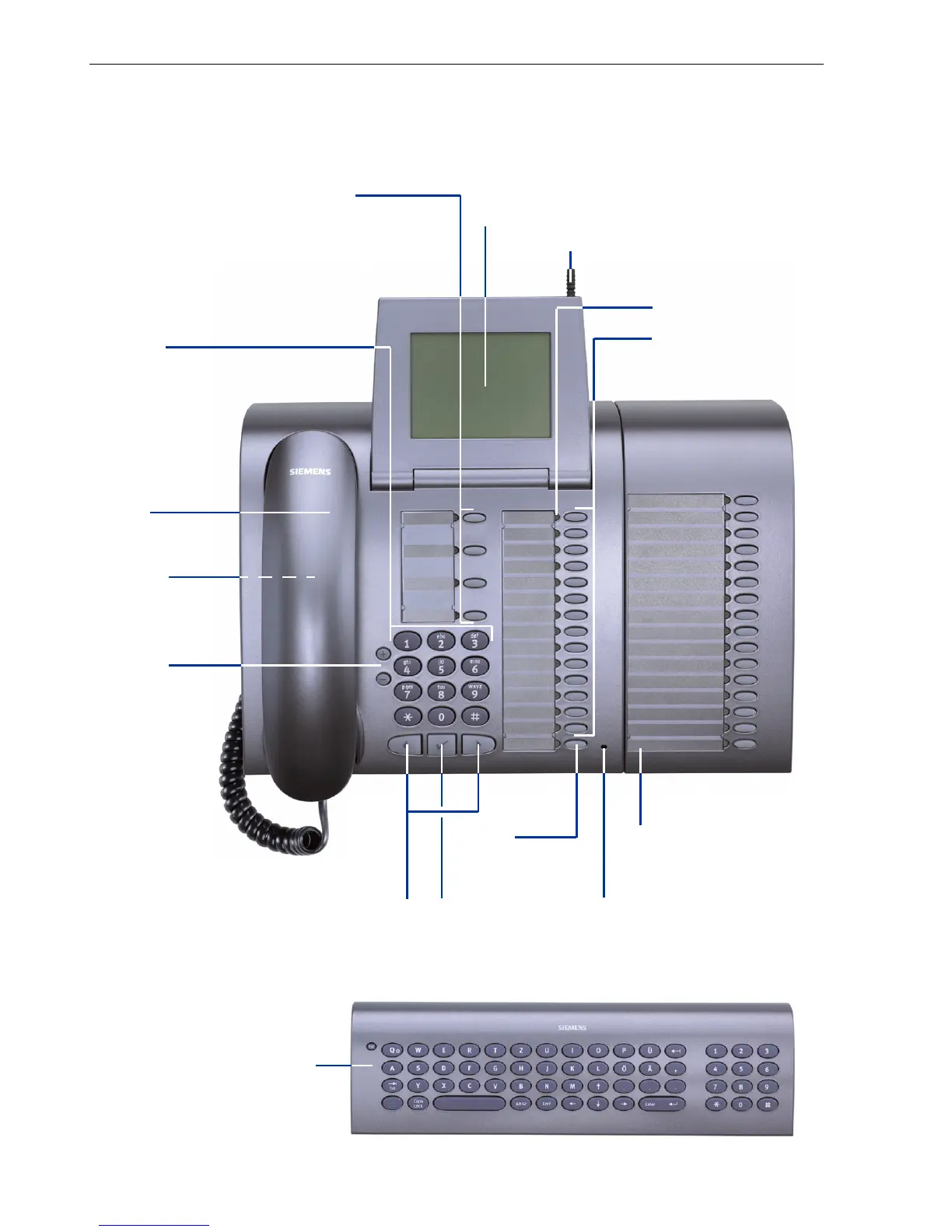Basic Operating Instructions
12
Basic Operating Instructions
optiPoint 600 office Control Panel
Keys for
telephone
settings
Illuminated touchscreen display, 320 x
240 pixel
Keypad
Hand-
set
Key for
confirming
a function
Speaker
for open
listening
and ring tones
Microphone for
speakerphone mode
Keys for scrolling to
functions
LEDs
Operating pen
optiPoint key module
with programmable
keys
Key field
– fixed function keys:
Program/Service
Redial
Mute or Internal
Speaker
Key field
–
freely program-
mable keys
Fixed
function key:
Release
External keyboard for user-
friendly text input and func-
tion operation
