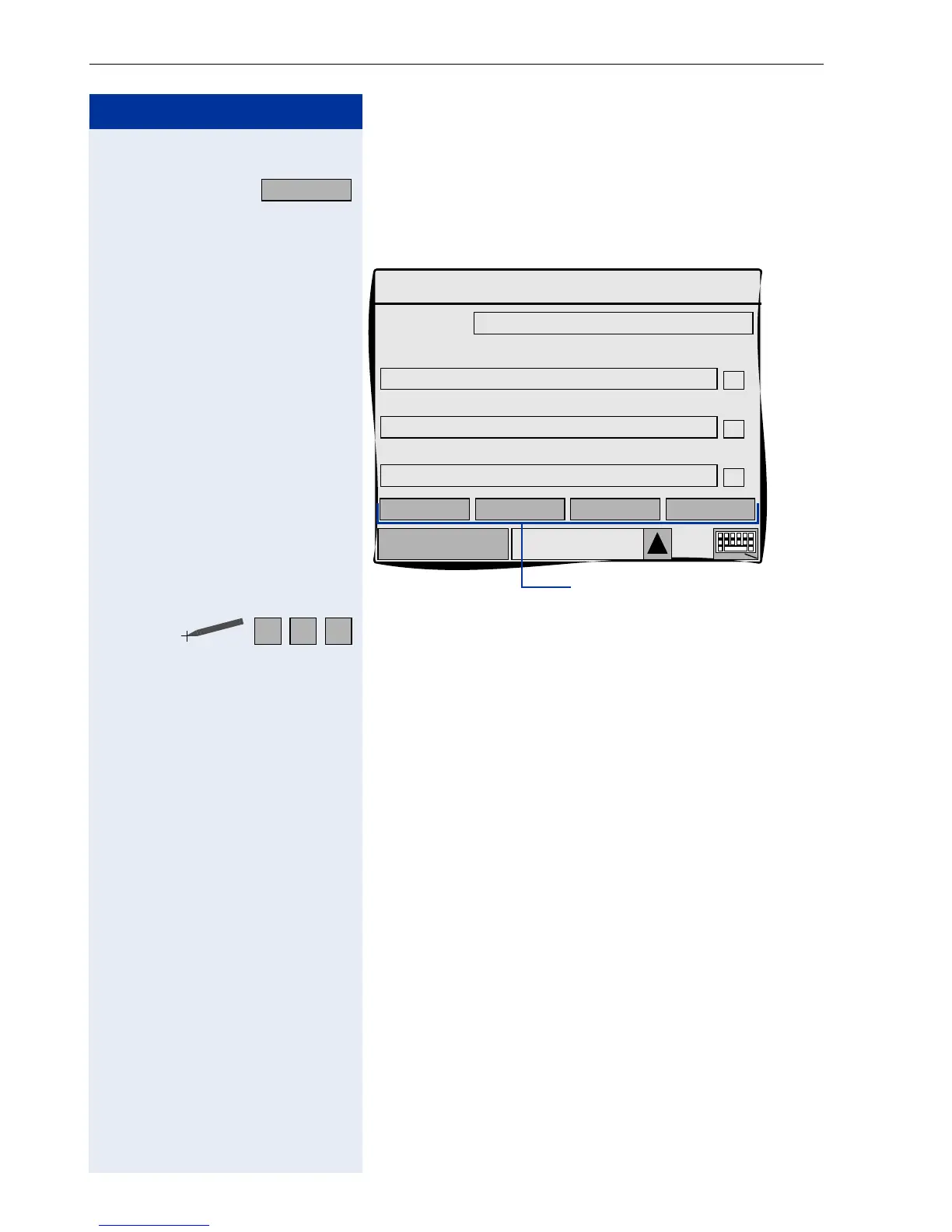Step by Step
Graphic Interface Applications
128
Changing an entry
Click on the softkey.
The first page of the two-page "
Change directory entry"
in-
put form appears.
Click on the required field and make your changes (En-
tering characters Æ page 157).
if necessary < Delete characters to the left of the cursor one by one.
On page 1 you can change the name and up to three
telephone numbers, On page 2 you can change any ad-
ditional information such as company and department
names.
The procedure is the same as for creating a new entry
Æ page 124.
Change
Phone Personal
Sanders, Thomas
Change directory entry
089-876543210
Private
1 of 2
Softkeys
0170-701071170
Mobile
089-012345678
Office:
9
Name
Default
Cancel Editor Save Next
A B C
