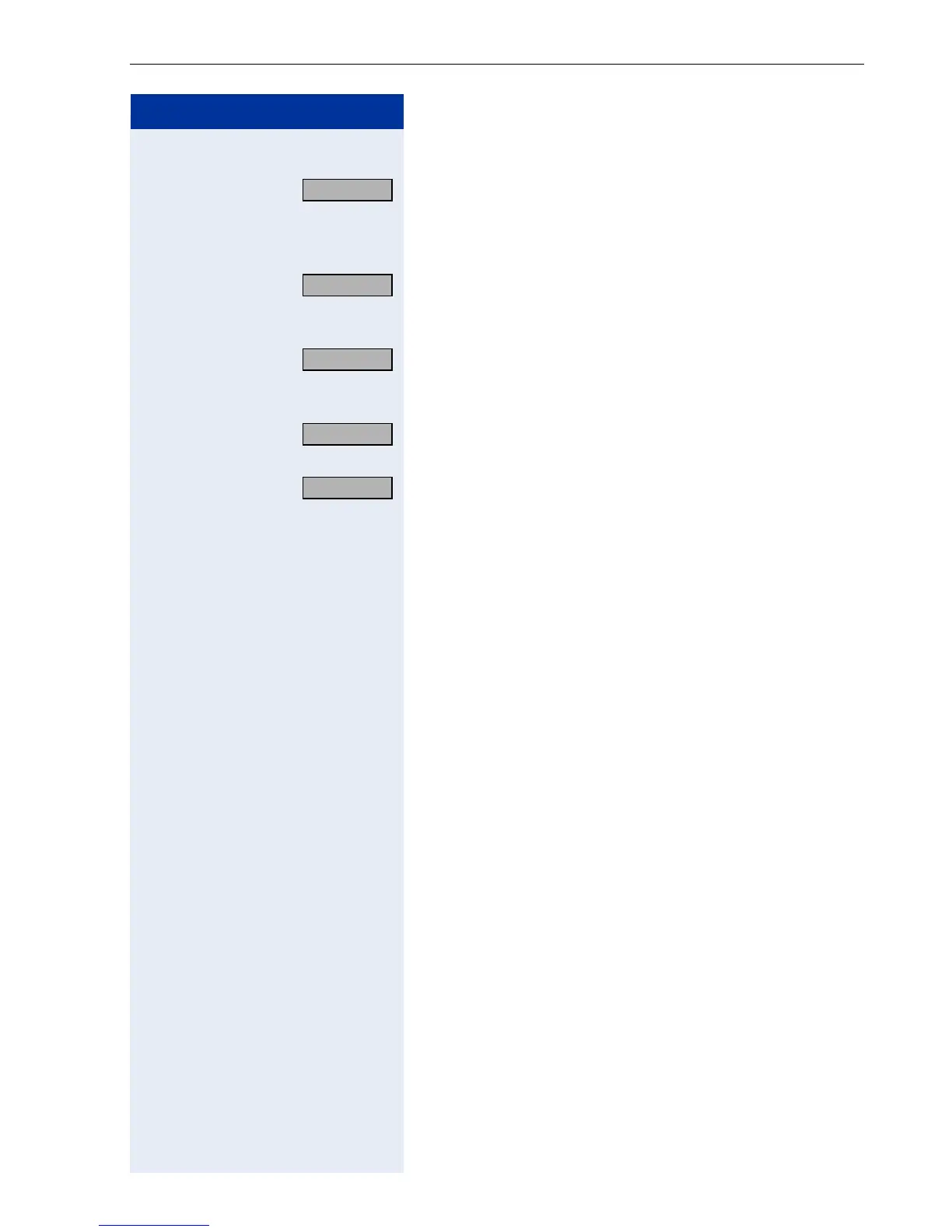Graphic Interface Applications
129
Step by Step
The following softkeys are available:
Cancel the display. If you have made any changes, con-
firmation will be requested.
The display changes to the directory list Æ page 54 or
the search list Æ page 125.
Cancel the display. If you have made any changes, con-
firmation will be requested.
The display changes to the Editor menu.
Save the entries you made in the personal directory.
The display changes to the directory list Æ page 54 or
the search list Æ page 125.
On page 1 of 2 only: Show the second page of the input
form for an entry. The softkey changes to "Previous".
On page 2 of 2 only: Show the first page of input form
for an entry. The softkey changes to "
Next
".
Cancel
Editor
Save
Next
Previous
