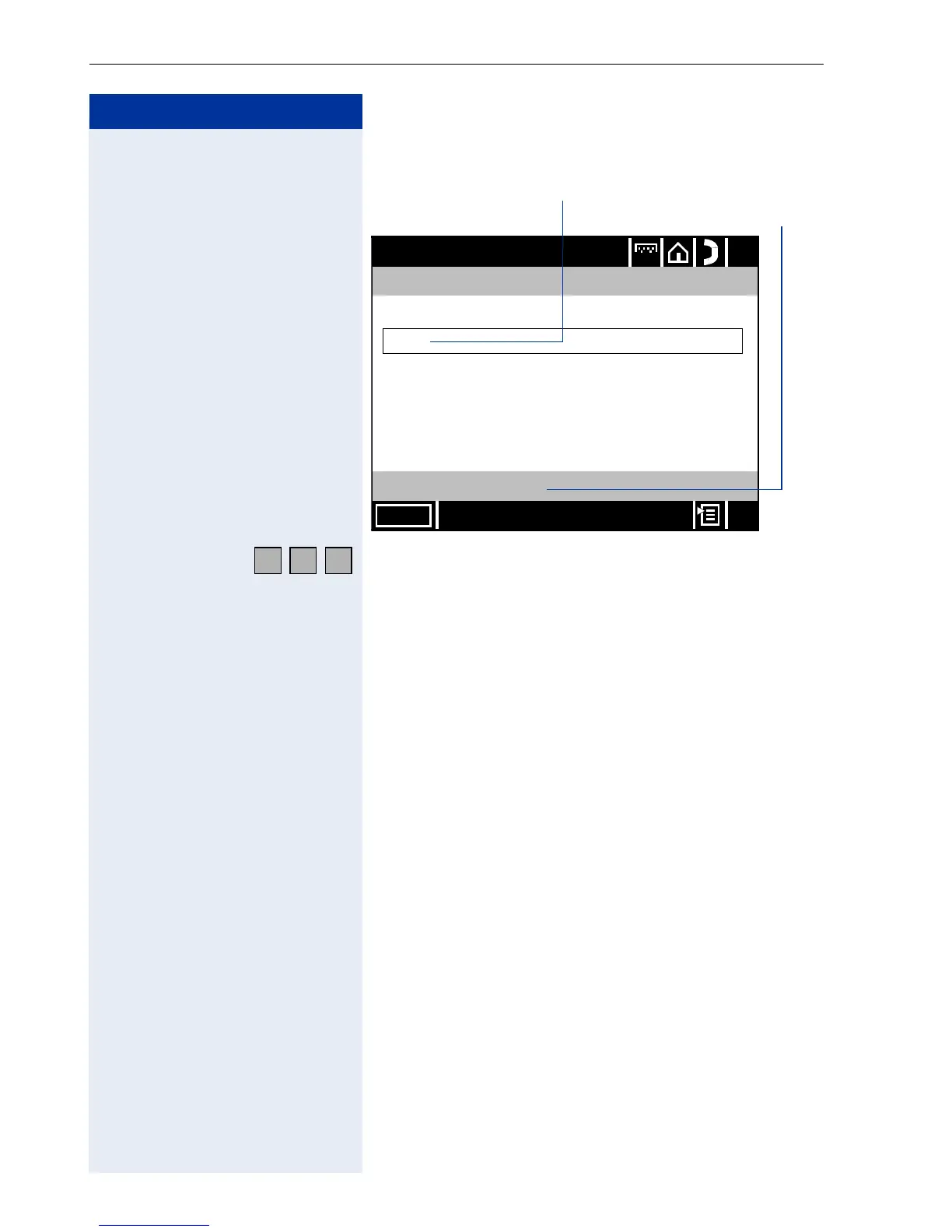Step by Step
Applications in the Alternative Graphic Interface
176
The "Basic Search" tab
Enter the name you want or the initial letters in the input
field (for information on entering characters
Æ page 157). The name is displayed in a frame.
Every letter entered narrows down the selection.
< Delete characters to the left of the cursor one by one.
: Press the key shown to launch the Basic Search.
LDAP
?
Search
x
abc
Basic Search
Last name First name
|*
Advanced Search
Entry field Opens the advanced
search Æ page 178
A B C
