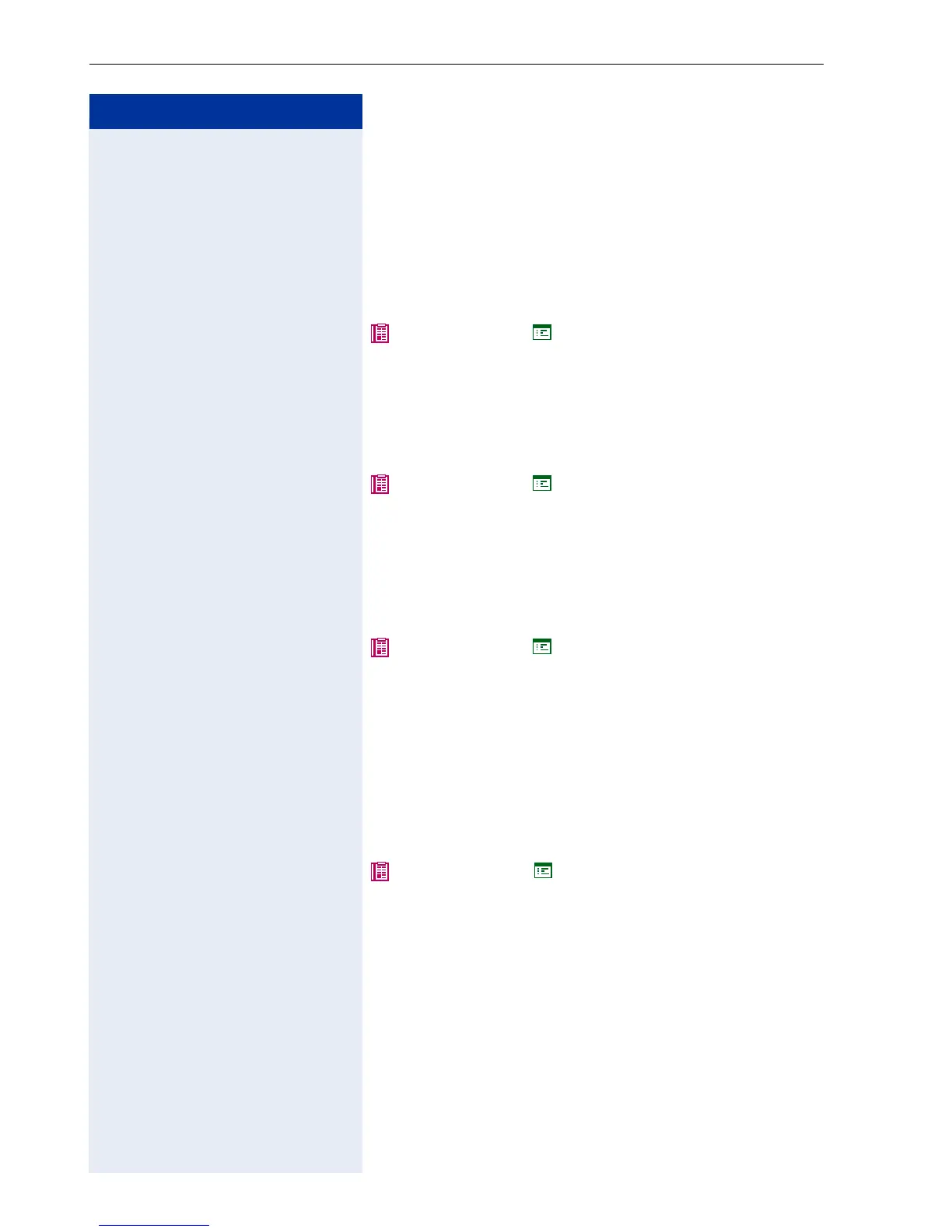Step by Step
Applications in the Alternative Graphic Interface
202
FTP password
• Enter the password that was set on the Æ FTP serv-
er as the password for this server.
• The password must be suitable for Æ FTP user-
name.
• Permitted values: Alphanumeric
• Minimum length: 1 character
• Maximum length: 24 characters
Æ page 173 and Æ page 200
FTP server address
• Enter the Æ IP address of the Æ FTP server for up-
loading/downloading files from/to
optiPoint 600 office.
Æ page 173 and Æ page 200
FTP username
• Enter the name that was set on the Æ FTP server as
the user with access to this server.
• The name must be suitable for Æ FTP password.
• Permitted values: 1 - 24 characters
Æ page 173 and Æ page 200
Java midlet filename
• Java midlets are small applications (for example,
games or time displays) that can be set on
optiPoint 600 office.
• The file must be on the Æ FTP server in a defined
directory Æ FTP server address.
• For information on downloading a file Æ Action on
submit.
Æ page 185 and Æ page 200
