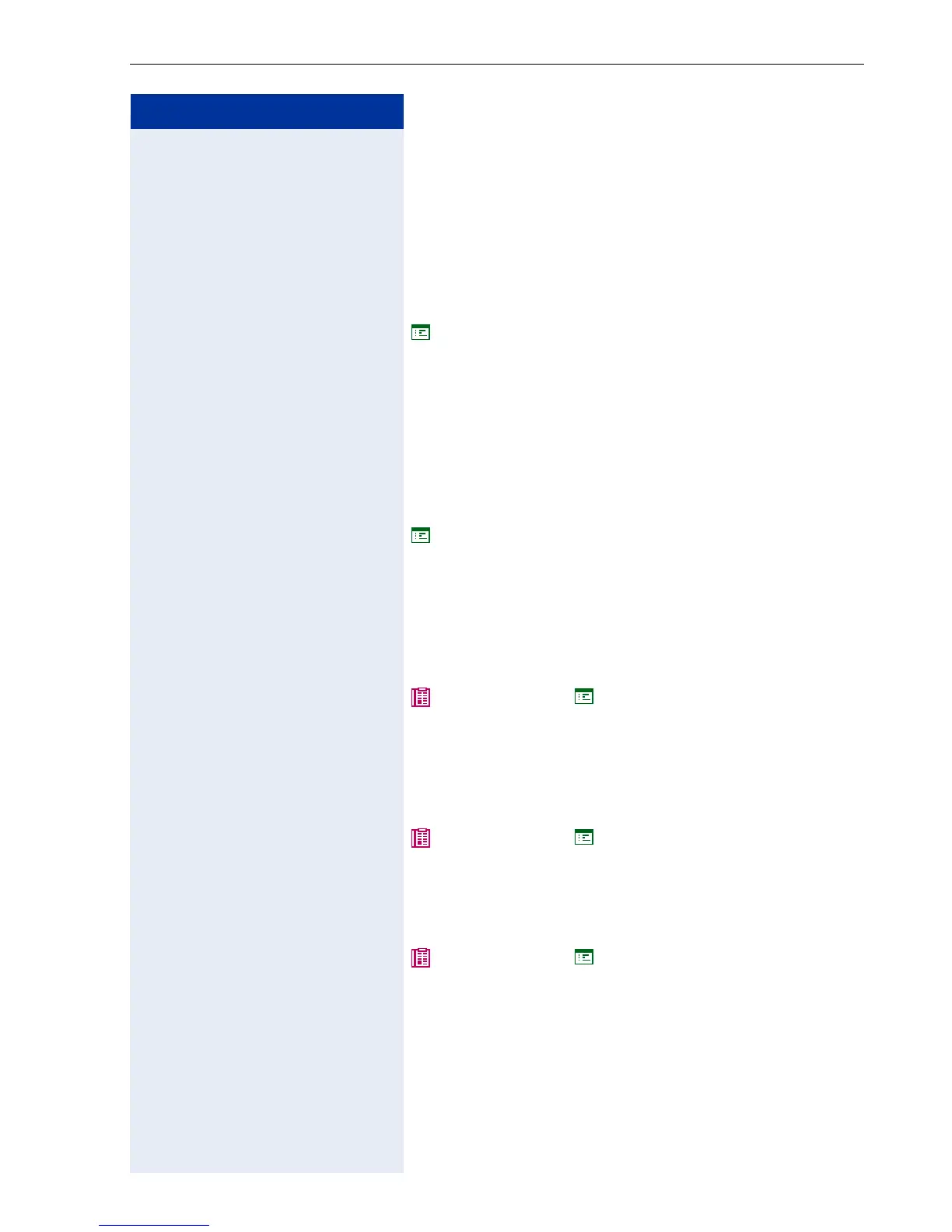Applications in the Alternative Graphic Interface
203
Step by Step
LDAP template filename
•If an Æ LDAP server is set, enter the name of the
LDAP template file used in connection with this
server.
• The file must be on the Æ FTP server in a defined
directory (Æ FTP server address).
• For information on downloading a file Æ Action on
submit.
Æ page 200
User password
• You can change the password needed to access the
user area here.
• Permitted values: Numerical
• Minimum length: 6
• Maximum length: 9
• Standard value: 123456
Æ page 199
WAP Favourites
• Choose the Æ WAP favorites you want from the se-
lection box. If there are no entries available, <emp-
ty> is displayed as the list entry. For information on
entering favorites, see Æ WAP Title.
Æ page 183 and Æ page 201
WAP Title
• Enter the required title for the associated Æ WAP
Favourites page here. To assign the URL, see
Æ WAP URL.
Æ page 183 and Æ page 201
WAP URL
• Enter the suitable Æ URL for the associated
Æ WAP Favourites page here.
Æ page 183 and Æ page 201
