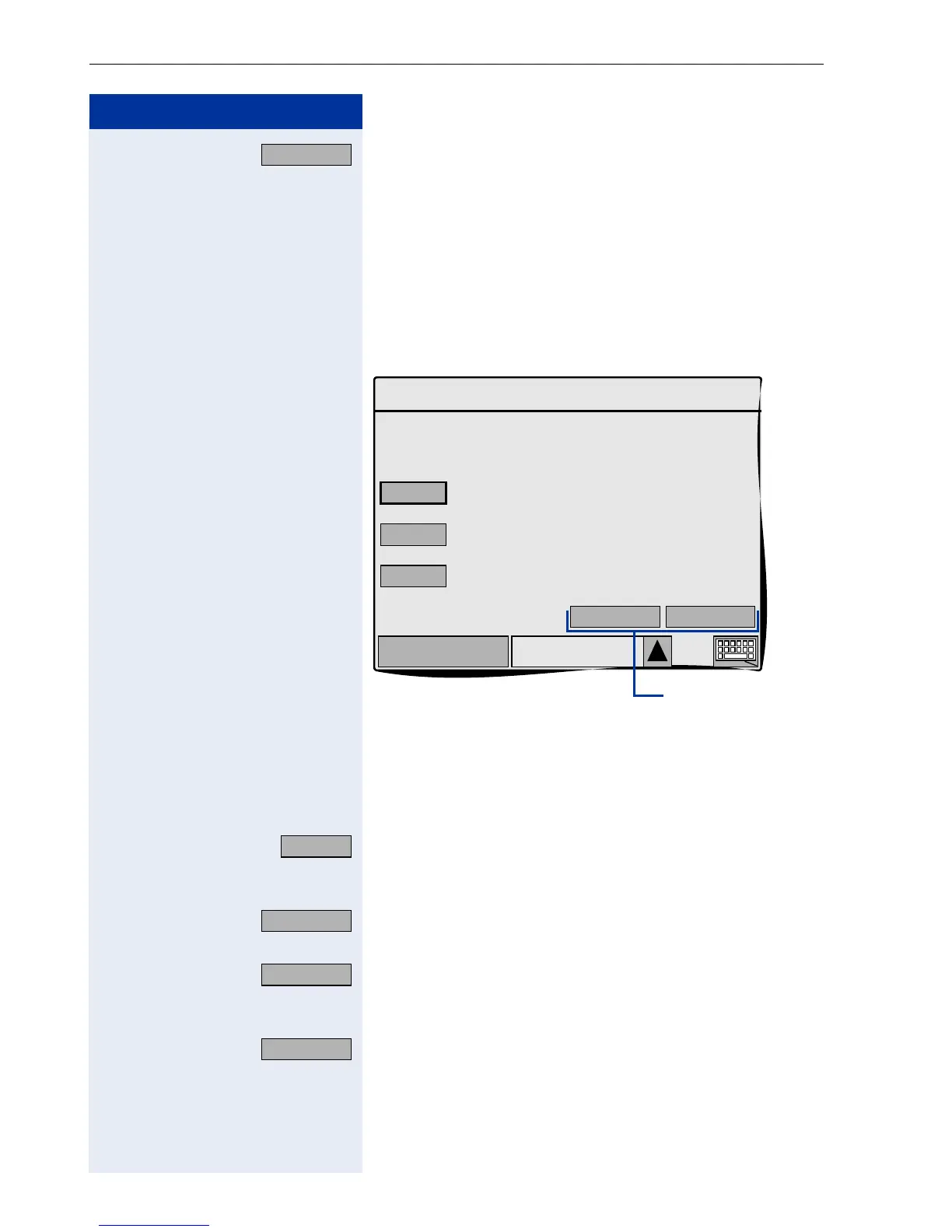Step by Step
Graphic Interface Applications
140
Display detailed information on an entry that supports
station number dialing Æ page 140.
Displaying an entry
Precondition: You have marked an entry/name and
clicked on the "Details" softkey Æ page 54 or
Æ page 140.
The first page of the two-page "Corporate directory" ap-
pears showing detailed information.
Page 1 shows the name and a maximum of three tele-
phone numbers, Page 2 shows any additional informa-
tion such as company and department names.
The following softkeys are available:
On page 1 of 2 only: Dial one of the numbers listed in
this entry.
The display changes to "Phone" Æ page 16.
Cancel the current selection.
The display changes to the hit list Æ page 139.
On page 1 of 2 only: Show the second page of details
for an entry.
The softkey changes to "Previous".
On page 2 of 2 only: Show the first page of details for
an entry. The softkey changes to "
Next
".
Details
Phone Corporate
Corporate directory
Cancel Next
Dial
Dial
Dial
Office:
089-012345678
Mobile
0170-701071170
Private
089-876543210
Name
Sanders, Thomas
1 of 2
Softkeys
Dial
Cancel
Next
Previous
