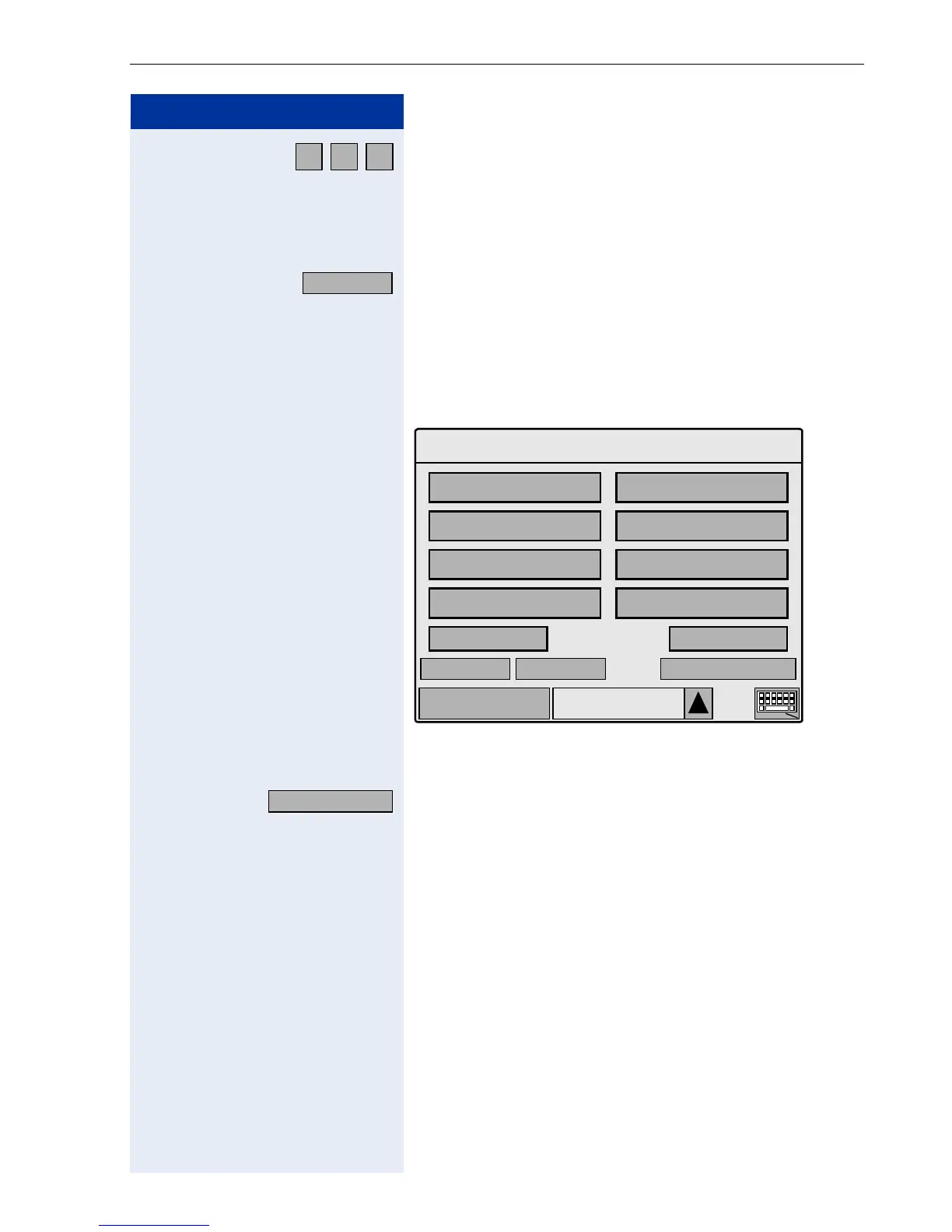Graphic Interface Applications
147
Step by Step
Enter the name to be displayed for this number (max. 11
digits; for information on entering characters
Æ page 157).
o Enter a dialable number which you wish to be able to
call using the speed dial key and confirm.
Save the entry.
Dialling the number
Start the "SpeedDialApplet" midlet Æ page 145.
If you have already created at least one entry
Æ page 146, this will be shown in the following display:
Make sure that Edit mode is switched off ("Edit Mode"
is not indicated in the title bar).
Dialling starts immediately as soon as a field is select-
ed.
The display changes to "Phone".
A B C
Save
Exit Edit Back to menu
Phone Ext. apps
Speed Dial Applet 1 of 5
first entry empty
empty empty
empty empty
empty empty
Previous Next
first entry
