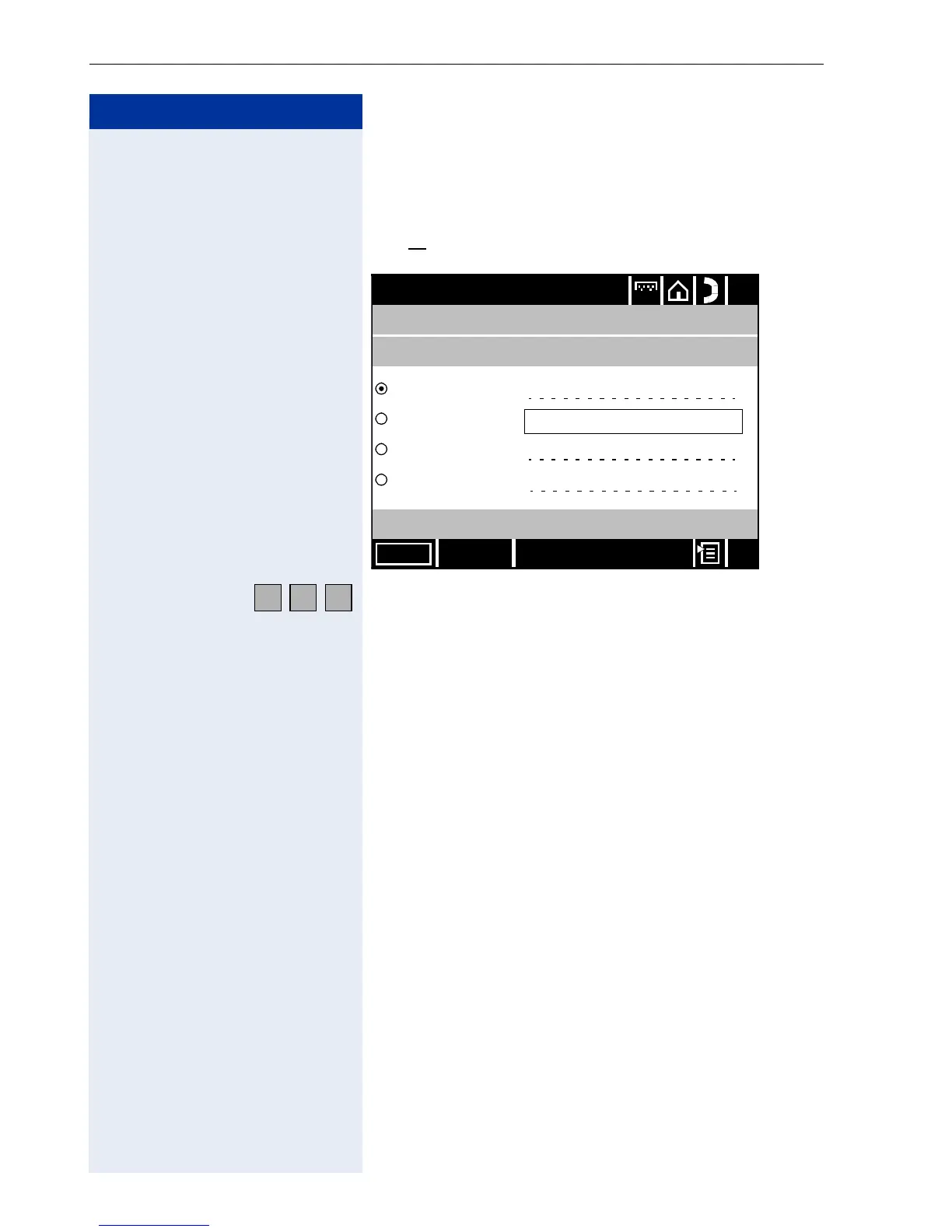Step by Step
Applications in the Alternative Graphic Interface
168
The "Numbers" tab
You can use the option fields to set which of the station
numbers entered should be automatically dialed when
dialing from the personal directory (default station num-
ber) Æ
page 54.
Click the relevant field and make your entries (for infor-
mation on entering characters Æ page 157).
• Business: Enter the primary business number of the
relevant person.
• Business2: Enter the secondary business number
of the relevant person.
• Mobile: Enter the mobile station number of the rel-
evant person.
• Private: Enter the private number of the relevant
person.
< Delete characters to the left of the cursor one by one.
Edit entry
?
Save
x
abc
Name
Business:
Business2:
008985637618
0089|
Notes
Numbers
View
Mobile:
Private:
001756205555
008926026641
A B C
