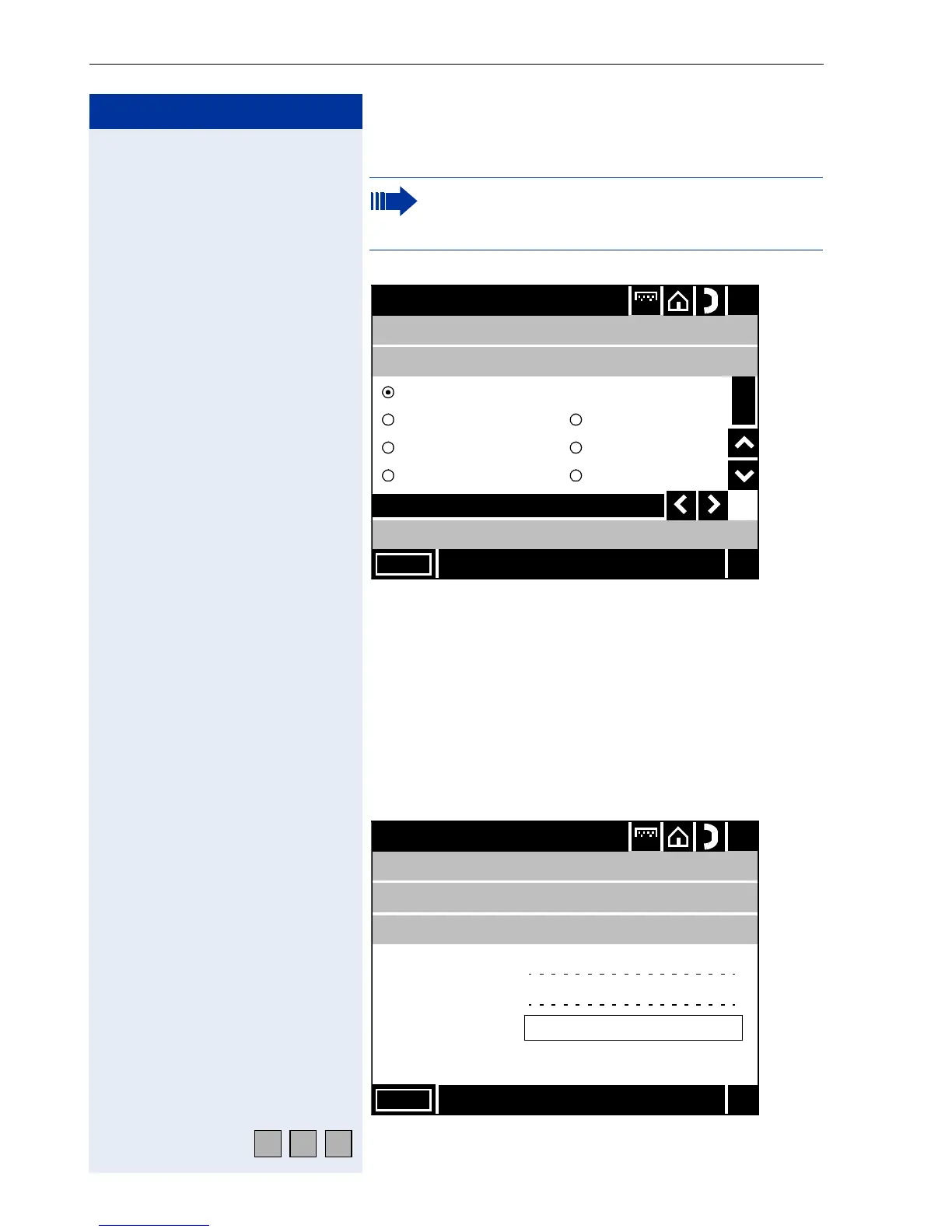Step by Step
Applications in the Alternative Graphic Interface
192
The "Screen lock time" tab
To activate the display lock: select the relevant time
option to specify when the display lock should activate
(30 seconds to 15 minutes).
You must also define a password which will be used to
deactivate the display lock, see Æ page 193.
To deactivate the display lock: select the option
"Screen lock disabled".
The "Set screen lock password" tab
Click the relevant field and make your entries (for infor-
mation on entering characters Æ page 157).
The display lock is deactivated by default and
only activates after you make the appropriate set-
tings.
Settings
?
Save
x
abc
Display
Set screen lock password
Screen lock time
Screen lock disabled
30 seconds
1 minute
2 minutes
5 minutes
10 minutes
15 minutes
Settings
?
Save
x
abc
Display
New:
Confirm:
********
|
Set screen lock password
Screen lock time
Current : ********
A B C
