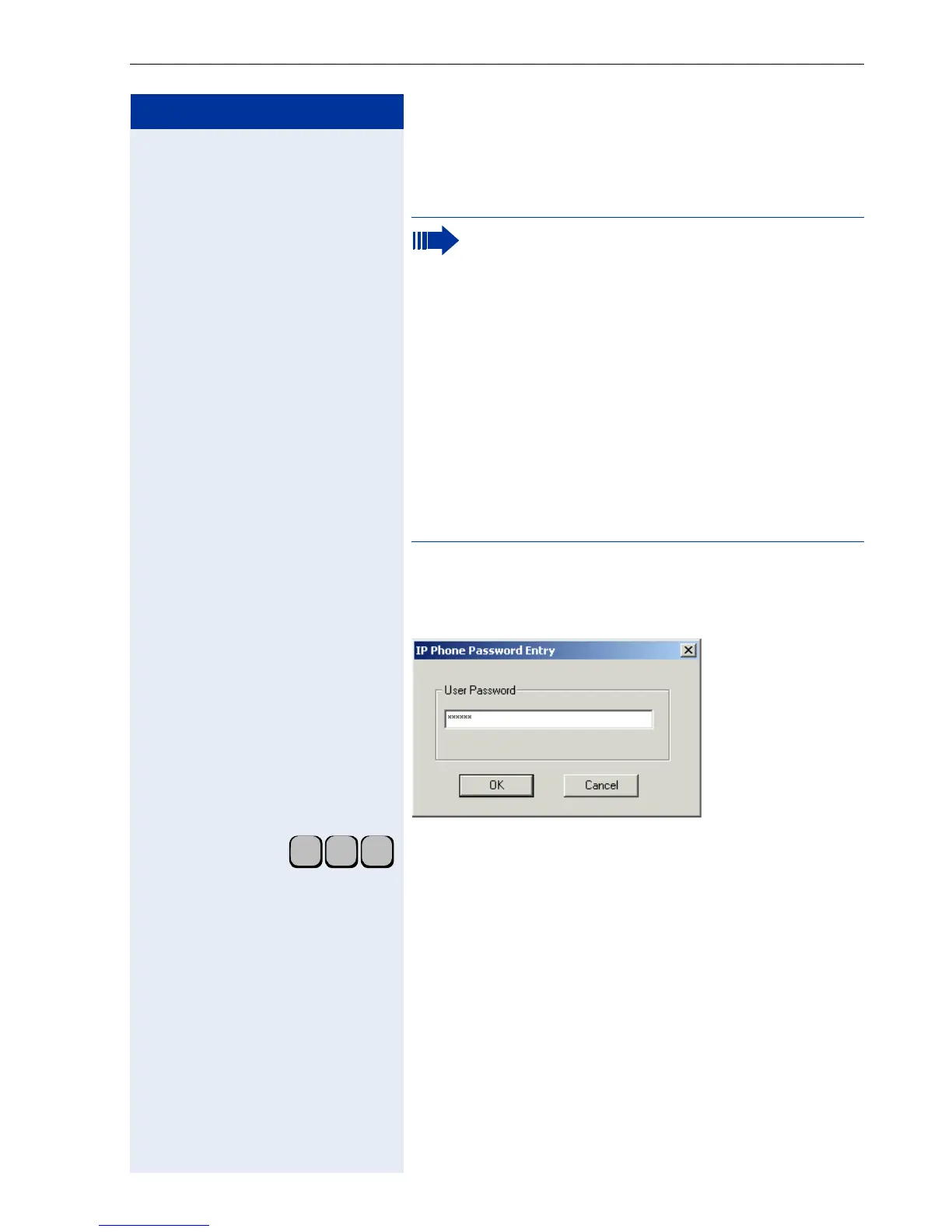Advanced Options for Telephone Operation
209
Step by Step
Enter one of the required values or addresses, for ex-
ample, the IP address of the optiPoint 600 office (avail-
able from your service personnel).
Click "OK".
A dialogue box will come up for you to enter your user
password.
if necessary Enter your personal password if you have one (standard
password: 123456) and click "OK".
To change the password Æ page 153.
Only one of these values is needed for communi-
cation between optiPoint 600 office and your PC.
• The E.164 number is your DID number,
for example, 54321. You cannot use this num-
ber to set up a call in the case of a U
P0/E
con-
nection type.
• The MAC address is indicated on the under-
side of your optiPoint 600 office beside the
designation Ser.Nr.:. Enter the address as fol-
lows (example):
–Imprint: 0001E323D744
– Input: 00:01:E3:23:D7:44
• If you have any questions regarding entering
IP addresses, please contact your service
personnel.
2 31
