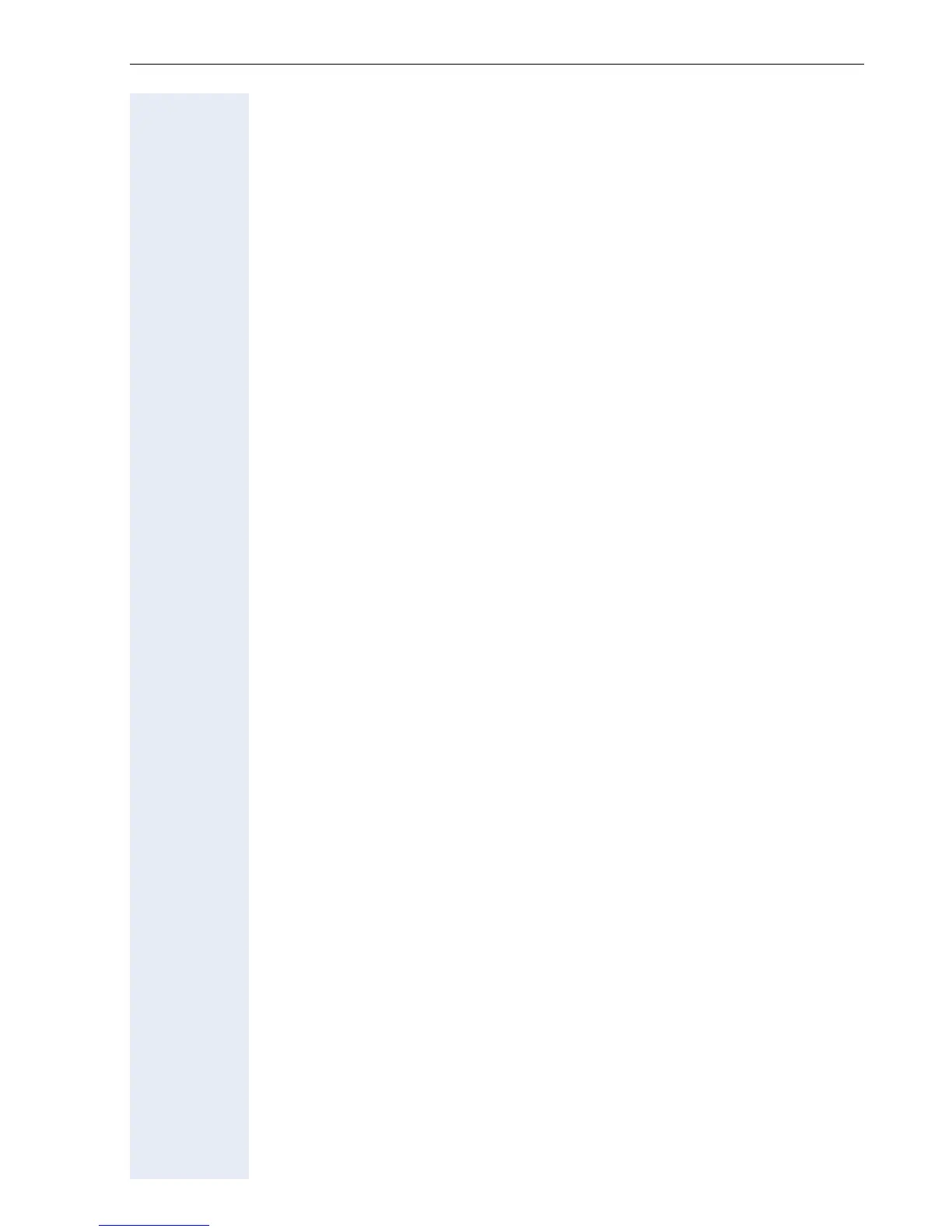Contents
7
Saving Station Numbers, Functions, Procedures and
Appointments . . . . . . . . . . . . . . . . . . . . . . . . . . . . . . . . 66
Saving Repertory Dialing Numbers on a Key . . . . . . . . . . . . . . . . . . . . 66
Storing Station Speed-Dial Numbers. . . . . . . . . . . . . . . . . . . . . . . . . . . 68
Assigning Functions to Keys . . . . . . . . . . . . . . . . . . . . . . . . . . . . . . . . . 69
Assigning a Procedure (Operating Steps) to a Key . . . . . . . . . . . . . . . . 72
Saving Appointments . . . . . . . . . . . . . . . . . . . . . . . . . . . . . . . . . . . . . . 74
Testing the Telephone . . . . . . . . . . . . . . . . . . . . . . . . 75
Testing the Telephone Functions . . . . . . . . . . . . . . . . . . . . . . . . . . . . . 75
Checking the Key Assignments. . . . . . . . . . . . . . . . . . . . . . . . . . . . . . . 75
Call Forwarding . . . . . . . . . . . . . . . . . . . . . . . . . . . . . . 76
Using Variable Call Forwarding . . . . . . . . . . . . . . . . . . . . . . . . . . . . . . . 76
Using Call Forwarding No Reply (CFNR) . . . . . . . . . . . . . . . . . . . . . 77
Using Night Answer . . . . . . . . . . . . . . . . . . . . . . . . . . . . . . . . . . . . . . . 78
Call Forwarding in the Carrier Network
and Forwarding Multiple Subscriber Numbers (MSN) (Not for U.S.). . . 79
Call Forwarding in the Event of a Telephone Malfunction. . . . . . . . . . . 80
Using Other Functions . . . . . . . . . . . . . . . . . . . . . . . . 82
Sending a Message . . . . . . . . . . . . . . . . . . . . . . . . . . . . . . . . . . . . . . . . 82
Creating and Sending a Message . . . . . . . . . . . . . . . . . . . . . . . . . . 82
Deleting/Displaying the Message Sent . . . . . . . . . . . . . . . . . . . . . . 83
Answering Messages . . . . . . . . . . . . . . . . . . . . . . . . . . . . . . . . . . . 83
Leaving an Advisory Message. . . . . . . . . . . . . . . . . . . . . . . . . . . . . . . . 84
Deleting Advisory Messages . . . . . . . . . . . . . . . . . . . . . . . . . . . . . . 84
Using Another Telephone Like Your Own for a Call . . . . . . . . . . . . . . . 85
Using Another Telephone Like Your Own for an Extended Period of Time
(Mobility) . . . . . . . . . . . . . . . . . . . . . . . . . . . . . . . . . . . . . . . . . . . . . . . . 86
Change station number (Relocate) . . . . . . . . . . . . . . . . . . . . . . . . . . . . 87
Moving with an HFA connection . . . . . . . . . . . . . . . . . . . . . . . . . . . 88
Fax Details and Message on Answering Machine . . . . . . . . . . . . . . . . 88
Resetting Services and Functions
(System-Wide Cancellation for a Telephone). . . . . . . . . . . . . . . . . . . . . 89
Silent Monitor (U
P0/E
only) . . . . . . . . . . . . . . . . . . . . . . . . . . . . . . . . . . . 89
Monitoring a Room . . . . . . . . . . . . . . . . . . . . . . . . . . . . . . . . . . . . . . . . 90
Activating Functions for Another Telephone . . . . . . . . . . . . . . . . . . . . . 91
Locking Another Telephone to Prevent Unauthorized Use . . . . . . . . . . 92
Using System Functions
from the Outside (DISA: Direct Inward System Access). . . . . . . . . . . . 93
Using Functions in ISDN via Code Dialing (Keypad Dialing) . . . . . . . . . 95
Controlling Connected Computers or Other Programs and Telephone Data
