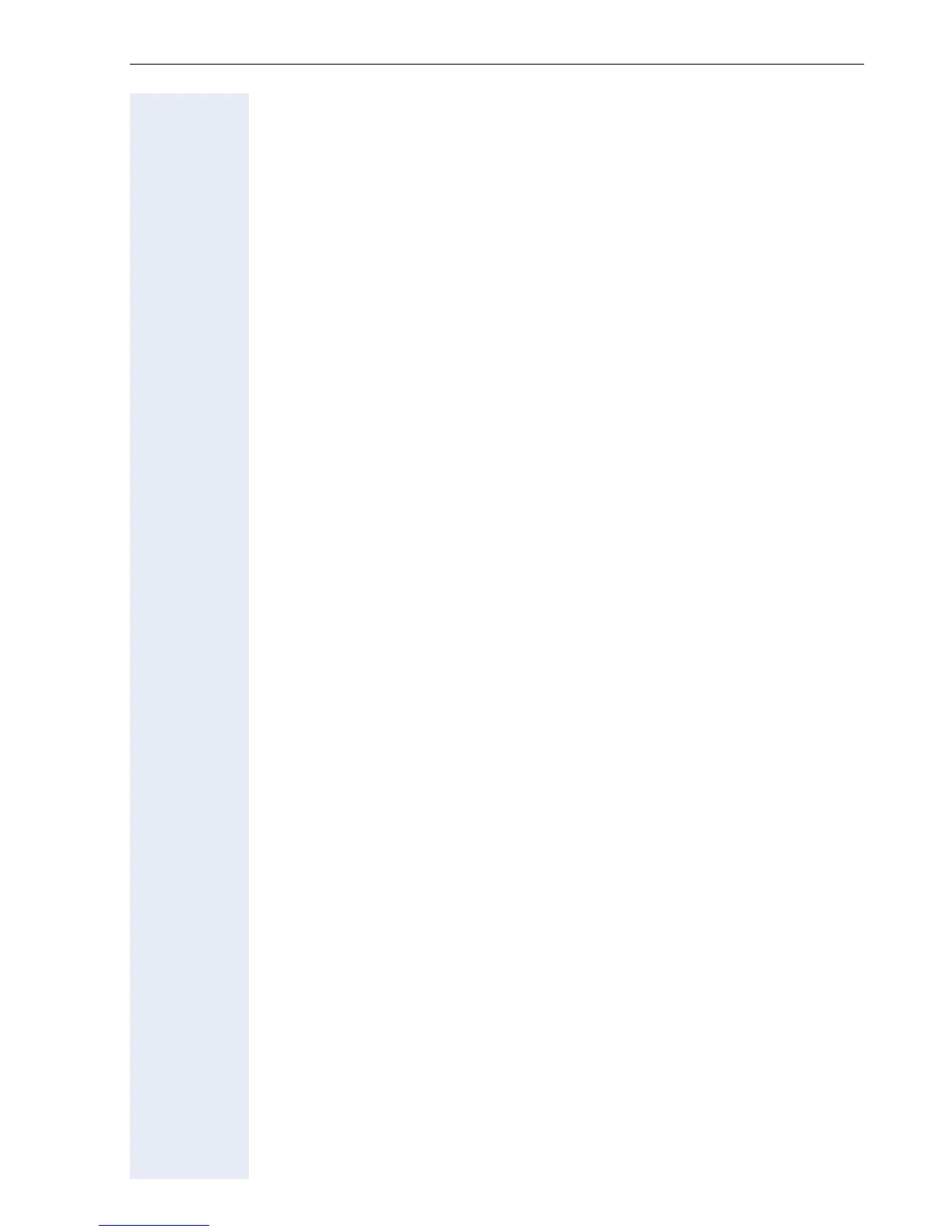Contents
9
Different Displays in a HiPath 4000 Environment (Not
in HiPath 500) . . . . . . . . . . . . . . . . . . . . . . . . . . . . . . . 118
Graphic Interface Applications. . . . . . . . . . . . . . . . 120
Display Menu. . . . . . . . . . . . . . . . . . . . . . . . . . . . . . . . . . . . . . . . . 120
Personal Directory . . . . . . . . . . . . . . . . . . . . . . . . . . . . . . . . . . . . . . . . 122
Dialing from the Personal Directory. . . . . . . . . . . . . . . . . . . . . . . . 122
Creating a New Entry. . . . . . . . . . . . . . . . . . . . . . . . . . . . . . . . . . . 123
Selecting/Finding an Entry to be Modified or Deleted . . . . . . . . . . 125
Editing/Deleting/Changing an Entry . . . . . . . . . . . . . . . . . . . . . . . . 127
Displaying an Entry . . . . . . . . . . . . . . . . . . . . . . . . . . . . . . . . . . . . 130
Displaying the Number of Existing Entries . . . . . . . . . . . . . . . . . . 131
Deleting all Entries . . . . . . . . . . . . . . . . . . . . . . . . . . . . . . . . . . . . . 131
Importing or Exporting a Personal Directory
via USB . . . . . . . . . . . . . . . . . . . . . . . . . . . . . . . . . . . . . . . . . . . . . 132
Importing/Exporting the Personal Directory
via LAN . . . . . . . . . . . . . . . . . . . . . . . . . . . . . . . . . . . . . . . . . . . . . 133
Changing Captions. . . . . . . . . . . . . . . . . . . . . . . . . . . . . . . . . . . . . 135
Corporate Directory . . . . . . . . . . . . . . . . . . . . . . . . . . . . . . . . . . . . . . . 137
Advanced Search . . . . . . . . . . . . . . . . . . . . . . . . . . . . . . . . . . . . . . 138
WAP Browser . . . . . . . . . . . . . . . . . . . . . . . . . . . . . . . . . . . . . . . . . . . 141
Using Java Midlets . . . . . . . . . . . . . . . . . . . . . . . . . . . . . . . . . . . . . . . 143
General Operation . . . . . . . . . . . . . . . . . . . . . . . . . . . . . . . . . . . . . 143
Sample Application: Speed Dial List . . . . . . . . . . . . . . . . . . . . . . . 145
Local Settings . . . . . . . . . . . . . . . . . . . . . . . . . . . . . . . . . . . . . . . . . . . 149
Adjusting the Display Contrast . . . . . . . . . . . . . . . . . . . . . . . . . . . 149
Calibrating the Touchscreen . . . . . . . . . . . . . . . . . . . . . . . . . . . . . 150
Selecting your Operating Language. . . . . . . . . . . . . . . . . . . . . . . . 151
Selecting a Language for the External Keyboard . . . . . . . . . . . . . . 152
Changing the Display Reset Time . . . . . . . . . . . . . . . . . . . . . . . . . 152
Setting a Password for Personal Options . . . . . . . . . . . . . . . . . . . 153
Setting Web Access Parameters. . . . . . . . . . . . . . . . . . . . . . . . . . 154
Setting Dialing Rules . . . . . . . . . . . . . . . . . . . . . . . . . . . . . . . . . . . 155
Graphic Interface Touchscreen Keypad. . . . . . . . . . . . . . . . . . . . . . . . 157
Using the Touchscreen Keypad . . . . . . . . . . . . . . . . . . . . . . . . . . . 157
