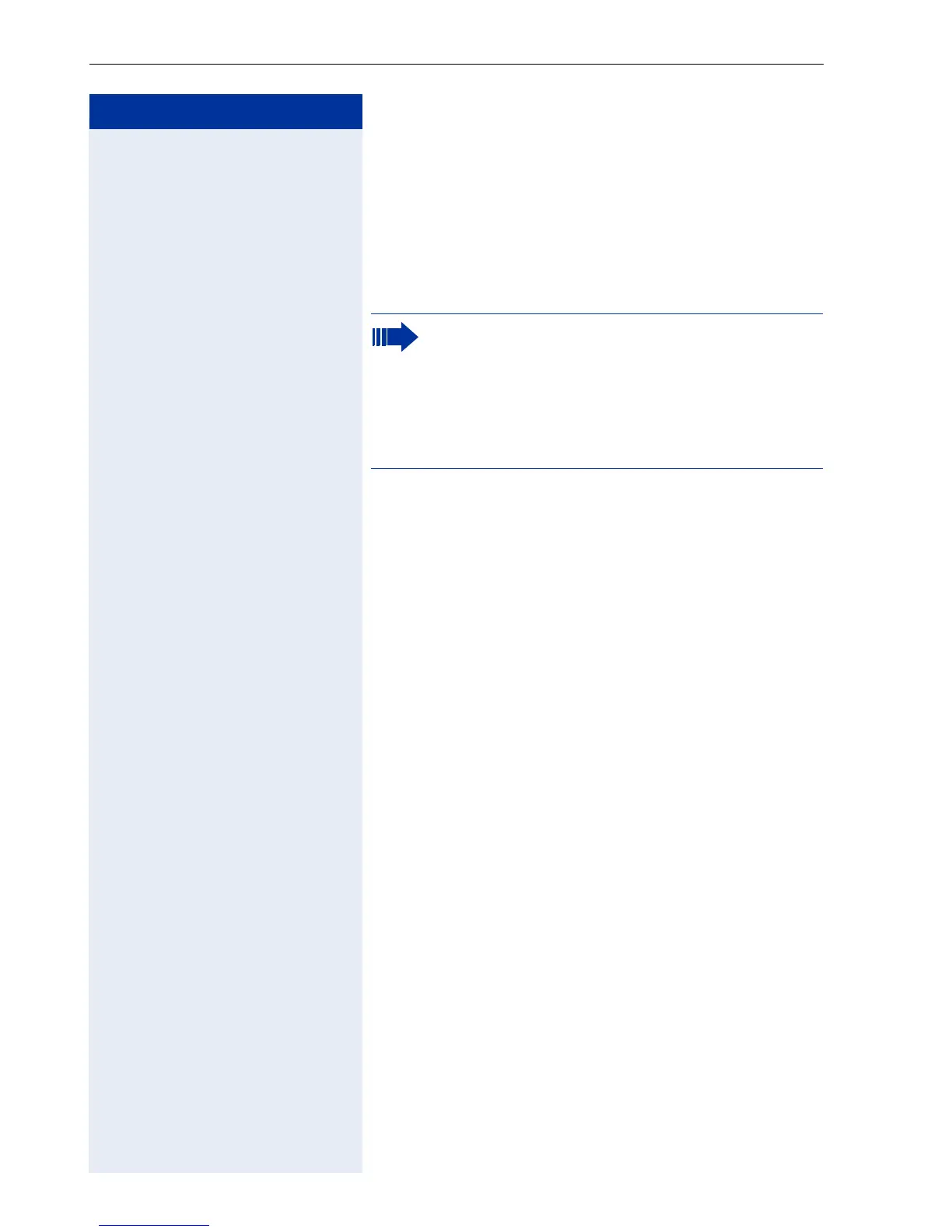Step by Step
Using Other Functions
94
o Wait for a dial tone and then enter the code, such as,
*
97, for "Do not disturb on". Make other inputs as nec-
essary; (refer to the operating instructions for pulse and
DTMF telephones).
or
o Dial the external number.
You can only execute one function at a time, or
set up only one outgoing connection.
The connection is immediately released after
successful activation of a function.
In the case of an external-external call, the con-
nection is released as soon as either of the par-
ties ends the call.
