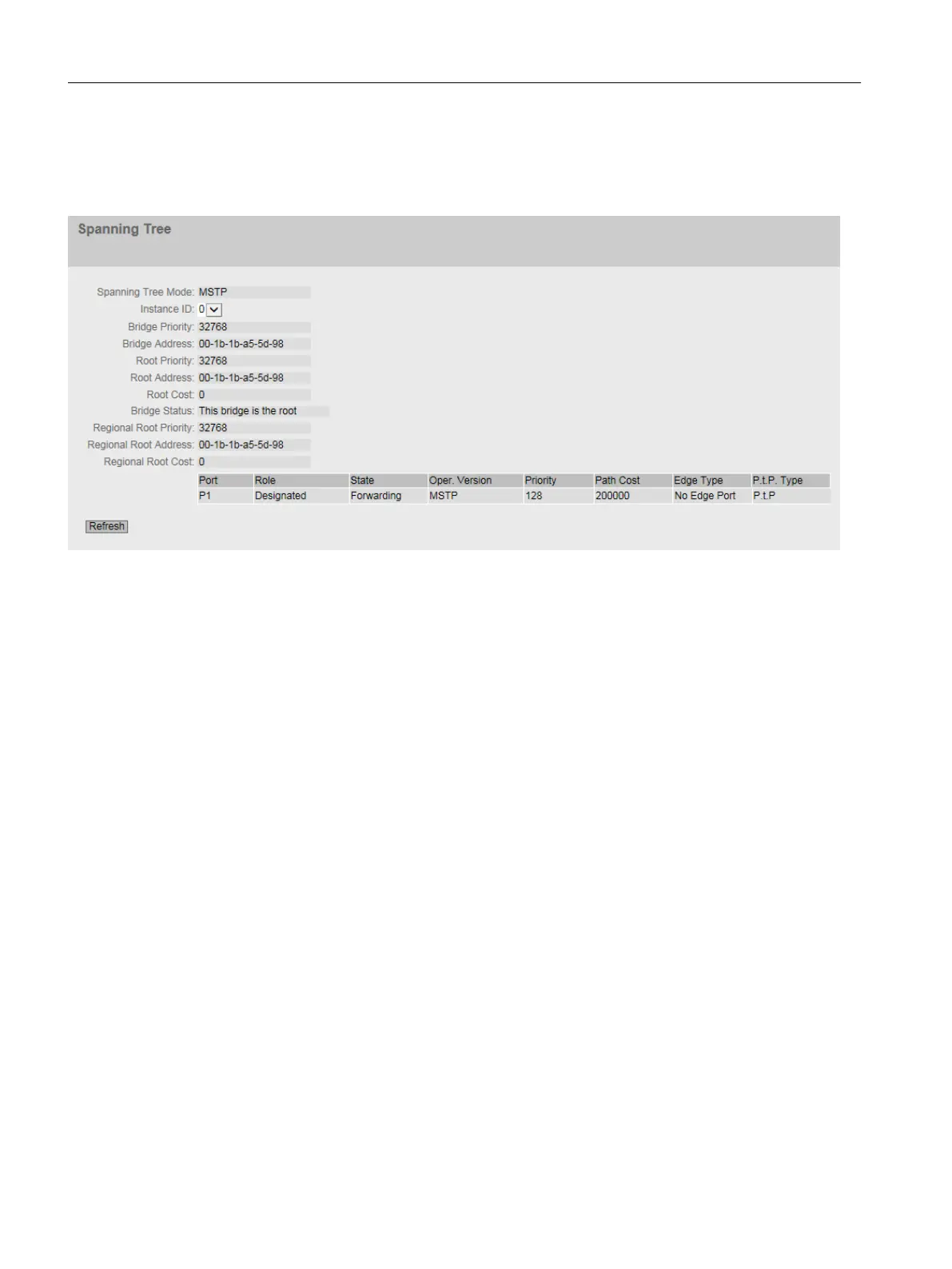If Spanning Tree is turned on, the information about the status of the instance selected in the
"Instance ID" drop-down list is displayed and the information about the configured ports is
shown in the table. The information shown depends on the Spanning Tree mode.
Description
The page contains the following boxes:
● Spanning Tree Mode
Shows the set mode. You specify the mode in "Layer 2 > Configuration" and in "Layer 2 >
MSTP > General".
The following values are possible:
– '-'
– STP
– RSTP
– MSTP
● Instance ID
Shows the number of the instance. The parameter depends on the configured mode.
● Bridge Priority / Root Priority
Which device becomes the root bridge is decided based on the bridge priority. The bridge
with the highest priority (in other words, with the lowest value for this parameter) becomes
the root bridge. If several devices in a network have the same priority, the device whose
MAC address has the lowest numeric value will become the root bridge. Both parameters,
bridge priority and MAC address together form the bridge identifier. Since the root bridge
manages all path changes, it should be located as centrally as possible due to the delay of
the frames. The value for the bridge priority is a whole multiple of 4096 with a range of values
from 0 to 32768.
Configuring with Web Based Management
6.4 "Information" menu
SCALANCE W1780/W1740 according to IEEE 802.11ac Web Based Management
100 Configuration Manual, 11/2019, C79000-G8976-C485-03
