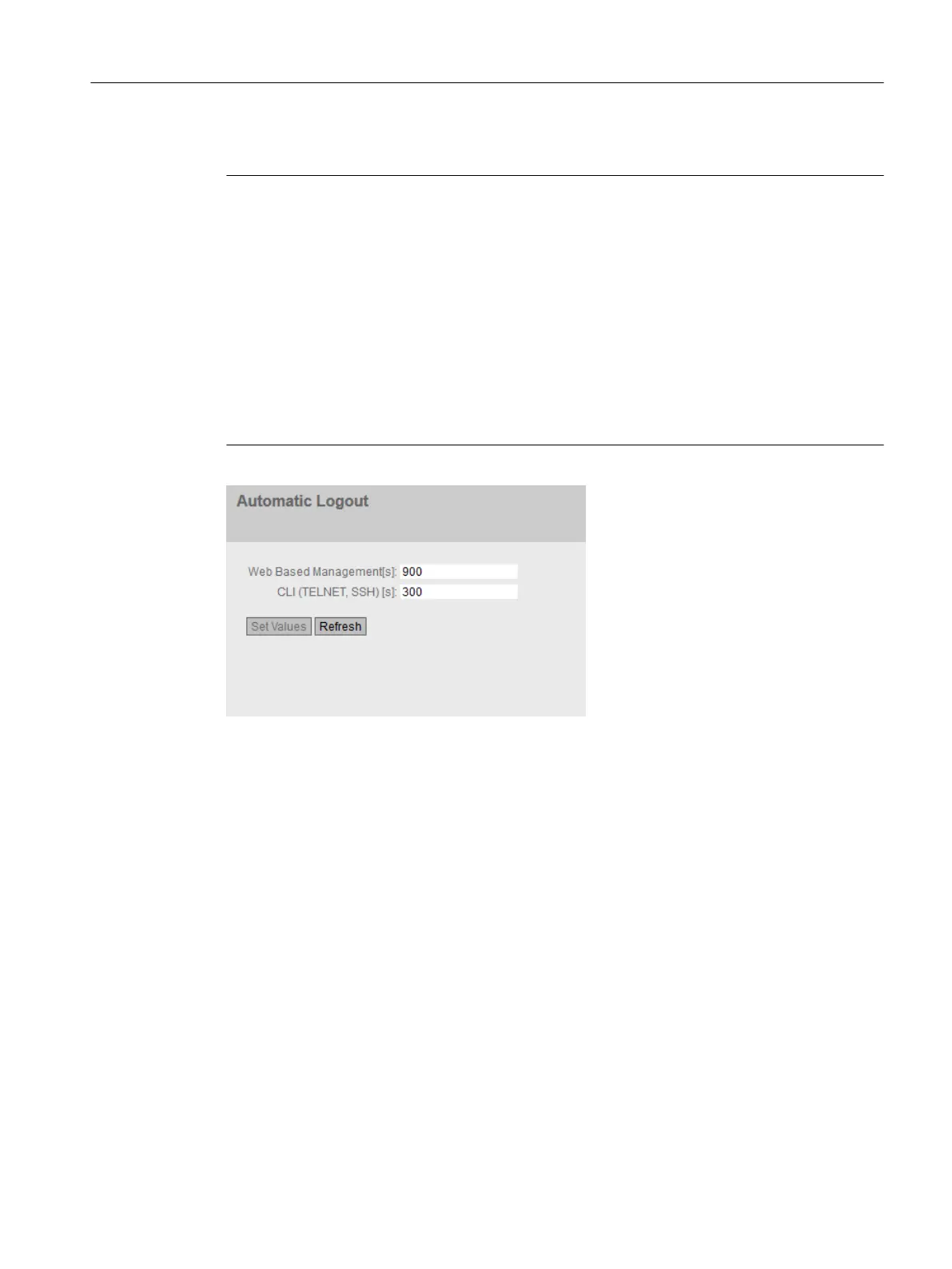If you have been logged out automatically, you will need to log in again.
Note
No automatic logout from the CLI
If the connection is not terminated after the set time, check the "Keep alive" setting on the Telnet
client.
If the interval for "Keep alive" is shorter than the configured time, the connection is maintained
although no user data is transferred. You have set, for example, 300 seconds for the automatic
logoff and the "Keep alive" function is set to 120 seconds. In this case, a packet is sent every
120 seconds that keeps the connection uninterrupted.
● Turn off the "Keep alive" (interval time=0)
or
● Set the interval high enough so that the underlying connection is terminated when there is
inactivity.
Procedure
1. Enter a value of 60-3600 seconds in the "Web Base Management [s]" input box. If you enter
the value 0, the automatic logout is disabled.
2. Enter a value of 60-600 seconds in the "CLI (TELNET, SSH) [s]" input box. If you enter the
value 0, the automatic logout is disabled.
3. Click the "Set Values" button.
6.5.14 Syslog Client
System event agent
Syslog according to RFC 3164 is used for transferring short, unencrypted text messages over
UDP in the IP network. This requires a Syslog server.
Configuring with Web Based Management
6.5 "System" menu
SCALANCE W1780/W1740 according to IEEE 802.11ac Web Based Management
Configuration Manual, 11/2019, C79000-G8976-C485-03 203
