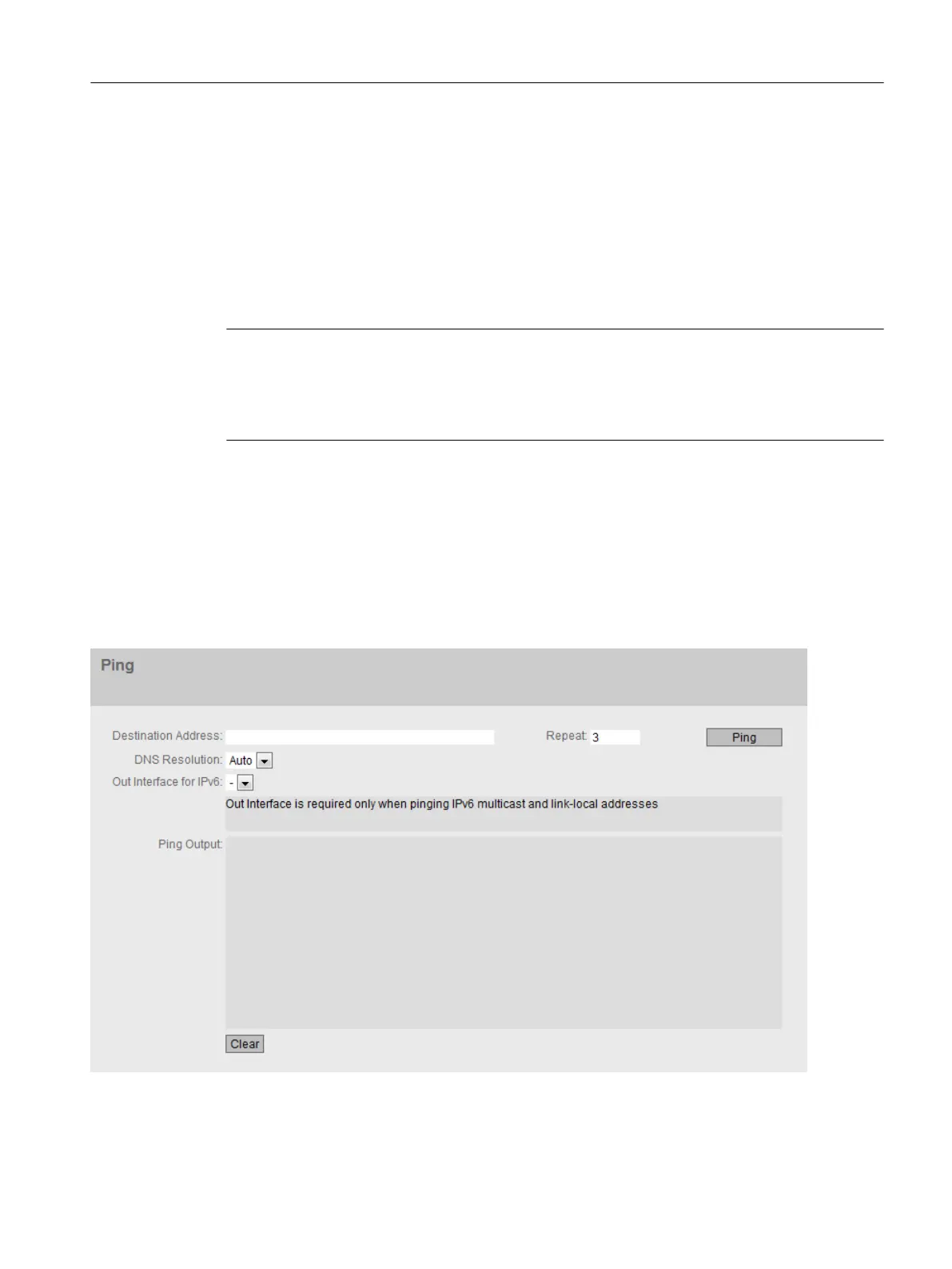● Serial number
Shows the serial number of the PLUG.
● Info String
Shows additional information about the device that used the PLUG previously, for example,
article number, type designation, and the versions of the hardware and software. The
displayed software version corresponds to the version in which the configuration was last
changed. With the "NOT ACCEPTED" status, further information on the cause of the
problem is displayed.
Note
When you save the configuration, the information about whether or not a PLUG was inserted
in the device at the time is also saved. This configuration is then only executable, if a PLUG with
the same article number / license is plugged in. This applies regardless of whether or not
iFeatures are configured.
6.5.19 Ping
Reachability of an address in an IP network
With the ping function, you can check whether a certain IP address is reachable in the network.
Configuring with Web Based Management
6.5 "System" menu
SCALANCE W1780/W1740 according to IEEE 802.11ac Web Based Management
Configuration Manual, 11/2019, C79000-G8976-C485-03 215
