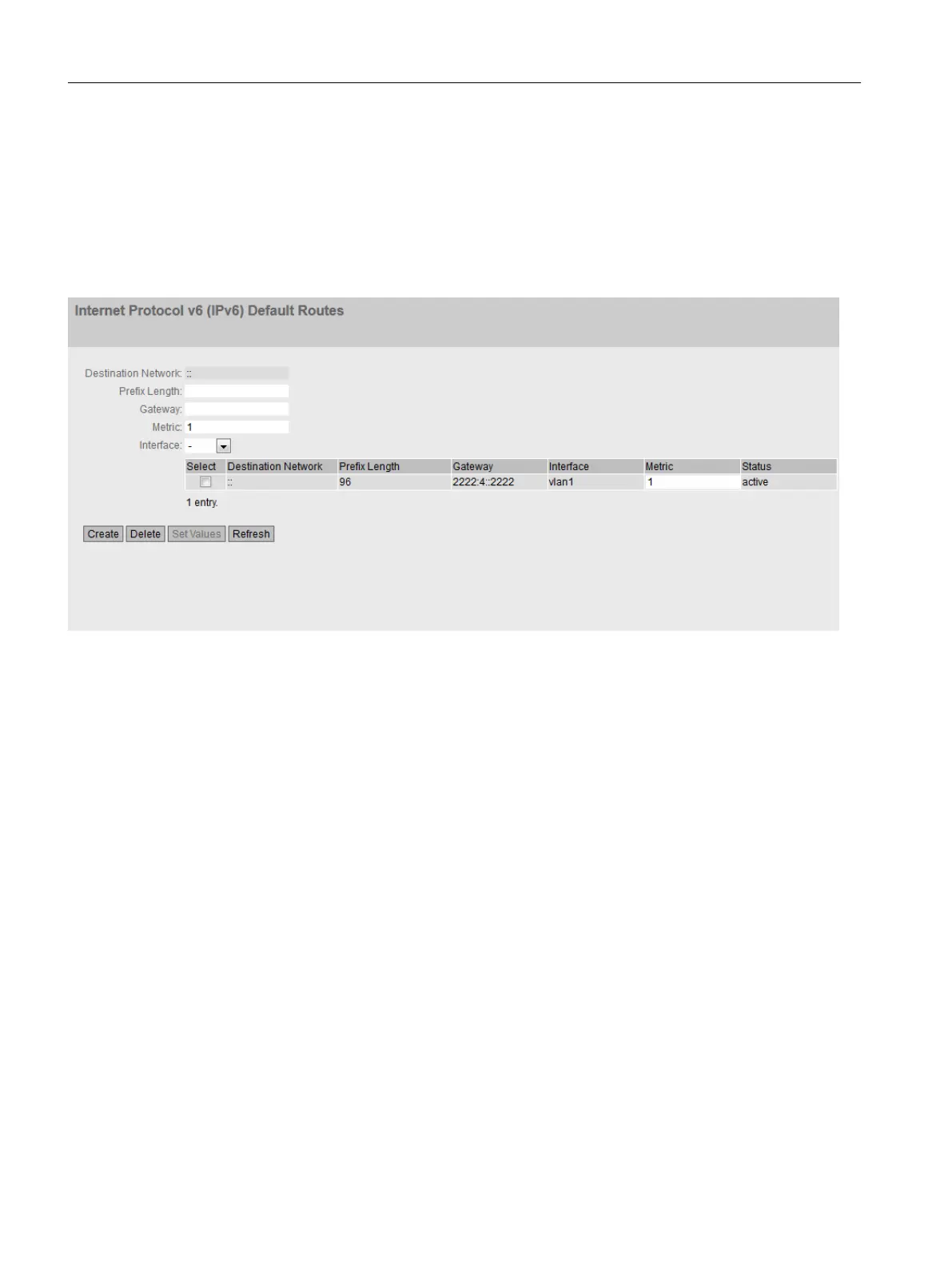6.9.2 Static Routes
On this page, you configure the IPv6 default route. The IPv6 default route is an IPv6 route, that
applies to all IPv6 addresses. The device only needs to know the default gateway and sends
all IPv6 packets to it.
The default gateway either knows all routes itself or has a default route to another default
gateway.
Description
The page contains the following:
● Destination Network
Destination Network (:: or 0:0:0:0:0:0:0:0:0:0:0:0:0:0:0:0) applies to all IPv6 addresses.
● Prefix Length
Enter the number of left-hand bits belonging to the prefix
● Gateway
Enter the IPv6 address of the gateway to which the IPv6 packets will be sent.
● Administrative Distance
Enter the metric for the route. The metric corresponds to the quality of a connection, based
for example on speed or costs. If there are several equal routes, the route with the lowest
metric value is used.
Range of values: 1 - 254
● Interface
Specify the interface via which the network address of the destination is reached.
This table contains the following columns:
● Select
Select the check box in the row to be deleted.
● Destination Network
Shows the network address of the destination.
Configuring with Web Based Management
6.9 Menu "Layer 3 (IPv6)"
SCALANCE W1780/W1740 according to IEEE 802.11ac Web Based Management
292 Configuration Manual, 11/2019, C79000-G8976-C485-03
