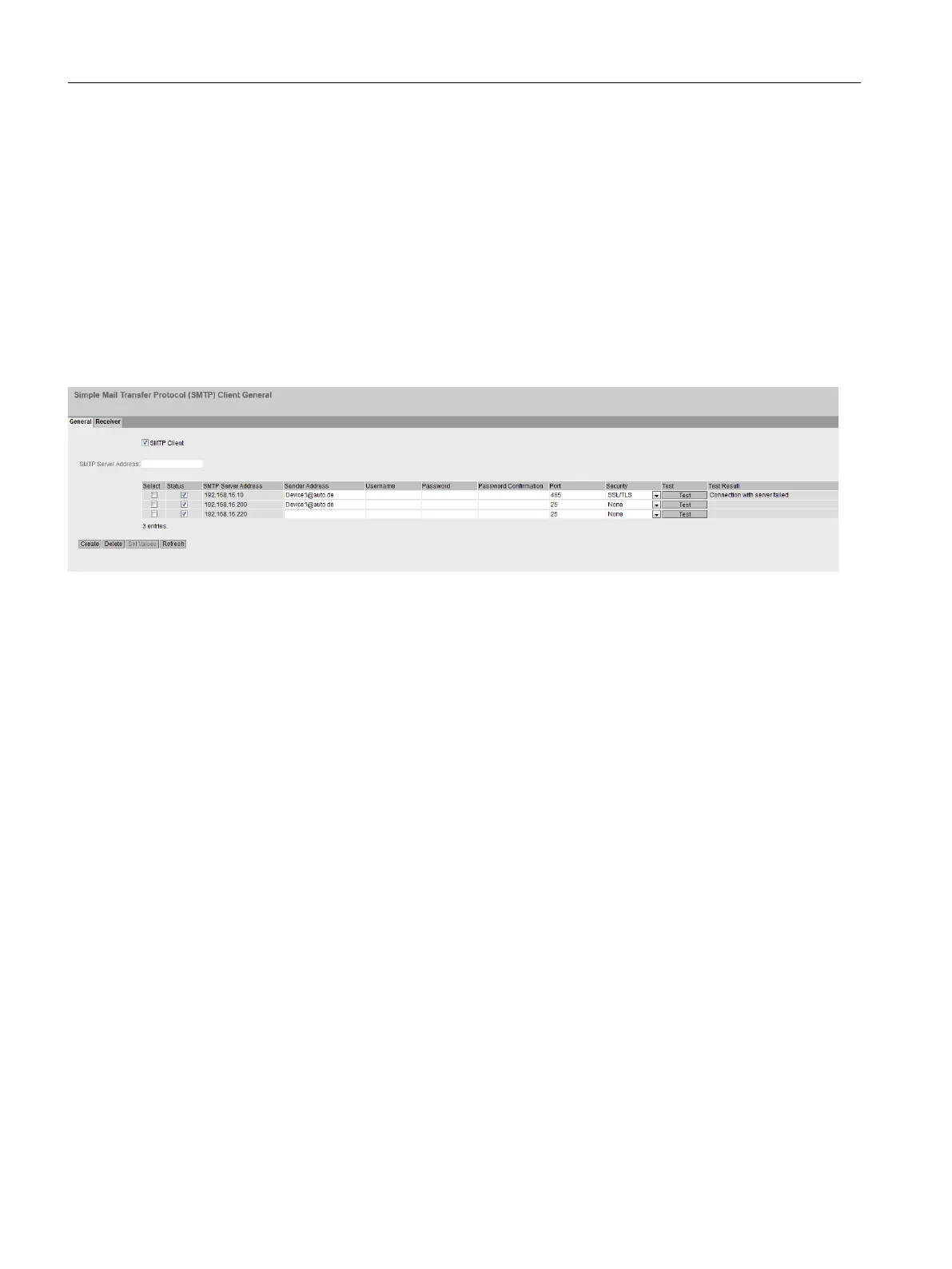6.5.9 SMTP client
6.5.9.1 General
Network monitoring with e-mails
If events occur, the device can automatically send an e-mail, e.g. to the service technician. The
e-mail contains the identification of the sending device, a description of the cause in plain text,
and a time stamp. This allows centralized network monitoring to be set up for networks with few
nodes based on an e-mail system.
Requirements for sending e-mails
● "E-mail" is activated for the relevant event in "System > Events > Configuration".
● The desired severity is configured under "System > Events > Severity level".
● At least one entry exists under "System > SMTP Client > Recipient" and the setting "Send"
is activated.
Description
The page contains the following boxes:
● SMTP Client
Enable or disable the SMTP client.
● SMTP Server Address
Enter the IP address or the FQDN (Fully Qualified Domain Name) of the SMTP server.
The table contains the following columns:
● Select
Select the check box in a row to be deleted.
● Status
Specify whether this SMTP server will be used.
● SMTP Server Address
Shows the IP address or the FQDN (Fully Qualified Domain Name) of the SMTP server.
● Sender Email Address
Enter the e-mail address of the sender that is specified in the e-mail.
Configuring with Web Based Management
6.5 "System" menu
SCALANCE W1780/W1740 according to IEEE 802.11ac Web Based Management
170 Configuration Manual, 11/2019, C79000-G8976-C485-03
