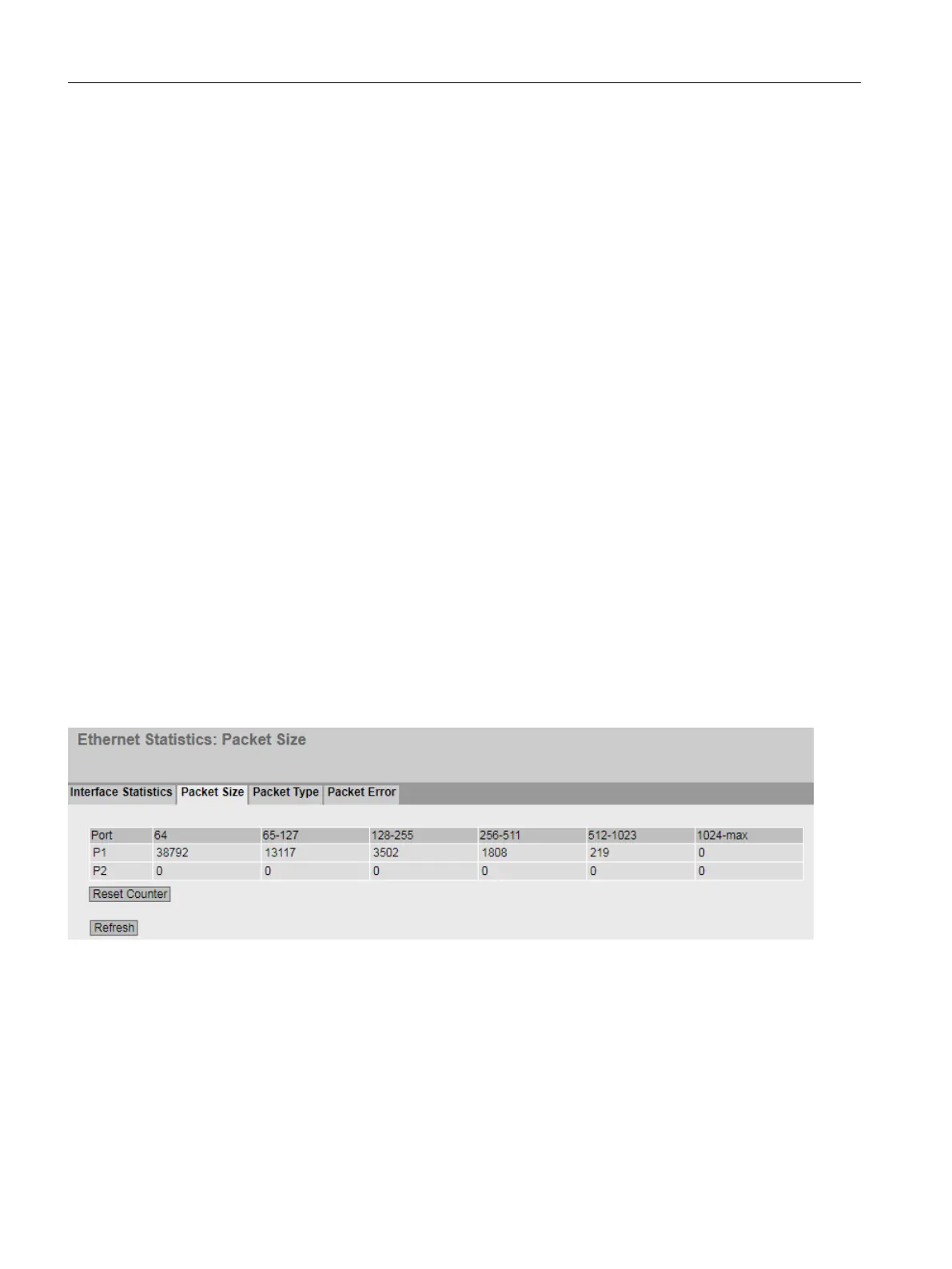Description
● In Octet
Shows the number of received bytes.
● Out Octet
Shows the number of sent bytes.
● In Unicast
Shows the number of received unicast frames.
● In Non Unicast
Shows the number of received frames that are not of the type unicast.
● Out Unicast
Shows the number of sent unicast frames.
● Out Non Unicast
Shows the number of sent frames that are not of the type unicast.
● In Errors
Shows the number of all possible RX errors, refer to the "Packet Error" tab.
● "Reset Counters" button
Click "Reset Counters" to reset all counters. The counters are reset by a restart.
6.4.8.2 Packet Size
Frames sorted by length
This page displays how many frames of which size were received at each port. You cannot
configure anything on this page.
Configuring with Web Based Management
6.4 "Information" menu
SCALANCE W1780/W1740 according to IEEE 802.11ac Web Based Management
104 Configuration Manual, 11/2019, C79000-G8976-C485-03
