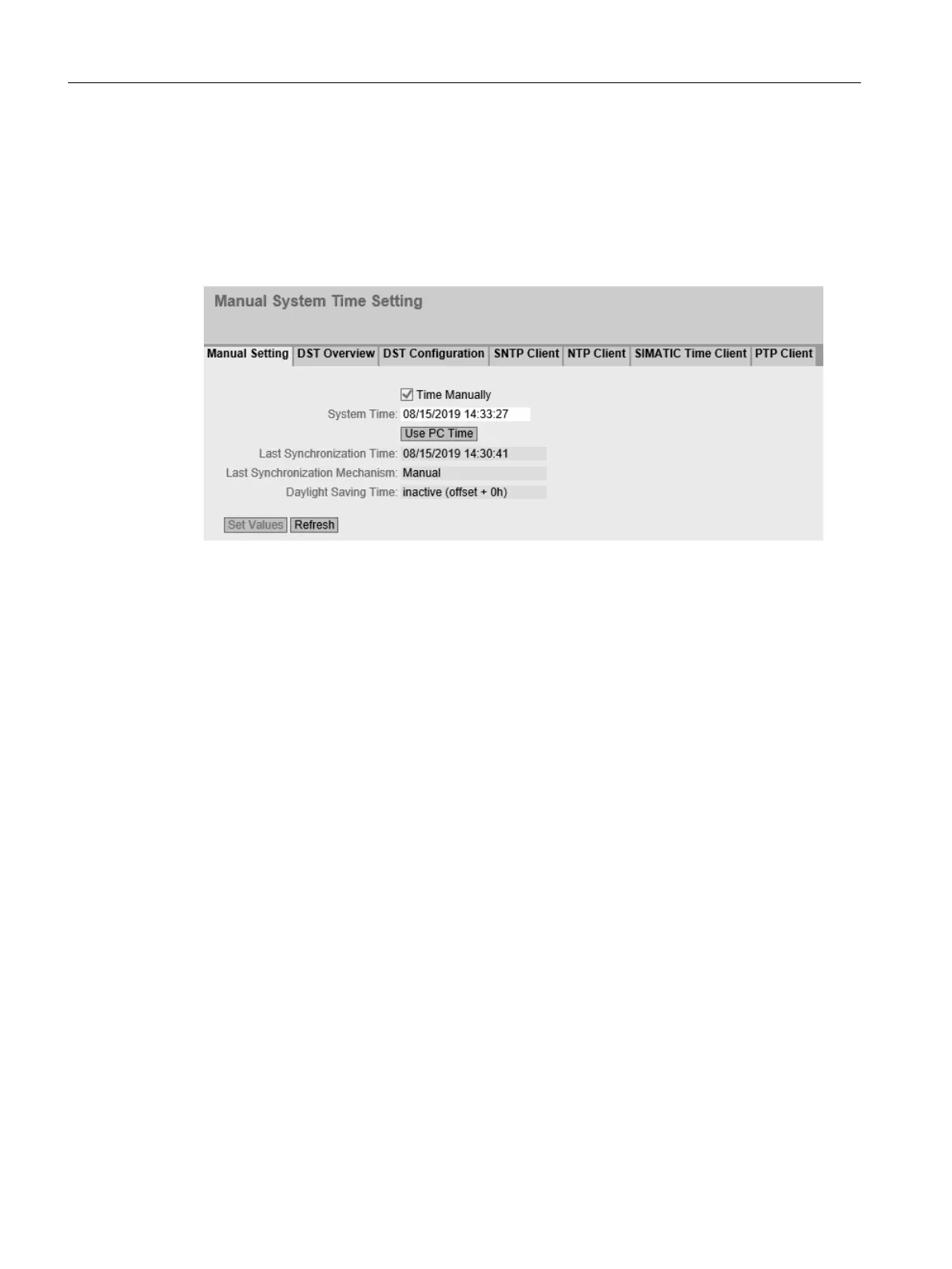6.5.12.1 Manual Setting
Manual setting of the system time
On this page, you set the date and time of the system yourself. For this setting to be used,
enable "Time Manually".
Description
The page contains the following boxes:
● Time Manually
Enable the manual time setting. If you enable the option, the "System Time" input box can
be edited.
● System Time
Enter the date and time in the format "MM/DD/YYYY HH:MM:SS".
After a restart, the time of day begins at 01/01/2000 00:00:00.
● Use PC Time
Click the button to use the time setting of the PC.
● Last Synchronization Time
Shows when the last time-of-day synchronization took place. If no time-of-day
synchronization was possible, the box displays "Date/time not set".
Configuring with Web Based Management
6.5 "System" menu
SCALANCE W1780/W1740 according to IEEE 802.11ac Web Based Management
190 Configuration Manual, 11/2019, C79000-G8976-C485-03
