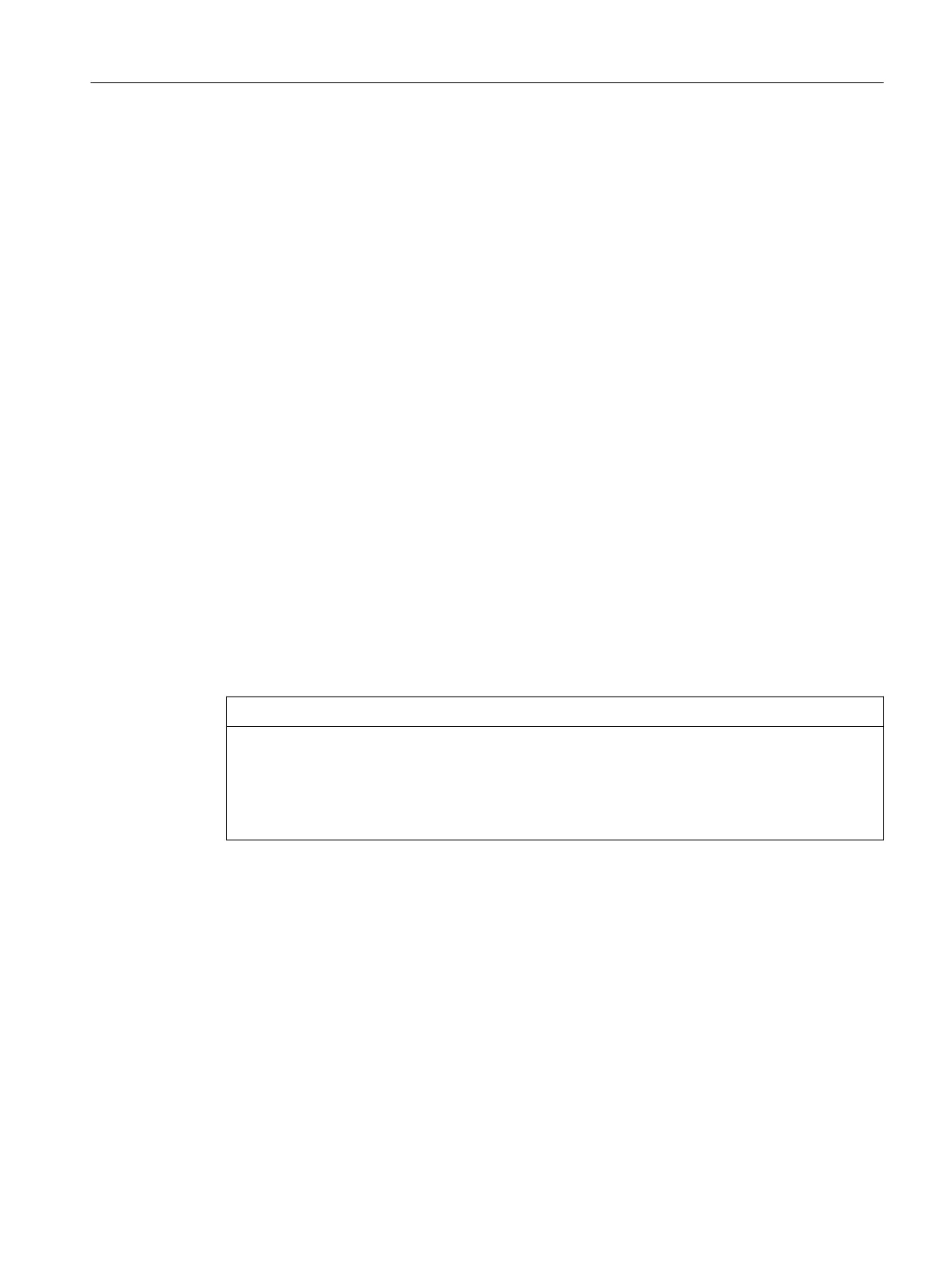8.3 Instructions for secure network design
Note the information below to protect your network against attacks:
● Use a secure connection with HTTPS
In contrast to HTTP, HTTPS allows you secure access for configuring the WLAN clients and
the access points using Web Based Management. For more detailed information, refer to
the section "Load & Save (Page 152)".
● Use WPA2/ WPA2-PSK with AES
Use only WPA2/AES to prevent password misuse. WPA2/ WPA2-PSK with AES provides
the greatest security. For more detailed information, refer to the section ""Security" menu
(Page 293)".
● Protect your network from man-in-the-middle attacks
To protect your network from man-in-the-middle attacks, a network setup is recommended
that makes it more difficult for the attacker to access the communications path between two
end devices.
– You can, for example, protect devices by arranging so that the Agent IP is only
accessible via a single management VLAN. For more detailed information, refer to the
section "Menu "Layer 3 (IPv4)" (Page 283)".
– A further option is to install a separate HTTPS certificate on the WLAN client / access
point. The HTTPS certificate checks the identity of the device and controls the encrypted
data exchange. You can install the HTTPS certificate via HTTP. For more detailed
information, refer to the section "HTTP (Page 155)".
● Use SNMPv3
SNMPv3 provides you with highest possible security when accessing the devices via
SNMP. For more detailed information, refer to the section "SNMP (Page 181)".
NOTICE
Changing the default password after configuring with STEP 7
If a device in the default status is configured only with STEP 7, it is not possible to change the
default password. This change must be made directly on the device using WBM or CLI.
Otherwise the default password is retained and any user could log in using the default
password.
Troubleshooting/FAQ
8.3 Instructions for secure network design
SCALANCE W1780/W1740 according to IEEE 802.11ac Web Based Management
Configuration Manual, 11/2019, C79000-G8976-C485-03 341
