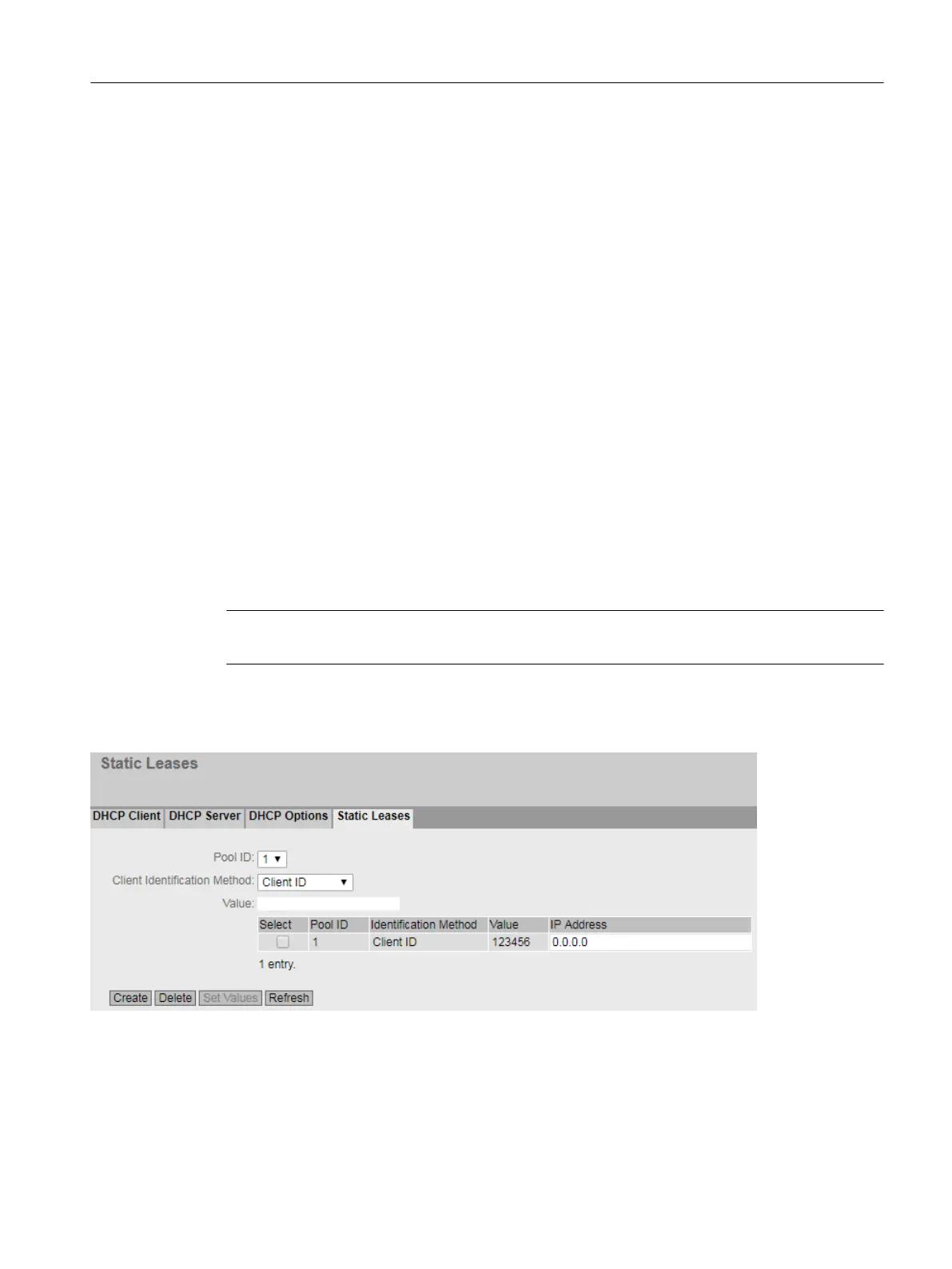● Use Interface IP
Specify whether or not the internal IPv4 address of the device will be used.
● Value
Enter the DHCP parameter that is transferred to the DHCP client. The content depends on
the DHCP option.
– DHCP option 67 (boot file name)
Enter the name of the boot file in the string format.
– DHCP options 3 (Router) and 6 (DNS):
Enter the DHCP parameter as an IPv4 address, e.g. 192.168.100.2. With DHCP option
6, you can specify several IPv4 addresses separated by commas.
– DHCP option 12 (host name):
Enter the host name in the string format.
– DHCP option 66 (TFTP Server):
Enter the TFTP server as an IPv4 address, e.g. 192.168.100.2 or the FQDN name.
– All other DHCP options
Enter the DHCP parameter in hexadecimal, e.g. the IPv4 address 192.168.100.2
corresponds to "C0A86402".
6.5.10.4 Static Leases
Note
This page is available only in access point mode.
On this page you specify that devices with a certain MAC address are assigned to the selected
IPv4 address.
Configuring with Web Based Management
6.5 "System" menu
SCALANCE W1780/W1740 according to IEEE 802.11ac Web Based Management
Configuration Manual, 11/2019, C79000-G8976-C485-03 179
