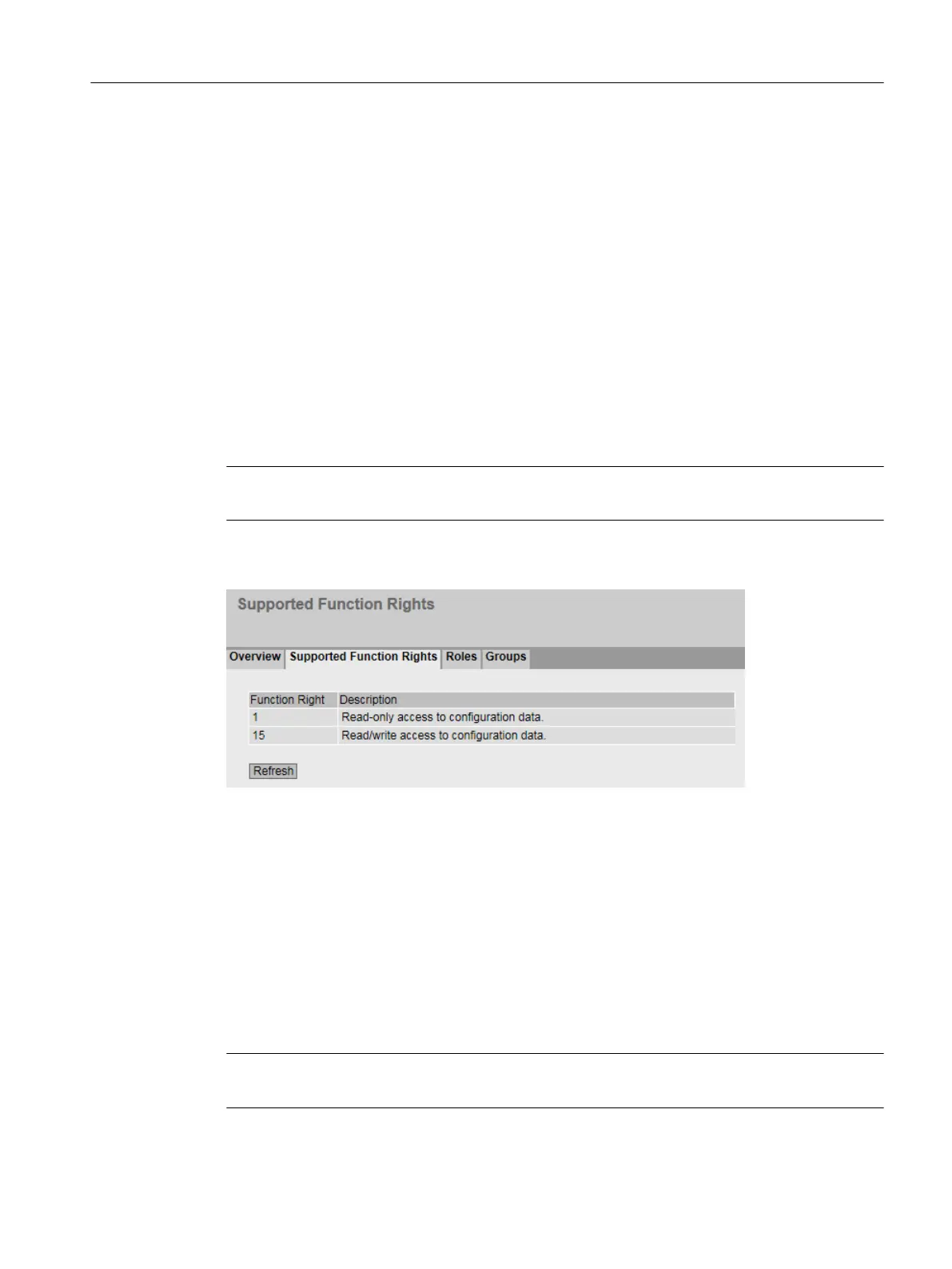The "Local User Accounts" table has the following columns:
● User Accounts
Shows the name for the user.
● Role
Shows the role of the user.
– admin
The user can create, edit or delete entries.
– user
The user only has read rights.
You configure local user accounts in "Security > Users".
6.4.15.2 Supported Function Rights
Note
The values displayed depend on the role of the logged-on user.
The page shows the function rights available locally on the device.
Description of the displayed values
● Function Right
Shows the number of the function right. Different rights relating to the device parameters are
assigned to the numbers.
● Description
Shows the description of the function right.
6.4.15.3 Roles
Note
The values displayed depend on the role of the logged-on user.
Configuring with Web Based Management
6.4 "Information" menu
SCALANCE W1780/W1740 according to IEEE 802.11ac Web Based Management
Configuration Manual, 11/2019, C79000-G8976-C485-03 115
