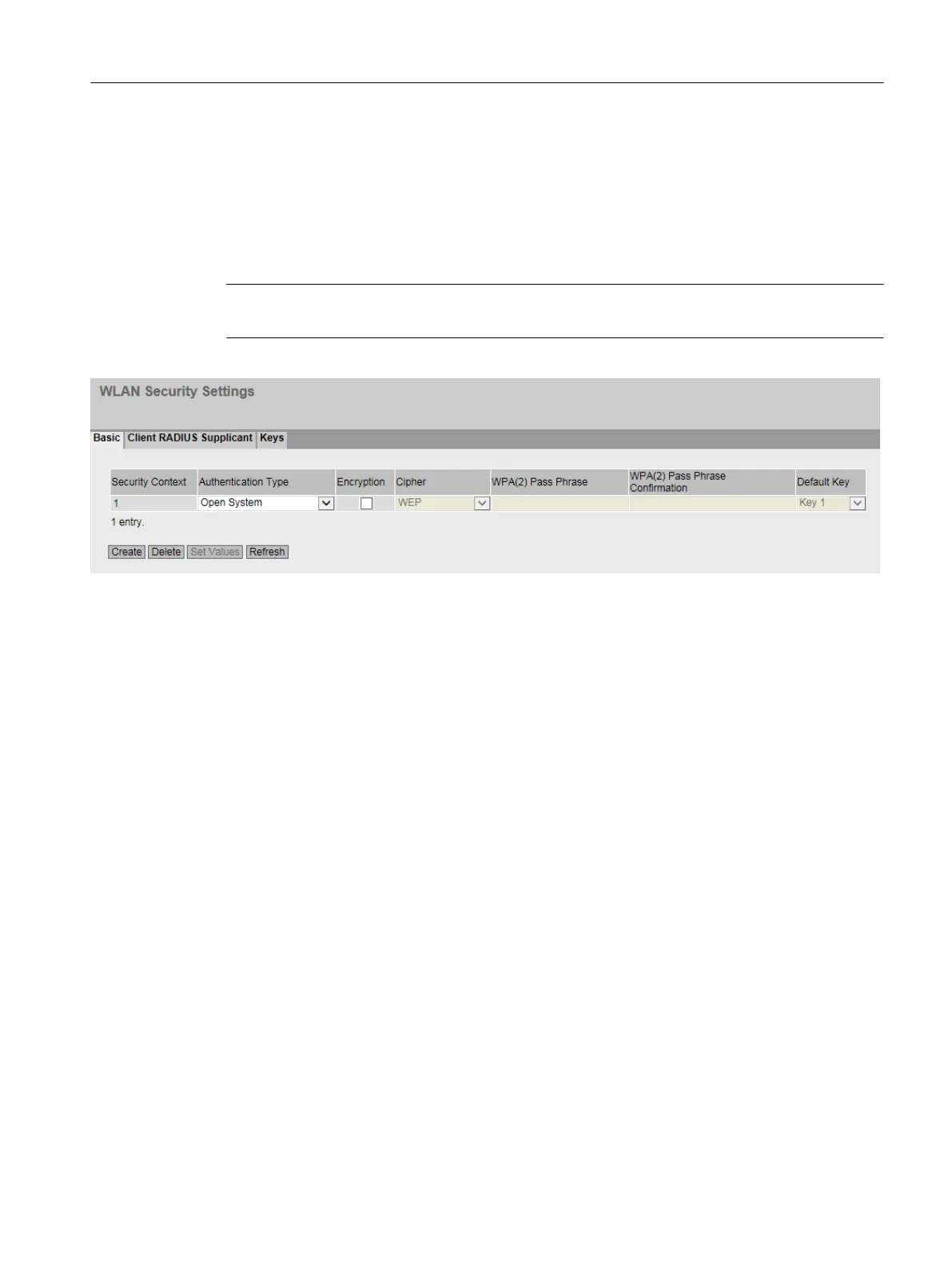6.10.4.2 Basic (Client)
Safety levels
To make the network secure, authentication and encryption are used. On this page, you specify
the security settings.
Note
This page is only available for clients or access points in client mode.
Description
The table has the following columns:
● Select
Select the row you want to delete. Select a check box in this column and click the "Delete"
button to delete an entry in the list.
● Security Context
Shows the number of the entry. If you create a new entry, a new row with a unique number
is created.
You can create up to 8 security contexts. The security context 1 cannot be deleted.
Configuring with Web Based Management
6.10 "Security" menu
SCALANCE W1780/W1740 according to IEEE 802.11ac Web Based Management
Configuration Manual, 11/2019, C79000-G8976-C485-03 311
