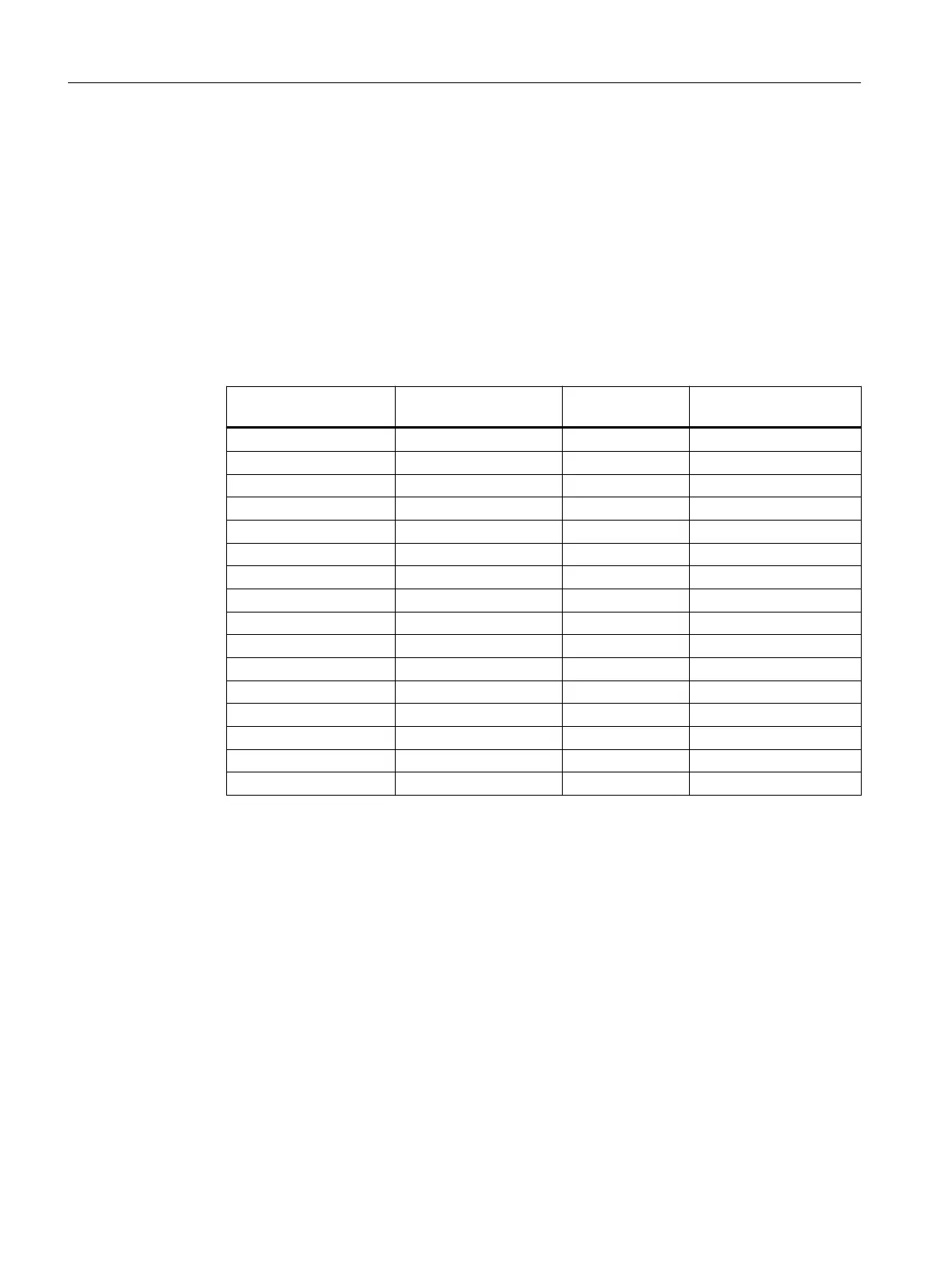● Antenna Mode
Specify the use of the antenna. For antenna connector 1 (R1 A1 and R2 A1), the entry
cannot be changed.
– Tx
For sending only
– Rx
For receiving only
– Rx/Tx
For receiving and sending
The following table shows which combinations are possible:
R1 A1
R2 A1
R1 A2
R2 A2
R1 A3
R2 A3
R1 A4
R2 A4
Rx/Tx Rx/Tx Rx/Tx Rx/Tx
Rx/Tx Rx/Tx Rx/Tx Rx
Rx/Tx Rx/Tx Rx Rx
Rx/Tx Rx Rx Rx
Rx/Tx Rx/Tx Rx/Tx Tx
Rx/Tx Rx/Tx Tx Tx
Rx/Tx Tx Tx Tx
Rx/Tx Rx/Tx Rx/Tx --
1)
Rx/Tx Rx/Tx Rx --
1)
Rx/Tx Rx Rx --
1)
Rx/Tx Rx/Tx Tx --
1)
Rx/Tx Tx Tx --
1)
Rx/Tx Rx/Tx --
1)
--
1)
Rx/Tx Tx --
1)
--
1)
Rx/Tx Rx --
1)
--
1)
Rx/Tx --
1)
--
1)
--
1)
1) Antenna type "Not used (Connect 50 Ohm Termination)"
● Antenna Configuration for Channel Width 160 MHz (not with SCALANCE W1788-2IA M12)
– Access point mode (not configurable)
If the channel bandwidth of WLAN 1 or WLAN 2 is set to 160 MHz, the setting is
displayed. The channel bandwidth is configured under "Interfaces > WLAN > AP".
– Client mode (configurable)
If this is activated, the channel bandwidth on the WLAN interface is set to 160 MHz. The
prerequisite is that DFS and IEEE 802.11ac are enabled. There are only enough
channels available for operation at 160 MHz if DFS is activated.
Configuring with Web Based Management
6.6 "Interfaces" menu
SCALANCE W1780/W1740 according to IEEE 802.11ac Web Based Management
234 Configuration Manual, 11/2019, C79000-G8976-C485-03
