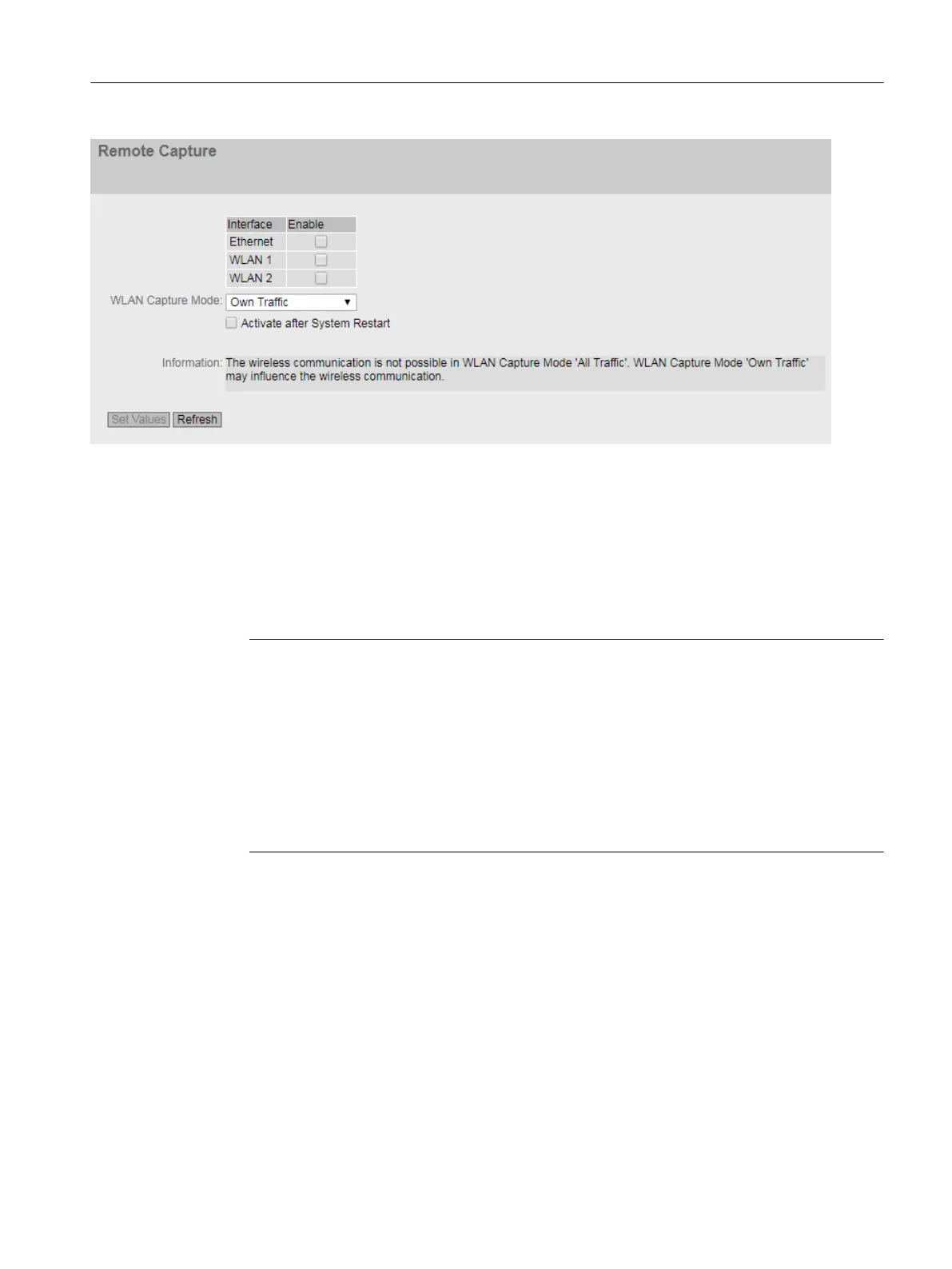Description
The table contains the following columns:
● Interface
The interface to which the entry relates.
● Enable
Enable or disable the "Remote Capture" function. As default, the function is disabled.
Note
Performance
Enable the function only for diagnostics purposes. The increased data traffic could influence
the performance of the device.
Ethernet
● When Ethernet is selected, no distinction is made between the two ports (P1 and P2).
Recording between port 1 and port 2 is therefore not possible.
● Data traffic that is only forwarded and not received by the WLAN interface is not
displayed.
Configuring with Web Based Management
6.6 "Interfaces" menu
SCALANCE W1780/W1740 according to IEEE 802.11ac Web Based Management
Configuration Manual, 11/2019, C79000-G8976-C485-03 259
