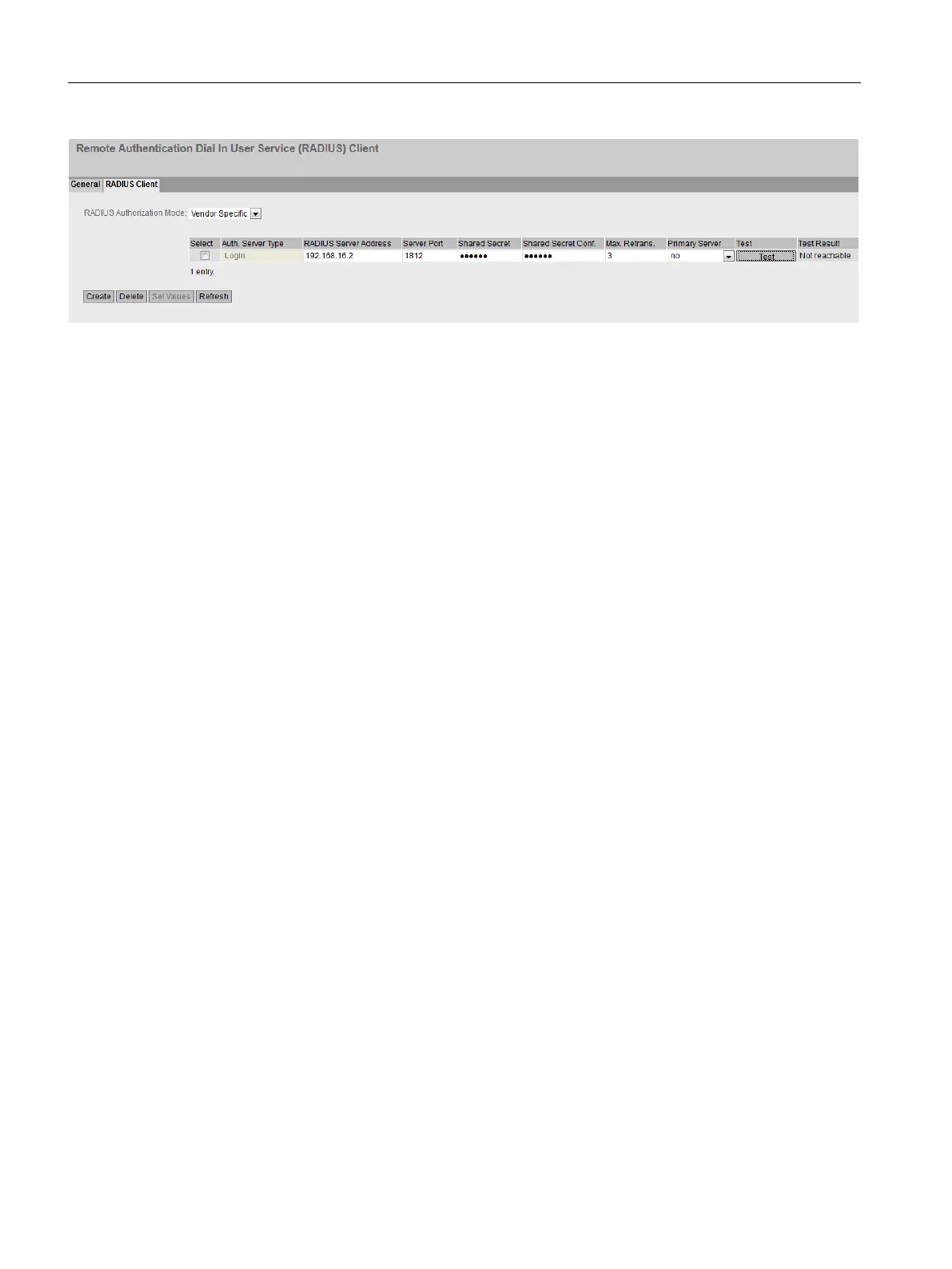Description of the displayed boxes
The page contains the following boxes:
● RADIUS Authorization Mode
For the login authentication, the RADIUS authorization mode specifies how the rights are
assigned to the user with a successful authentication.
– Conventional
In this mode the user is logged in with administrator rights if the server returns the value
"Administrative User" to the device for the attribute "Service Type". In all other cases the
user is logged in with read rights.
– SiemensVSA
In this mode the assignment of rights depends on whether and which group the server
returns for the user and whether or not there is an entry for the user in the table "External
User Accounts".
The table has the following columns:
● Select
Select the row you want to delete.
● RADIUS Server Address
Enter the IPv4 address or the FQDN (Fully Qualified Domain Name) of the RADIUS server.
● Server Port
Here, enter the input port on the RADIUS server. As default, input port 1812 is set. The
range of values is 1 to 65535.
● Shared Secret
Enter your access ID here. The range of values is 1...128 characters
● Shared Secret Conf.
Enter your access ID again as confirmation.
● Max. Retrans.
Here, enter the maximum number of retries for an attempted request.
The initial connection attempt is repeated the number of times specified here before another
configured RADIUS server is queried or the login counts as having failed. As default 3 retries
are set, this means 4 connection attempts. The range of values is 1 to 5.
● Primary Server
Using the options in the drop-down list, specify whether or not this server is the primary
server. You can select one of the options "yes" or "no".
Configuring with Web Based Management
6.10 "Security" menu
SCALANCE W1780/W1740 according to IEEE 802.11ac Web Based Management
304 Configuration Manual, 11/2019, C79000-G8976-C485-03
