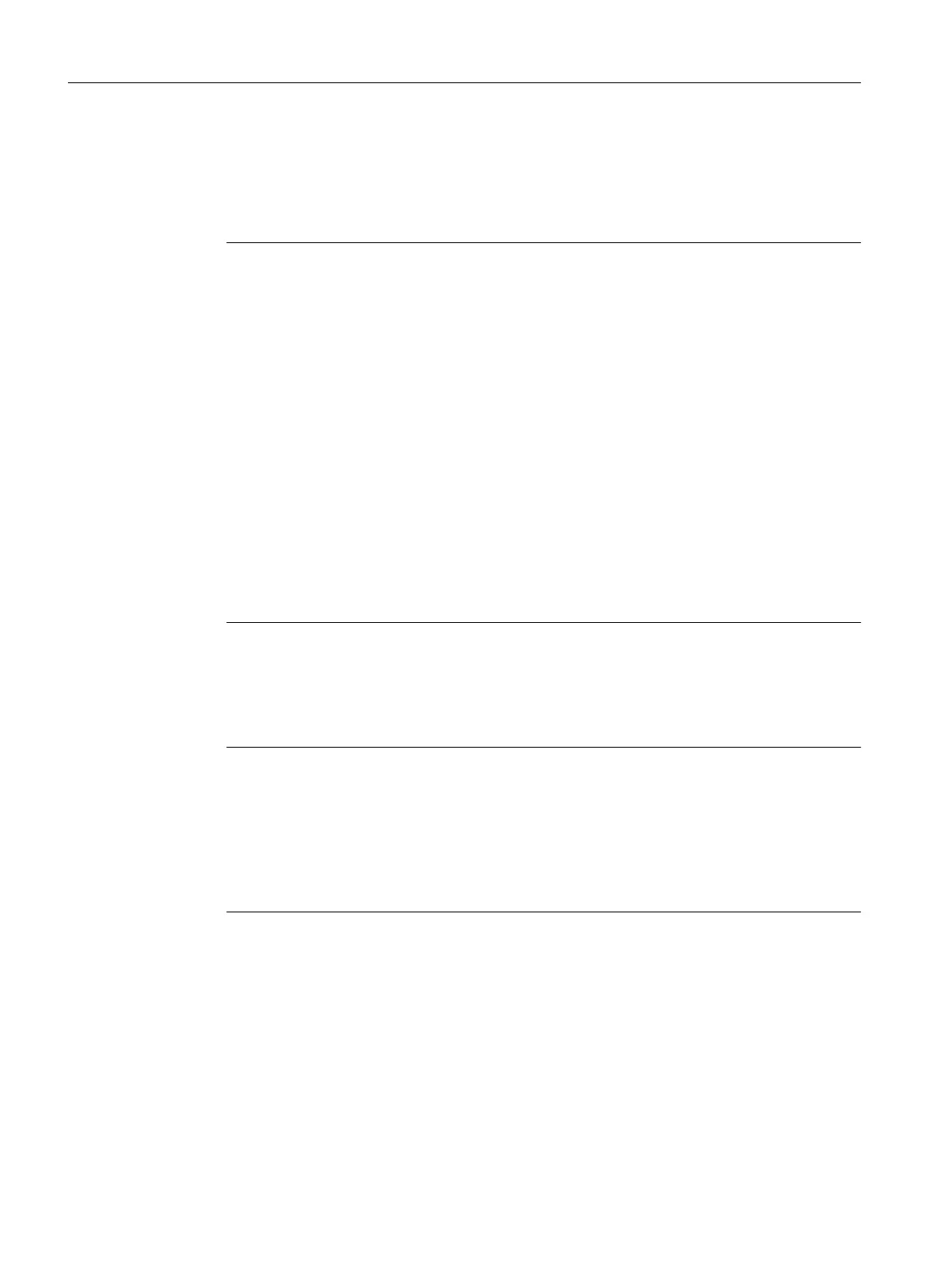Description
The table contains the following columns:
● Connector
Shows the name of the relevant antenna connector.
Note
160 MHz channel bandwidth
● Two antennas are used for operation with 160 MHz
– Spatial Stream 1: First antenna RxA1 + second antenna RxA4
To ensure that the configuration of both antennas is the same, the settings for the first
antenna are configured and automatically adopted for the second antenna.
● Based on the table, the setting "Antenna Configuration for Channel Width 160 MHz" is
displayed.
● Only antenna mode RX/TX is allowed.
Antennas
The following antennas do not support operation with 160 MHz:
● ANT793-8DJ
● ANT793-8DK
● ANT793-8DP
● ANT793-8DL
● ANT793-8DQ
● Antenna Type
Select the type of external antenna connected to the device. If the type of your antenna is
not available, select the entry "User defined".
Connectors that are not used must have a 50 Ω terminating resistor fitted. Select the entry
"Not used (Connect 50 Ohm Termination)".
Note
50 Ω terminating resistor
Each WLAN interface has four antenna connectors. Connectors that are not used must
have a 50 Ω terminating resistor fitted.
An antenna must always be connected to the antenna connectors R1 A1 and R2 A1 as soon
as the WLAN interface is switched on. If no antenna is connected, the relevant interface
must also be disabled for Rx and Tx. Otherwise, there may be transmission disruptions.
● Antenna Gain [dBi]
If you select the "User defined" entry for the "Antenna Type", enter the antenna gain
manually in the "dBi" unit.
– Antenna Gain 2.4 GHz [dBi]
Enter the antenna gain the antenna has in the 2.4 GHz frequency band.
– Antenna Gain 5 GHz [dBi]
Enter the antenna gain the antenna has in the 5 GHz frequency band.
Configuring with Web Based Management
6.3 "Wizard" menu
SCALANCE W1780/W1740 according to IEEE 802.11ac Web Based Management
68 Configuration Manual, 11/2019, C79000-G8976-C485-03
