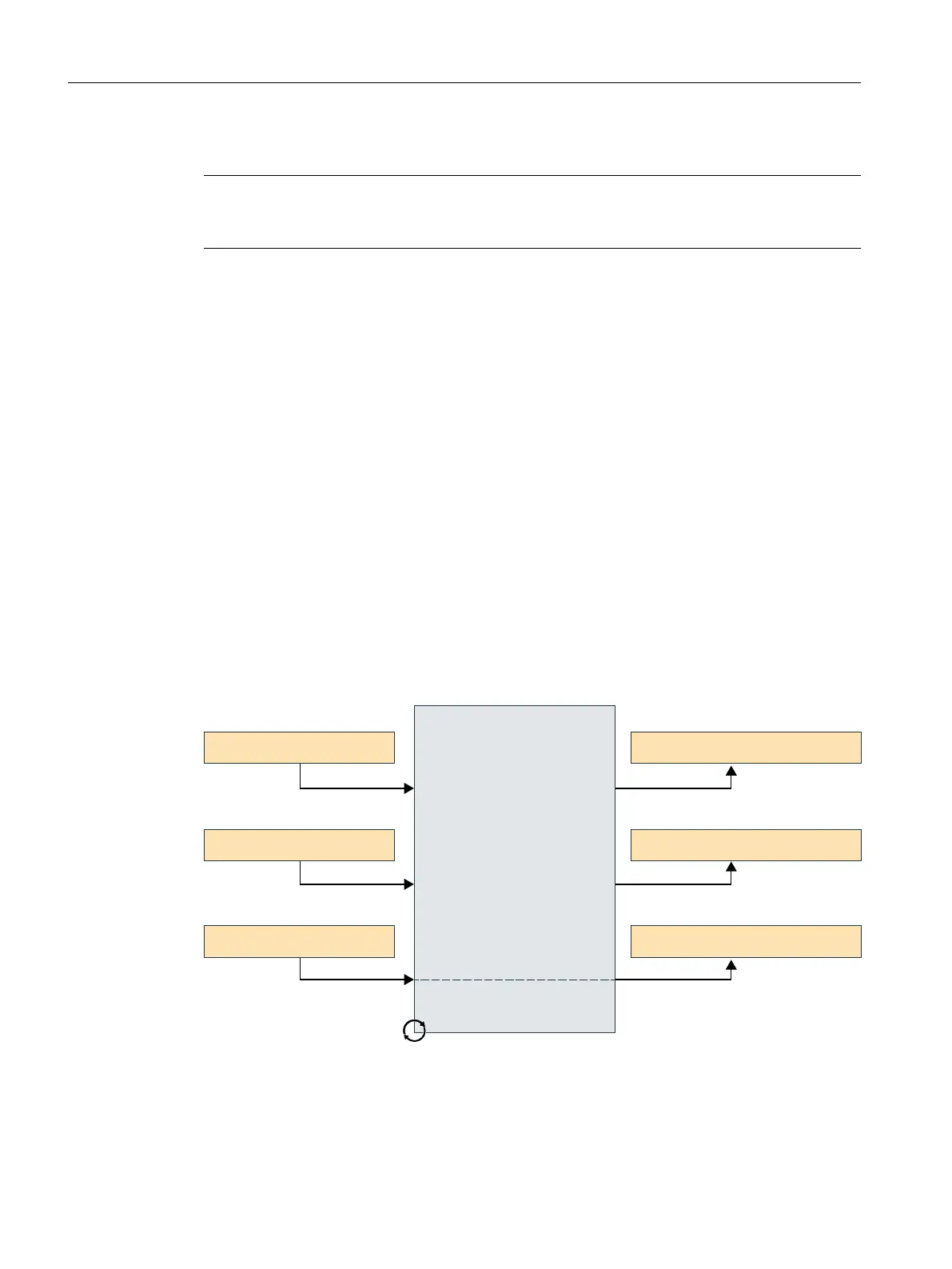"PROFIBUS DP > Further eld devices > Drives > SIDOOR"
Note
When conguring the device, ensure that the input and output addresses both start with the
same value.
When the system is congured, the device parameters are automatically assigned the following
default values specied by the GSD.
• Data exchange: "Enabled"
• Baud rate: "115200"
• Slave address: "0"
• Frame type: "Standard telegram"
• Cycle time [ms]: "100"
You can nd additional information in the section PROFIBUS module (Page 139).
9.3 Programming SIDOOR instructions
PROFINET or PROFIBUS SIDOOR controllers are congured via certied GSD les. This ensures
compatibility with dierent industrial automation systems. A function block is provided for fast
and simple interfacing of a SIDOOR drive to a SIMATIC. This function block was implemented for
PROFIBUS or PROFINET communication and for various SIMATIC families. The blocks always
operate in accordance with the principle described below.
&RQILJXULQJE\PHDQVRI*6'
+DUGZDUH
DGGUHVV
&RQWUROGDWD
3.:parameter job
(UURUDQGQRGHGLDJQRVLV
6WDWXVGDWD
3.:parameter word
6,'225B&'DW6,'225B6'DW
SDAT
CDAT
SIDOOR
)%[[
ERROR
EXTNERR
PKW_REPORT
PKW_FAILED
PKW_AK
PKW_NUM
PKW_IND
PKW_PWE
PKW_RETRY
PKW_REQ
Figure 9-1 SIDOOR function block
The SIDOOR function block handles the data processing of exactly one SIDOOR controller.
Therefore the block has to be called with a data instance for each SIDOOR bus node. There are
Conguration and Programming in STEP 7 / via TIA Portal
9.3 Programming SIDOOR instructions
ATD4xxW for industrial applications
286 System Manual, 06/2022, A5E51901827B AA
