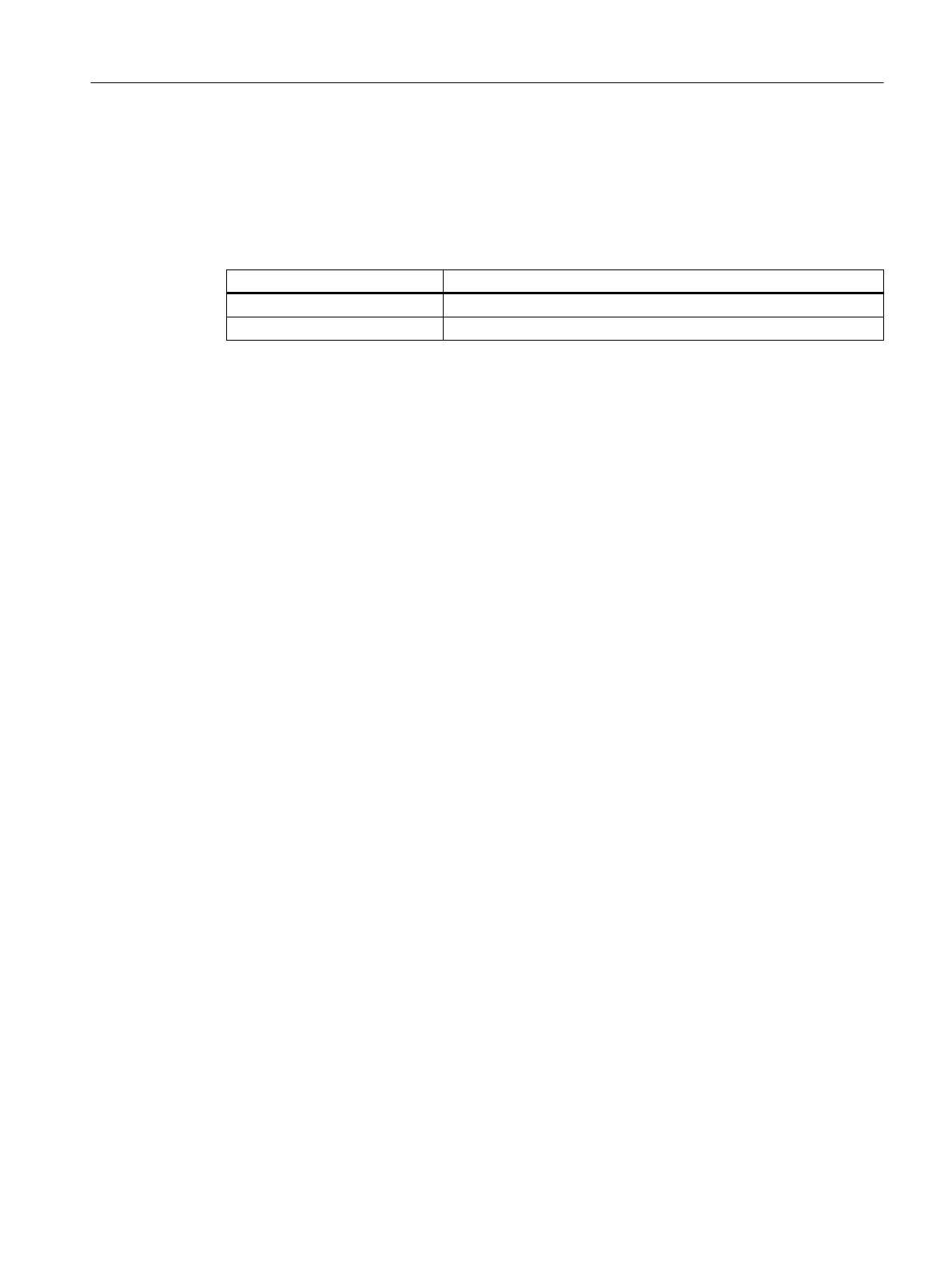"Main menu → General setup → Special parameters → FBLOCK conguration → Default input"
has to be selected in the control menu so that door commands can be issued via the digital
inputs.
Signals
Signal Meaning
1 (voltage applied) The OPEN DOOR command is pending
0 (voltage not applied) The OPEN DOOR command is not pending
4.1.7 Stopping
Function description
See Table 4-4 Shutdown/deceleration functions in an unlimited system (Page 57)
See also
Drive orders (Page 55)
4.1.8 Partial opening
Function description
A second open position can be implemented using the "partial opening" drive function. A "partial
opening" describes an opening movement with a set curve prole up to the partial opening
position.
When partial opening is active, the learned or real door width is replaced with the parameterized
partial opening width. All drive functions are supported in partial opening mode (e.g. curve
prole, force and energy limiting, obstruction detection, etc.). Activating positioning mode
overwrites partial opening mode.
If the drive is in the area between the rst and second open positions when partial opening mode
is activated, this is detected as an invalid area. In this area, the control unit reduces the drive's
speed automatically. The normal curve prole becomes active again as soon as the drive has
moved out of the invalid area or has exited partial opening mode. The scenario described is not
to be evaluated as a fault or an invalid situation.
The continuous torque in the opening direction is not applied at the virtual end stop of the
second open position. The drive is stopped as soon as the opening command is applied. At
standstill the motor is energized with 50% PWM. This operates similar to an EMF brake.
SIDOOR functions
4.1 Basic functions
ATD4xxW for industrial applications
System Manual, 06/2022, A5E51901827B AA 63
