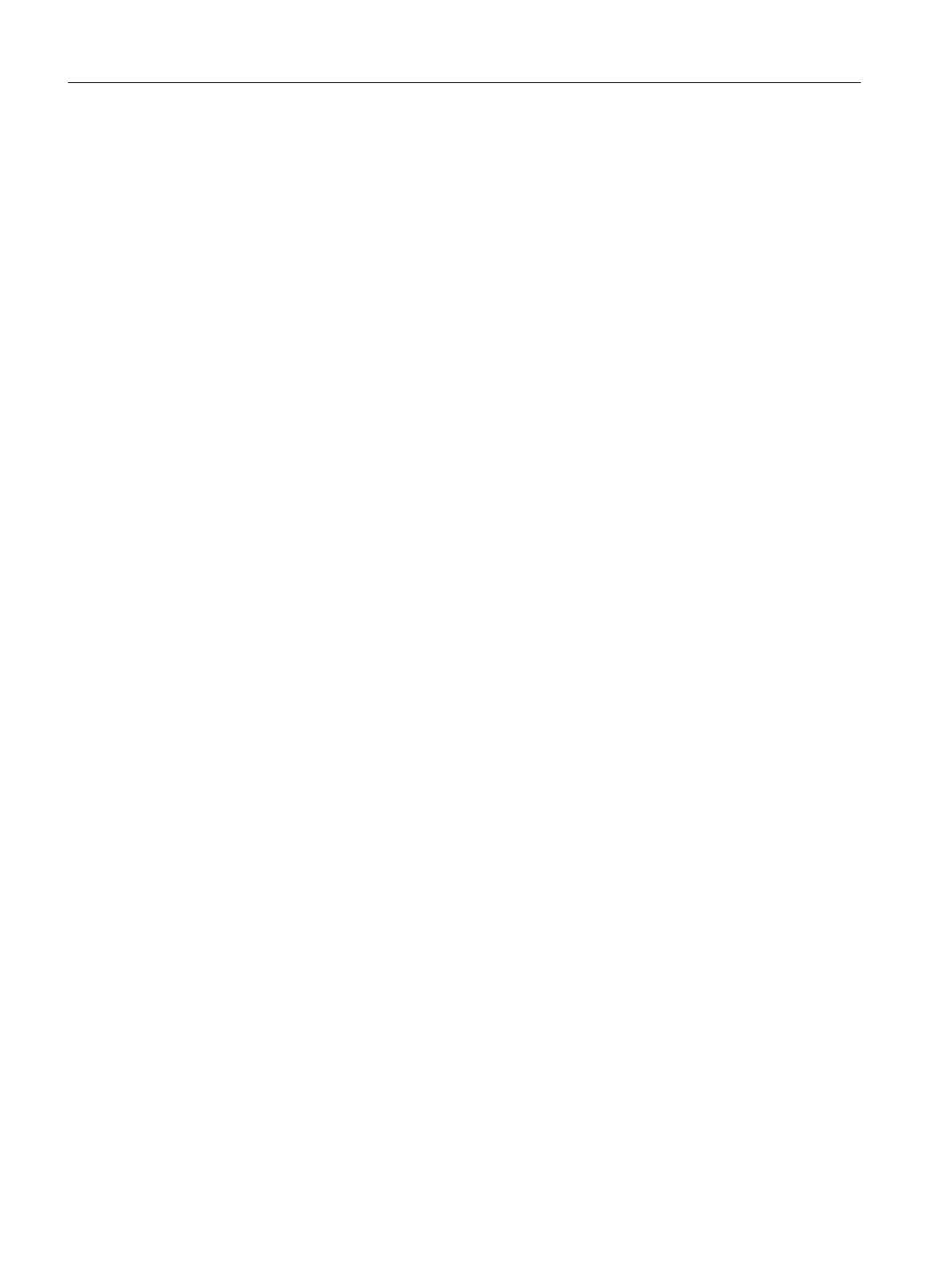8.9 CFU PA: Commissioning (online)
8.9.1 CFU PA: Assigning parameters to CFU online via SIMATIC PDM
Startup phase of a field device
The power supply of the field devices is enabled in the default parameter assignment of the
CFU PA. You can disable individual fieldbus connections in the parameter assignment of the
CFU PA in the "CFU ... Configuration; Commissioning Wizard" dialog of SIMATIC PDM.
● During the startup phase of the field device, the green LED flashes.
● When the startup phase is successfully completed, the green LED is continuously lit.
You can find additional information on this in section "CFU PA: Startup of field devices
depending on the configuration (Page 68)".
Communication with the field device is then possible via SIMATIC PDM.
If commissioning of the field device fails, communication with the PROFIBUS PA field device
cannot be established.
● You can find information for analysis of the cause in section "Diagnostics via LED displays
(Page 107)".
● If the field device is configured using HW Config, a diagnostics interrupt is generated.
Communication between a field device and the CFU PA
Following connection of a field device, the CFU PA automatically attempts to set the
PROFIBUS PA address on the field device.
You can find information on the assignment of fieldbus connections to the addresses of the
PROFIBUS PA field devices in section "PROFIBUS addresses of the PROFIBUS PA field
devices on the CFU PA (FBn) (Page 189)".
The supported profiles of the PROFIBUS PA field device are read out and made available for
selection in the commissioning wizard.
You can find information on this in section "CFU PA: Startup of field devices depending on the
configuration (Page 68)".
Commissioning
8.9 CFU PA: Commissioning (online)
SIMATIC CFU
100 Commissioning Manual, 08/2019, A5E39252870-AD
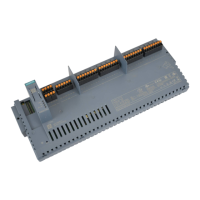