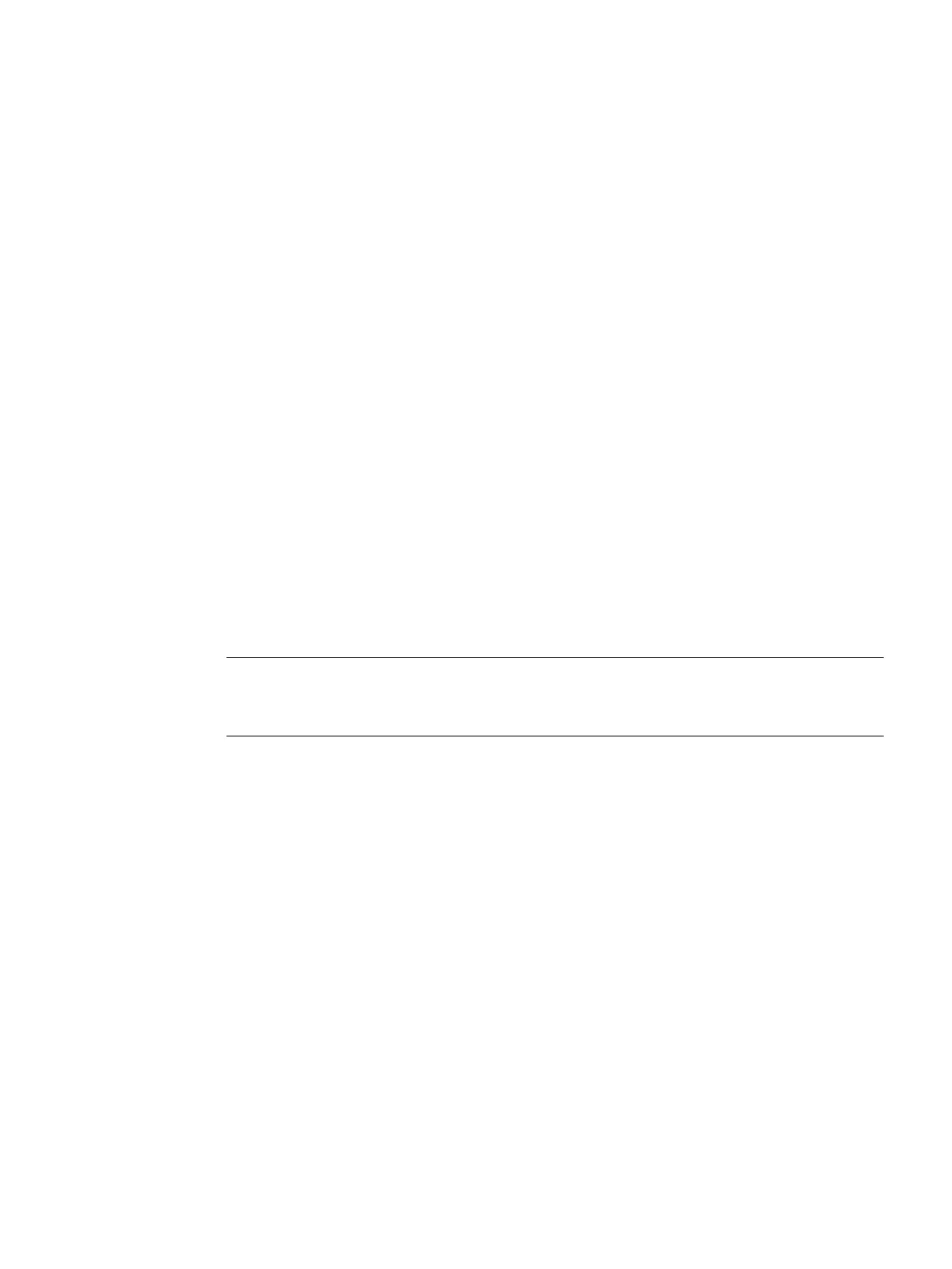Connecting
7
7.1 Hardware-settings
No hardware settings have to be carried out at the CFU.
Additional information: Restoring the state of delivery (Page 125)
7.2 Wiring rules
8-pin connectors of the CFU
The 8-pin connectors of a CFU are slot-coded. The coding prevents an incorrect placement, for
example, when replacing the CFU.
TWIN wire end ferrules for the wires
Due to the space required by TWIN wire end ferrules with 0.75 mm
2
cross-section, you must
ensure a correct angle for the conductor arrangement when crimping the TWIN wire end ferrule
so that the wires are optimally arranged.
Note
CFU PA: Connecting field devices to FB<n>
Refer to section "CFU PA: Connecting a PROFIBUS PA field device (Page 59)".
Rules for current consumption and power loss of a CFU
The power loss of all utilized components in an housing must not exceed the maximum power
that can be dissipated in the housing.
Tip:
When sizing the housing, ensure there is always sufficient heat dissipation (even at high
outside temperatures).
● You can find additional information in section "Mechanical and climatic ambient conditions
for operation (Page 160)".
● You can find information on current consumption and power loss of the CFU in section
"Technical specifications (Page 147)".
SIMATIC CFU
Commissioning Manual, 08/2019, A5E39252870-AD 55