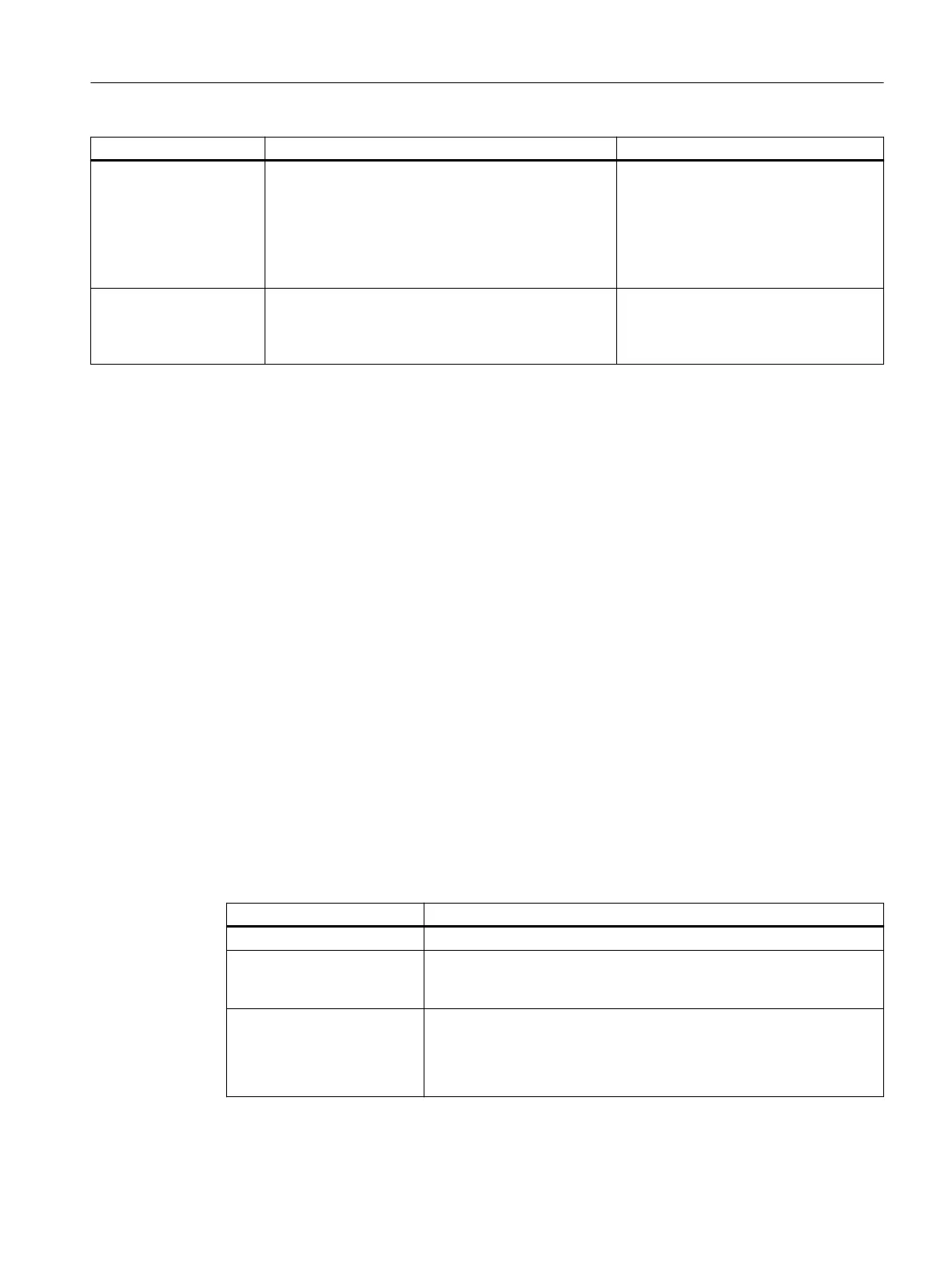Problem Possible cause Remedy
TAG comparison/ differ‐
ence between expected
and real TAG for field de‐
vice at FB<x>
The "Compare TAGs" function is enabled. A differ‐
ence has been detected between the name of the real
field device and the name configured in the HW Config.
Start the commissioning wizard again
(step 5 - change configuration)
● Real TAG is incorrect: Adapt the real
TAG.
● Expected TAG is incorrect: Adjust in
HW Config.
DP slave diagnostics
available slot <x>
(Slot number in HW Con‐
fig)
Errors in the field device
Use the diagnostic functions of SIMATIC
PDM for the field device.
Additional information
● Section "Using a wizard for CFU configuration (Page 72)"
● Section ""Expert Functions" dialog (Page 76)"
● Section "CFU PA: Displaying DPV0 alarms on CFU PA LEDs (Page 98)"
● Section "CFU PA: Re-reading field device data or restarting the field device (Page 123)"
8.10 Configuring with PDM Stand alone
Creating a network
1. Open the process device network view in SIMATIC Manager.
2. In the left-hand window, select the "Networks" folder in the tree view, and select the shortcut
menu command Insert New Object > Object.
The "Insert Object" dialog opens.
3. Click the "Assign Device Type" button.
Inserting the CFU
Follow the steps below to insert objects one at a time in higher-level objects.
Higher level object Object to be inserted
"Networks" folder Communication network
"Communication network"
folder
Type of network over which the CFU is connected to the automation
system:
PROFINET > PROFINET networks > PROFINET network
PROFINET network CFU
Enter the following parameters in the dialog window:
● Object name
● IP address
Commissioning
8.10 Configuring with PDM Stand alone
SIMATIC CFU
Commissioning Manual, 08/2019, A5E39252870-AD 105