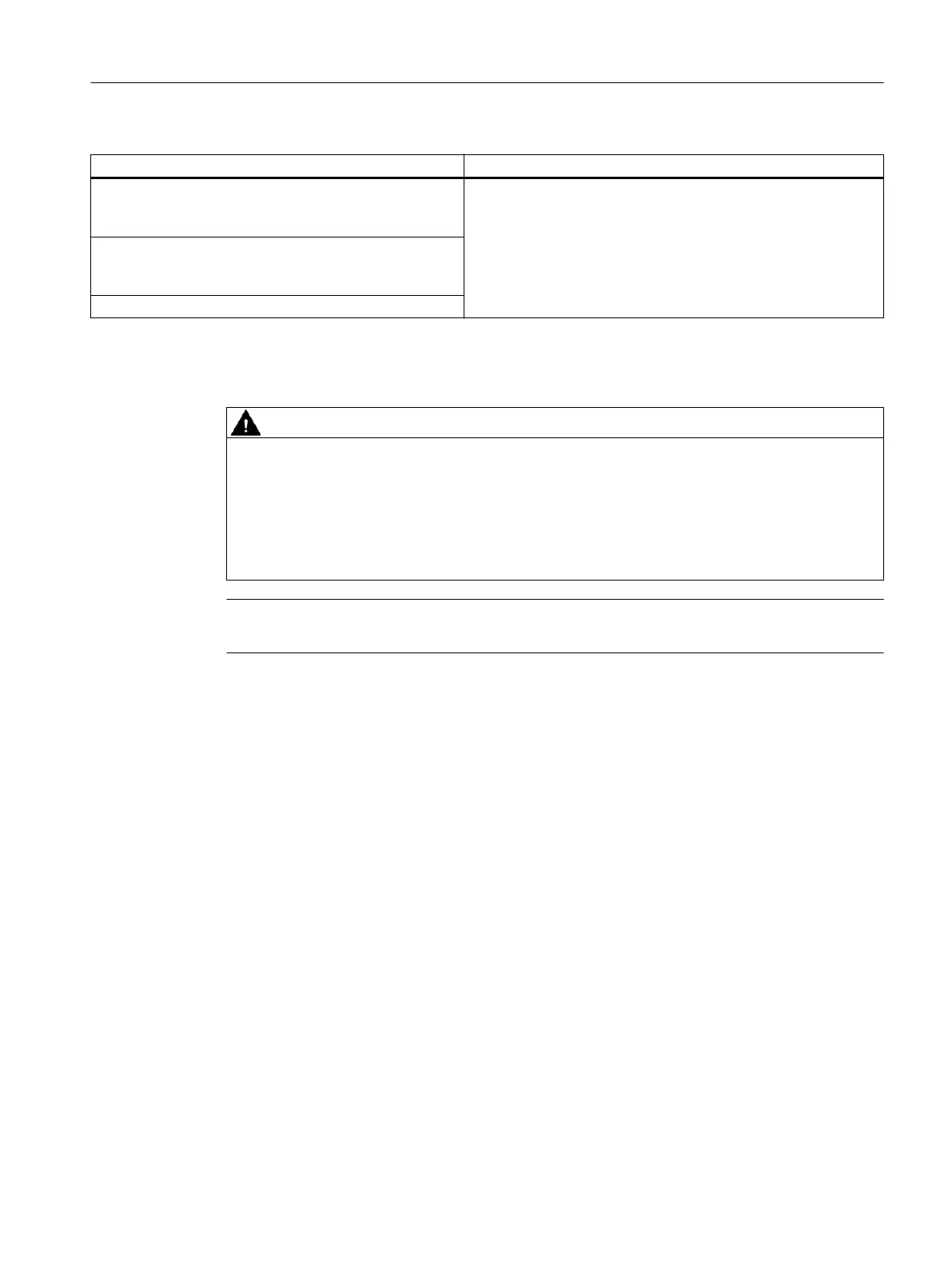Zone 2 Zone 22
Check that the cable inlets, the grounding terminal, the
pressure compensation element, and the seals of the
housing are sealed and intact.
Check that the cable inlets, the grounding terminal, and the seals
of the housing are sealed and intact.
Check whether there are any foreign particles (liquids or
dust).
If there are, find the cause. Replace damaged parts.
Check that the wiring is secure (connectors, cables).
11.3.3.4 Cleaning
WARNING
Zone 2/22 hazardous area
Cleaning SIMATIC CFU with aluminum housing
● You must clean the housing only with a damp cloth, as electrostatic charging may occur
when wiping the housing using a dry cloth.
● Do not expose the housing to the direct jet of a pressure cleaner (a maximum direct jet
pressure of 3 bar is permissible).
Note
Run a function check after cleaning the CFU.
11.3.3.5 Replace pressure compensation element
In principle, the pressure compensation element for the SIMATIC CFU with aluminum housing
is maintenance-free.
The following figure shows the position of the pressure compensation element.
Compact Field Unit in the housing for use in a hazardous area
11.3 Configuration with SIMATIC CFU with aluminum housing
SIMATIC CFU
Commissioning Manual, 08/2019, A5E39252870-AD 145