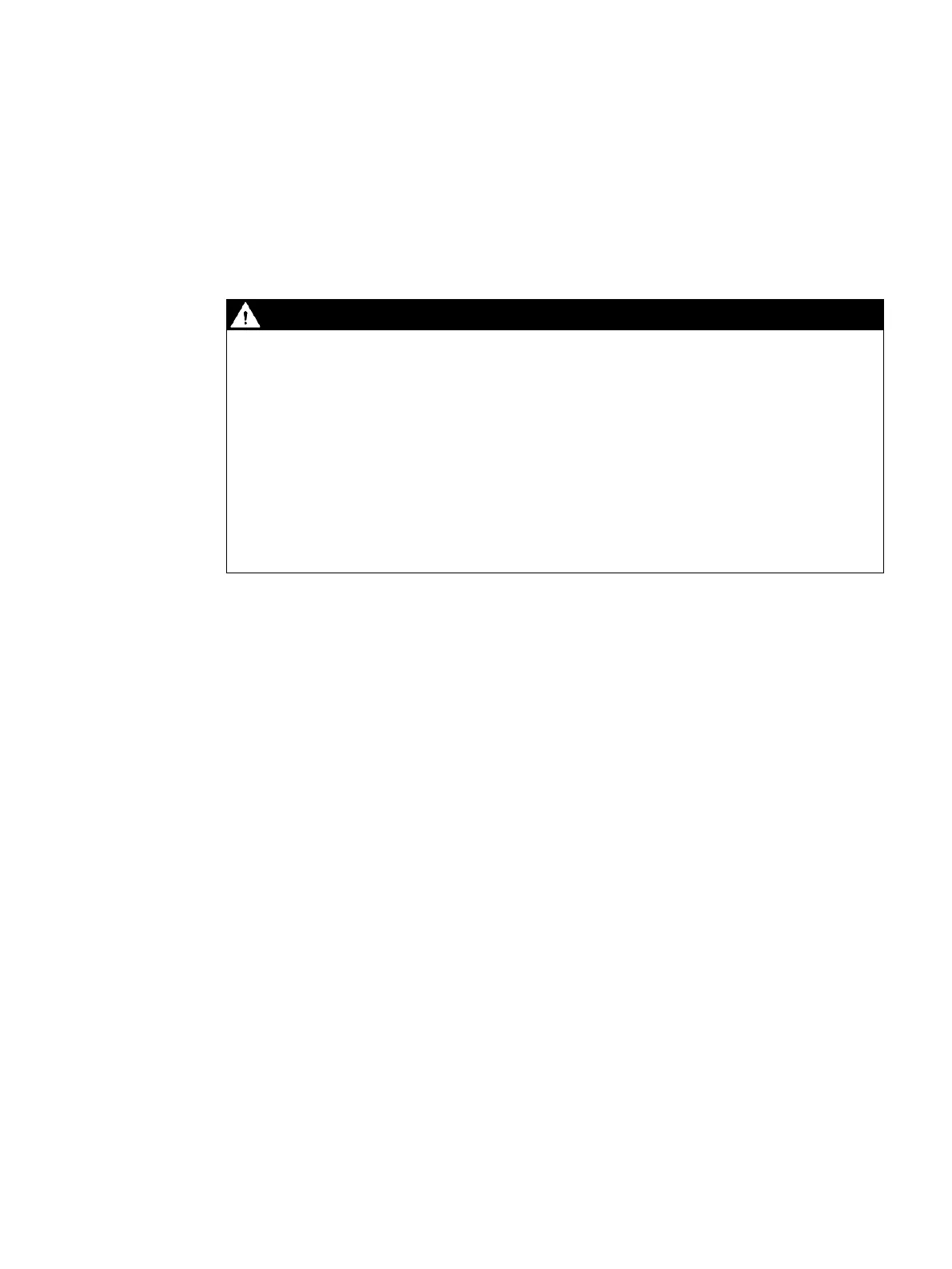Commissioning
8
8.1 Switching on the CFU
DANGER
Explosion hazard
In the zone 2 hazardous area, it is forbidden to connect or disconnect the following cables to/
from a CFU during operation:
● Power supply
● PROFINET
● freely configurable channels
De-energize the CFU before carrying out any work on it.
The fieldbus connections are implemented as intrinsically safe connections (Ex ic) and may
be removed or inserted during operation.
Observe the diagnostics for wire break.
Factory settings
In the delivery state, the CFU has no device name and no IP address.
Device name is transferred from the BusAdapter
If a device name is stored in the inserted BusAdapter, the device name is transferred from the
BusAdapter when the CFU is switched on.
Observe section "Removing or inserting the BusAdapter (Page 117)".
Automatic name assignment and setting of the IP address on device replacement
If the following conditions are met prior to installation of the CFU, the CPU automatically
restores the IO device name and IP address based on neighborhood relationships after
installation of the new CFU:
● The new CFU is reset to factory settings.
● The topology of the PROFINET IO system is configured and downloaded to the CPU.
Observe section "Replacing the CFU (Page 117)".
Additional information
Section "Restoring the state of delivery (Page 125)"
SIMATIC CFU
Commissioning Manual, 08/2019, A5E39252870-AD 67