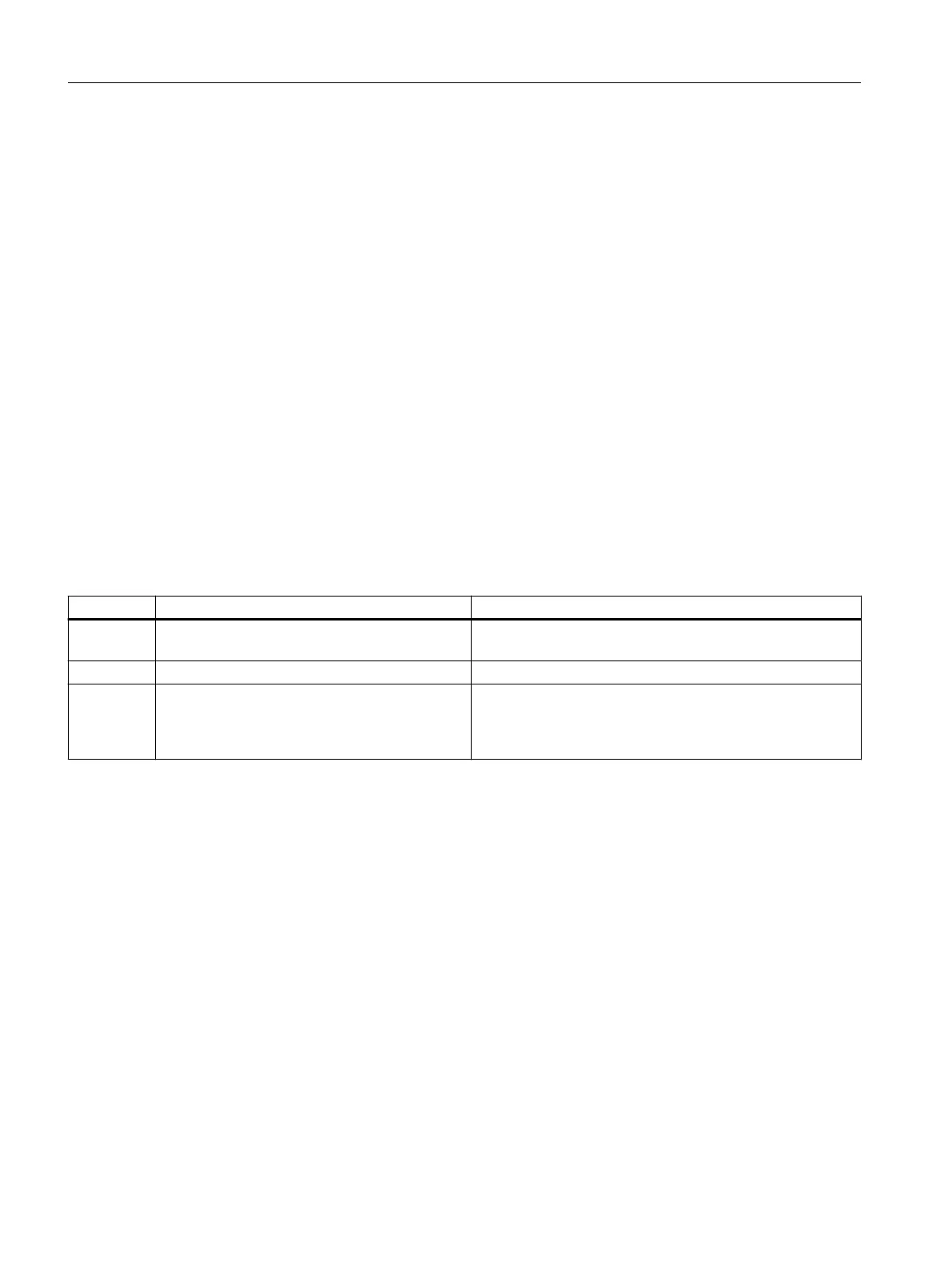8.5.4 "Maintenance Overview" dialog
The complete status of the CFU is displayed in this dialog window.
8.5.5 "Commissioning History" dialog
The history of changes made with the "CFU ... Configuration" wizard is shown in this dialog box.
The memory is non-volatile.
8.5.6 "Diagnostics Buffer" dialog
The history of all diagnostics interrupts is shown in this dialog window.
The memory is volatile.
8.5.7 "Expert Functions" dialog
You can do the following in this dialog window:
Function of Button Function
CFU Resetting over-temperature alarm Reset thermal overload alarm of the freely configurable
channels (DIQ reset)
CFU PA Reading out field devices data again Read out all supported IOs of a PROFIBUS PA device again
CFU PA Restart the field device The power supply to the field device is temporarily switched
off and on again.
Subsequently, the automatic addressing is triggered and all
supported IOs of a PROFIBUS PA device are read out again
8.5.8 "Help on 'CFU ... Configuration' wizard" dialog
Opens the help for the wizard.
8.6 Preparing the CFU for commissioning
8.6.1 Rules for device names
A CFU must have a device name so that an IO controller can address the CFU as an IO device.
This approach was chosen for PROFINET because names are easier to understand than
complex IP addresses.
The device name must be unique in the PROFINET IO system.
Commissioning
8.6 Preparing the CFU for commissioning
SIMATIC CFU
76 Commissioning Manual, 08/2019, A5E39252870-AD
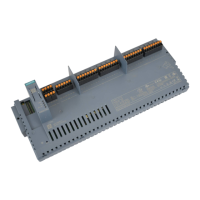