8.8.2 Configuration
8.8.2.1 Introduction to configuring
Configuration of the components is carried out in HW Config. In the device view, you place the
CFU on a PROFINET IO system using drag-and-drop.
When the CFU is placed in the automation system, the following data are entered automatically
in the configuration table:
● Name of the component (module):
Can be modified subsequently.
● Data from the hardware catalog:
– Article number
– Firmware version (in accordance with the planning)
● IP address and IO addresses:
Can be modified subsequently.
8.8.2.2 Configuring the CFU
Requirement
● SIMATIC PDM is installed on the engineering station.
● The device description for the CFU is integrated in the PDM device manager.
● A CPU with PROFINET IO has been created in HW Config as a fieldbus.
● The type of network cable for connecting the CPU to the PROFINET IO is specified.
This means that the type of required BusAdapter is also specified.
Procedure
1. In the component view, select the SIMATIC station and double-click the "Hardware" object
in the detail window.
HW Config opens.
2. If the hardware catalog is not visible, select the menu command View > Catalog.
The hardware catalog opens.
3. Select the fieldbus (PROFINET IO).
Inserting the CFU
1. In the current PCS 7 profile open the folder PROFINET IO > I/O > Compact Field Unit.
2. Double-click the desired CFU variant:
- Compact Field Unit PA
- Compact Field Unit DIQ
The CFU is inserted on the PROFINET IO.
3. Select the added CFU.
Commissioning
8.8 Commissioning (offline)
SIMATIC CFU
84 Commissioning Manual, 08/2019, A5E39252870-AD
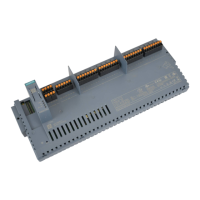
