10.7 Replacing / modifying a sensor / actuator
NOTICE
Replacing sensors/actuators during process operation (AS in RUN)
Interrupt OBs must be configured in the automation system so that sensors/actuators can be
replaced during process operation (implemented as a standard feature in PCS 7).
Read section "Use in hazardous areas (Page 29)" if needed.
Preparation
1. Before replacement (in HW Config), disable the sensor/actuator.
2. Download the parameters to the CFU.
The sensor/actuator is current-free.
Replacing a sensor/actuator (with one of the same type)
1. Connect the new sensor/actuator to the CFU.
The new sensor/actuator is ready for operation.
Once the new sensor/actuator is connected, you can enable the sensors/actuators again.
Replacing a sensor/actuator (with one of a different type)
1. Reassign the parameters of the channel (DIQ<n>)
You can find additional information in section "Configuring freely configurable channels
(parameter overview - DIQ) (Page 94)".
2. Ensure that the configured sensor/actuator is connected to the CFU.
3. Download the parameters to the CFU.
4. Enable the sensor/actuator (in HW Config).
Additional information
Section "Tools and tightening torques (Page 186)"
10.8 Overload of freely configurable channels (DIQ<n>)
At a thermal overload, all configurable channels of the CFU are disabled.
Servicing and maintenance
10.8 Overload of freely configurable channels (DIQ<n>)
SIMATIC CFU
120 Commissioning Manual, 08/2019, A5E39252870-AD
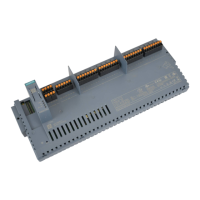
