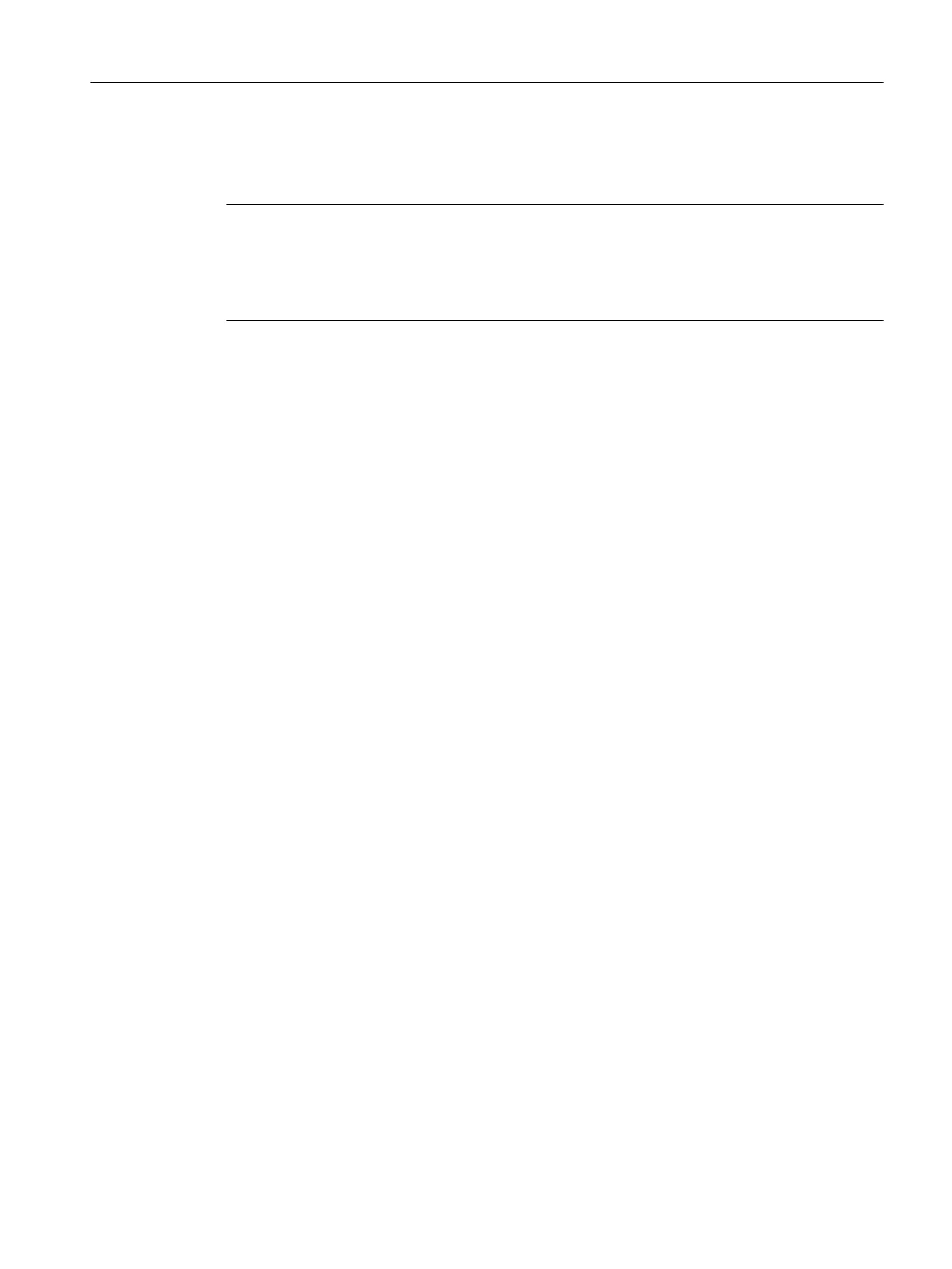Result
The CFU is completely replaced.
Note
Recommendation
Recommendation:
Upgrade the CFU to the latest version
You can information on this in the section "Upgrading the CFU (Page 119)".
10.6 Upgrading the CFU
Requirement
● Project conditions:
– Firmware: outdated version (e.g. V1.0.1)
– EDD: outdated version (e.g. DD version 1.x)
● A connection between new CFU and CPU is active.
● For the engineering system:
– HSP is installed
– EDD is integrated in SIMATIC PDM
– Firmware is available
Procedure
1. Download the new firmware version to the CFU (e.g. V1.2.0).
2. Open the hardware configuration.
3. In the shortcut menu of the CFU select the menu command "Replace Object...".
Select the current CFU.
4. Download the configuration "Download to Module".
5. Open the EDD of the CFU in SIMATIC PDM via the hardware configuration.
6. Read back the parameters: "Upload to PG/PC...".
7. Save the parameters in SIMATIC PDM.
Result
New functionalities are now available in the hardware configuration and in the EDD.
Servicing and maintenance
10.6 Upgrading the CFU
SIMATIC CFU
Commissioning Manual, 08/2019, A5E39252870-AD 119