8.7 Requirement for startup of CFU
● The CFU has a valid PROFINET name (station name).
● The CFU is configured correctly.
See also
Diagnostics via LED displays (Page 107)
Diagnostics with the Maintenance Station (Page 111)
8.8 Commissioning (offline)
8.8.1 Configuring
8.8.1.1 Overview of configuring and assigning parameters
You configure the CFU using the PCS 7 Engineering System.
The configuration is divided into configuring and assigning parameters:
● Configuration (Page 84)
The term "Configuring" is used for the layout, setting and networking of devices and
modules within an environment (device or network view).
● Parameter assignment (Page 90)
The term "Assign parameters" is used for the specification of the hardware parameters and
the settings for the data exchange.
Configuring the CFU
Take the following information sources for configuring into account:
● "Industrial Ethernet / PROFINET Passive network stations (
https://
support.industry.siemens.com/cs/ww/en/view/84922825)" manual
● PCS 7 online help
● Help for the topology editor
● Readme (online)
● Current Product Information
Commissioning
8.8 Commissioning (offline)
SIMATIC CFU
Commissioning Manual, 08/2019, A5E39252870-AD 83
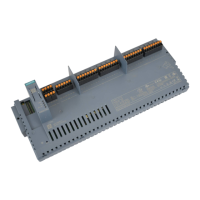
