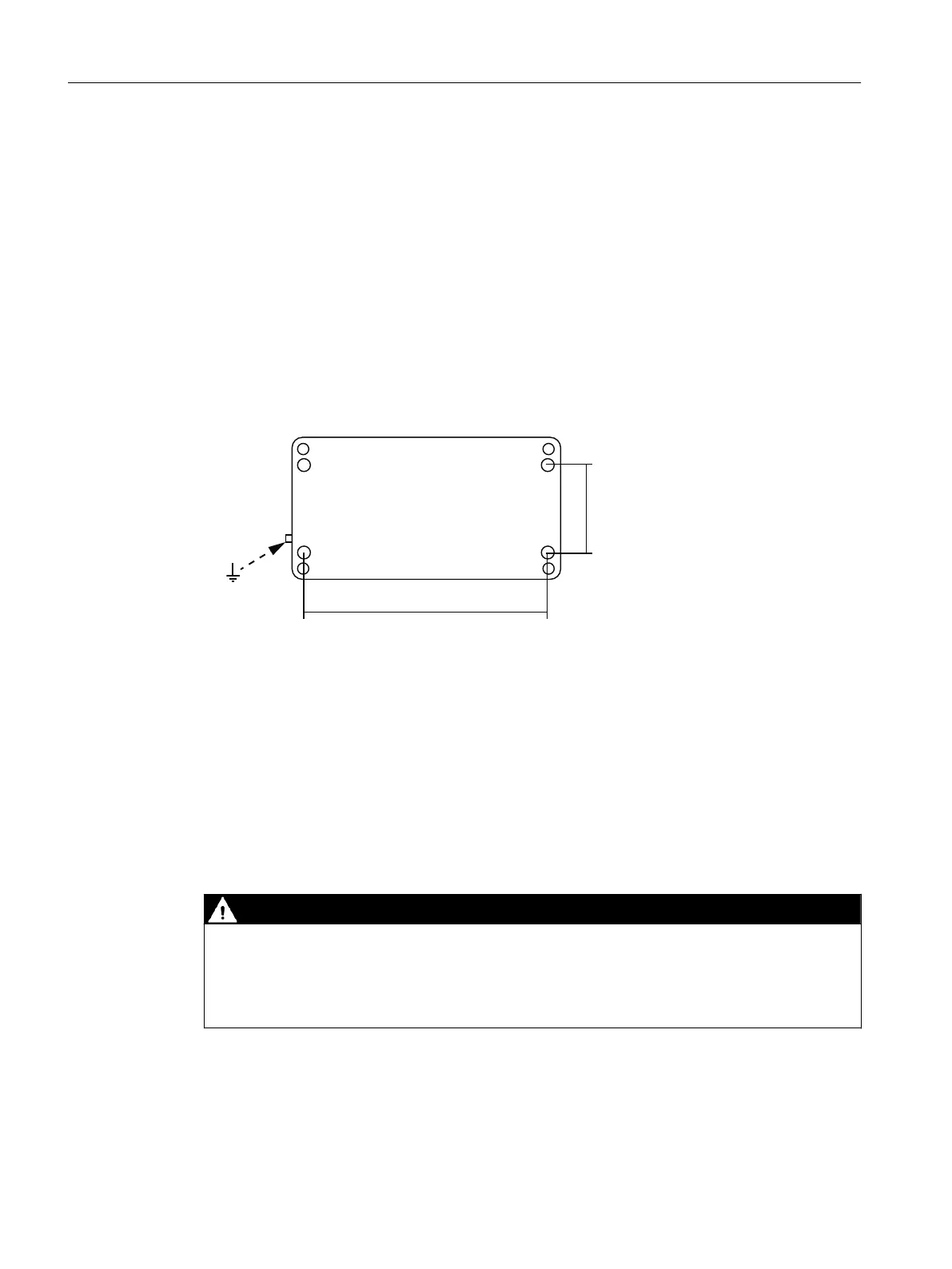1. Loosen the 4 screws of the housing cover with the cross-tip screwdriver.
2. Fasten the housing in accordance with the requirements of the plant.
– Observe the minimum distances and the bending radii of the cables used during the
installation.
– For use of the CFU, observe the information in the following sections:
- Section "Technical specifications (Page 147)"
- Section "Technical specifications of the SIMATIC CFU PA with aluminum housing
(Page 171)"
- Section "Technical specifications of the SIMATIC CFU DIQ with aluminum housing
(Page 179)"
– Fasten the lower part of the housing to the mounting surface using fixing screws. Torque
depends on the fastening screws used.
Information on drill hole distances can be found at the back of the housing base.
Additional information
● You can find information about housing grounding in section "Grounding SIMATIC CFU with
aluminum housing (Page 143)".
11.3.2.5 Installing the CFU
The CFU is pre-assembled with the "SIMATIC CFU with aluminum housing" product.
Safety information
DANGER
Explosion hazard
Under some circumstances, sparks capable of ignition or unacceptable surface temperatures
can occur during installation.
Never carry out mounting under explosive conditions!
Compact Field Unit in the housing for use in a hazardous area
11.3 Configuration with SIMATIC CFU with aluminum housing
SIMATIC CFU
138 Commissioning Manual, 08/2019, A5E39252870-AD