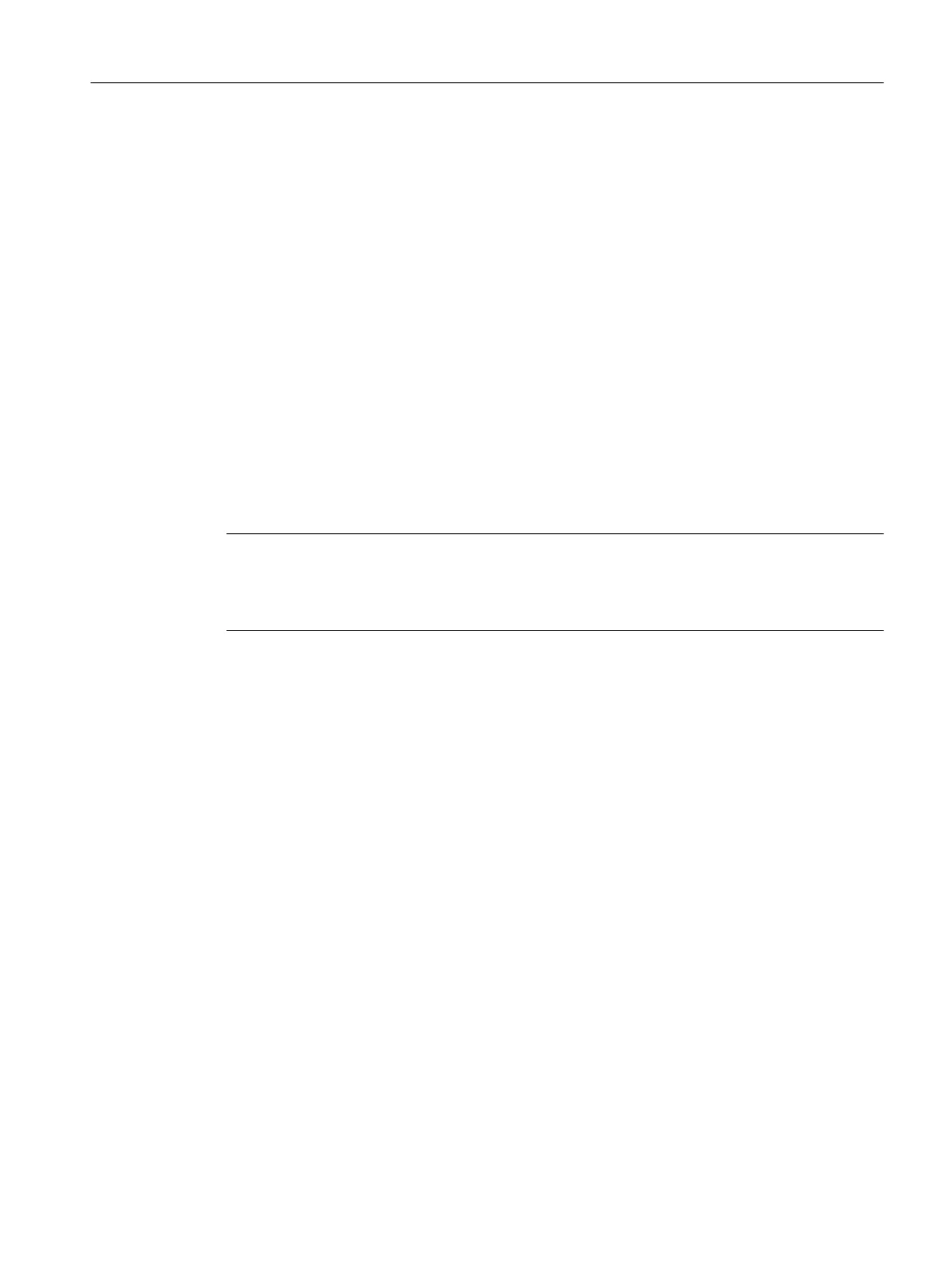Options for enabling the channels (DIQ<n>)
The channels can be enabled again in the following ways:
● Open the "CFU ... Configuration" wizard. Click the "Expert functions" in the initial dialog.
Click the "Reset over-temperature alarm" button.
● Restart of the CFU by disconnecting the power supply for at least 1 s.
10.9 CFU PA: Replacing field devices
The fieldbus connections are implemented as intrinsically-safe connections (Ex ic).
If you are using the CFU PA in a hazardous area, you must observe the following sections:
● Section "Use in hazardous areas (Page 29)"
● Section "Compact Field Unit in the housing for use in a hazardous area (Page 129)"
Preparation
Note
Replacing a field device in process mode (AS in RUN / CiR)
Interrupt OBs must be configured in the automation system so that you can replace a field
device in process mode.
The power supply of the field devices is enabled in the default parameter assignment of the
CFU PA.
You can disable the fieldbus connection for a selected field device using the commissioning
wizard of the CFU PA.
Software addressing is recommended for optimal operation on the CFU PA. In this case, the
CFU PA handles the parameter assignment.
Using hardware addressing:
You must choose the hardware address in accordance with the fieldbus connection to which
you want to connect the field device.
Ensure that the correct hardware address is set before you connect the field device to the CFU
PA.
You can find information on this in section "PROFIBUS addresses of the PROFIBUS PA field
devices on the CFU PA (FBn) (Page 189)".
Configuring profiles for field devices
If you configure profiles for field devices, a field device can be replaced by a compatible field
device without changing the configuration.
Replacing a field device (same manufacturer and same type)
1. Disconnect the field device to be replaced.
2. Connect the new field device.
Servicing and maintenance
10.9 CFU PA: Replacing field devices
SIMATIC CFU
Commissioning Manual, 08/2019, A5E39252870-AD 121